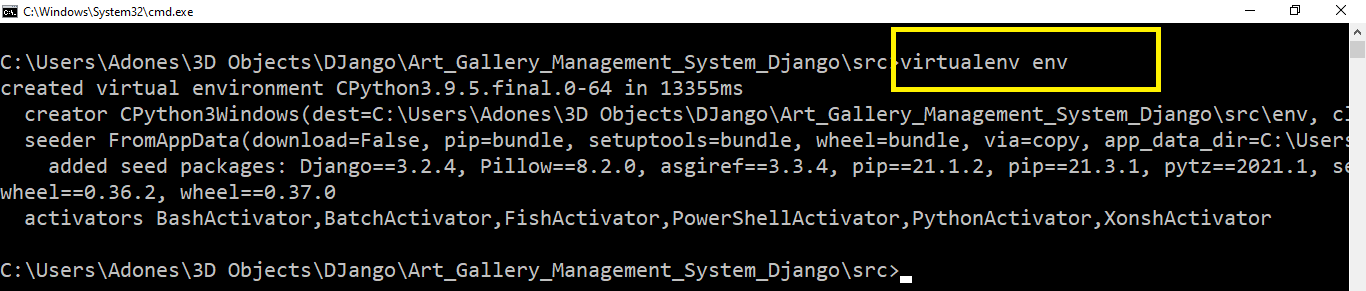The Art Gallery Management System Project In Django is a web-based project that is primarily designed to manage the entire flow of art galleries.
Project Details and Technology
The information on the system’s details and technology may be found in the table below. Sourcecodehero is the project’s author, while SQLite3 is the database of choice.
The project is called Art Gallery Management System, and the programming language is Python Django. The recommended Python version is 3.9.
| Project Name: | Art Gallery Management System |
| Language/s Used: | Python Django |
| Python version (Recommended): | 3.9 |
| Database: | SQLlite3 |
| Type: | Web Application |
| Developer: | SOURCECODEHERO |
| Updates: | 0 |
Definition of Terms for Art Gallery Management System
- Admin – The administrator will utilize this application to grant access to consumers who wish to become members of the art gallery. Additionally, the administrator will update information about the statues and paintings so that users can quickly access it and adjust their mentality accordingly. If you want to buy some paintings or monuments from the gallery, all you have to do is send an email to the administrator, who will approve your request if he discovers any new paintings that you haven’t seen before.
- Customer – This website option will assist the user in obtaining a login and creating a profile so that he can access new paintings and check notifications to see if there are any new notifications regarding new sculpture or art so that he can bid on it or purchase it directly according to the procedure that galleries have followed.
- Payment – This module’s section assists users in completing financial transactions so that they can pay them quickly.
- Artist – This entity will develop the paintings that will be sent to art galleries so that they can profit from the sale of their work.
- Painting – This entity has an aggregate relationship with the art-object entity, implying that it will further define the art-object entity.
- User Interface – One of the main tasks of the developer is to design an interface that the user can easily use, in other words, it should be user-friendly, and in order to do so, you should have a better understanding of the audience who will use the application.
To do so, we must first identify the target audience and determine what kind of application they require.
This system includes an artist who rents the gallery to act as a venue for their client’s future events, and this component of the system can also be used by the art gallery to market their own events.
The system will save information about each painting or sculpture, such as the artist’s name and editable text.
The Art Gallery Management System in Django is a simple project for beginners who want to learn how to create a web-based Django project in Python.
We will offer you the whole source code and database for the Python project so that you can quickly install it on your PC and begin learning Python Django programming.
Major Functionalities Used in Art Gallery Management System Project in Django
Features of Art Gallery Management System using Django on the admin side:
- Login – This is the page where the system administrator enters their credentials to obtain access to the administrative side of the system.
- Manage Artist – An administrator can use this page to add, view, and update artists.
- Manage Art – An administrator can use this page to add, view, and change art details.
- Category Management – An administrator can use this page to add, examine, and change category information.
- Orders – This is the area where the administrator may manage customer orders.
- An admin creates a new admin or a customer’s system credentials on the New User page.
- Users list – This is the page where you can see and manage all of your newly added users.
Features of Art Gallery Management System using Django on the frontend side:
- Login – Customers submit their website credentials to have access to all of the website’s features on this page.
- Register — This is the page where new clients create their website login credentials.
- Home – This is the system’s default page when clients visit the website. This page displays the water available for purchase in the store.
- Art View – The page that displays the product’s specific information as well as the page where the customer adds the product to his or her shopping basket.
- The page that lists the things that customers have chosen is called the Cart List. The customer can complete the order checkout process on this page.
- My Orders – This is the page where the customer’s orders are listed.
Reminders:
To complete this Python Django project, you must be familiar with the following:
- CSS
- HTML
- JavaScript
- Database Administration
Make sure you have PyCharm Professional IDE installed on your computer before you begin constructing an Art Gallery Management System Project in Python Django.
The Steps to Run an Art Gallery Management System in Django
Time needed: 3 minutes
These are the steps to run an Art Gallery Management System Project in Django
- pip install virtualenv
First, You need to install the virtualenv, Open a command prompt by going to the project folder directory and typing CMD. After opening the CMD type ” pip install virtualenv “.

- virtualenv env
Then, after installing virtualenv just type “virtualenv env” and enter.

- cd env/Scripts
Next, type ” cd env/Scripts ” and press enter.

- activate
Next, you need to type “activate” and then press enter.

- cd ../..
Next, just type ” cd ../.. ” and press enter.

- Install Django
Next, type the command “pip install django”.

- python manage.py makemigrations
Next, after installing the requirements type this command ” python manage.py makemigrations ” to create a table in the database.

- python manage.py migrate –run-syncdb
Next, after making migrations type this command ” python manage.py migrate –run-syncdb ” to migrate the tables in the database.

- python manage.py createsuperuser
After the migration of the database, you need to create a super user to login in to the admin account, just you need to type the command ” python manage.py createsuperuser “.

- python manage.py runserver
Lastly, after creating a super user just type the command ” python manage.py runserver “.
It should only be used for testing and launching your project; it should not be utilized for live website deployment.
- http://127.0.0.1:8000/
Finally, To access your project dashboard, type or copy this “http://127.0.0.1:8000/” into your browser.

Download Source Code Here!
Conclusion
This document describes the specs and criteria for the website “Art Gallery.”
It explains the site’s functional and non-functional needs, such as the interface, design, and other details connected to the Art Gallery.
This specification document is meant for business owners who want to open an art gallery, as well as students who want to learn more about the industry.
A website that shows artworks is known as an online art gallery.
In most cases, the internet gallery is maintained as a business, to promote the artwork to potential customers.
Related Articles
- Clinic Management System Project in Django with Source Code
- Hospital Management System PHP Project With Source Code
- Hospital Management System In VB.net With Source Code
- Project On Hospital Management System In Java With Source Code
Inquiries
If you have any questions or suggestions about the Art Gallery Management System Project in Django, please feel free to leave a comment below.