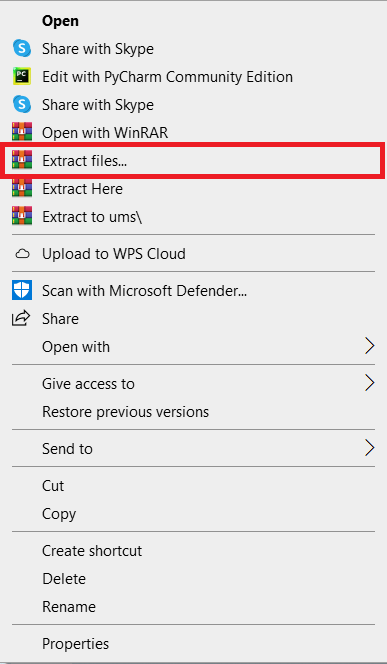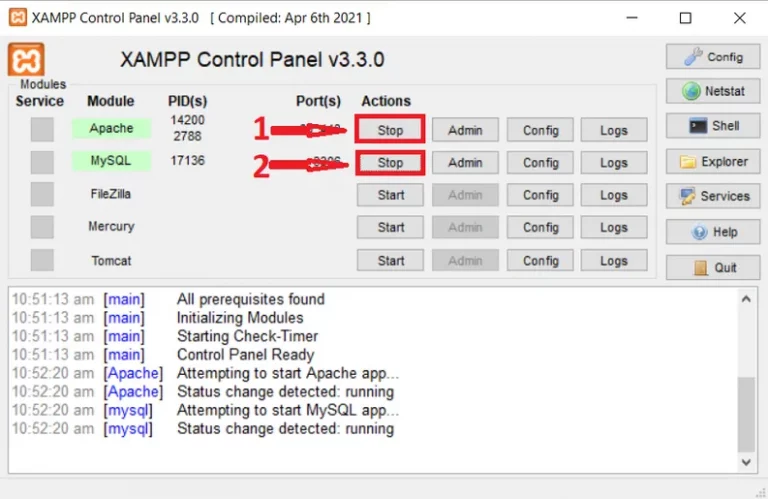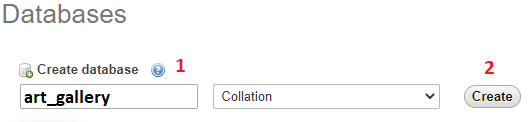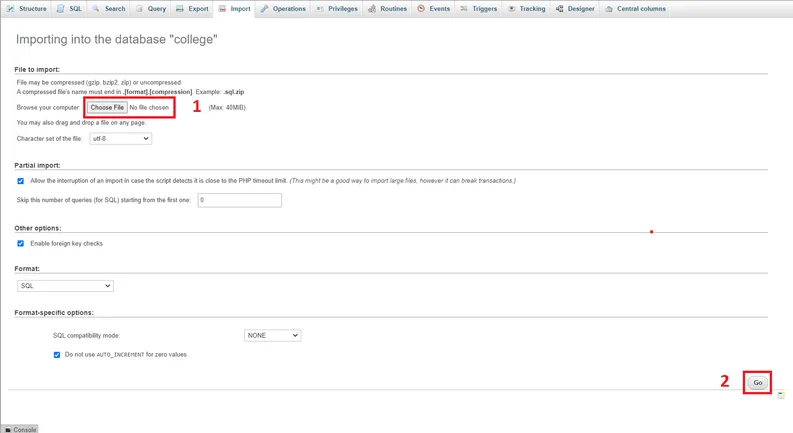The Art Gallery Project in PHP was created with PHP, HTML, CSS, JavaScript, Bootstrap, and a MySQL database as the back-end.
It displays the works of a variety of artists. On the internet, each artist is assigned a specific section. On a daily basis, the artists are charged for the area provided to them.
This Art Gallery Management Database Project also contains a free downloadable Online Art Gallery Project Source Code In PHP; simply locate the source code below and click to begin downloading.
Why Online Art Gallery Project source code in PHP is important?
A basic project that will assist a gallery in managing their paintings or sculptures in their business is an Online Art Gallery Project In PHP Free Download.
The main goal of this system is to assist art gallery businesses in marketing their works online through their own website.
A basic project that will assist a gallery in managing their paintings or sculptures in their business. The main goal of this project is to assist art gallery businesses in marketing their products online through their own website. because nowadays picture taking is everywhere
What is the Advantages of art gallery project in php download?
This can benefit both the artist and the collector by allowing them to buy and sell artworks such as paintings, sculptures, and photographs, among other things.
The advantage of displaying copious data in a gallery is that it allows the user to take a rapid look at the information.
What is the purpose of picture gallery in php?
A website that displays artworks is known as an online art gallery. In most cases, the internet gallery is maintained as a business, with the goal of promoting the artwork to potential customers.
An online art market for collectors, often known as an online secondary market, is another form.
How Does a picture gallery in PHP?
The system will keep track of each painting or sculpture’s details, including the artist’s name and editable text.
The administration can upload numerous versions of any artwork that is saved in the system, depending on the views they want to display on their website.
This system also provides basic sale administration, in which the art gallery business can publish artworks for sale, and customers can request an order for the artwork, after which the management will contact the consumer to confirm the transaction and schedule delivery.
About the Project
The Art Gallery Management System with Simple CMS Website Using PHP/MySQL is a simple project that will assist a gallery in managing their artworks or sculptures.
Art Gallery Management System is an online application that allows users to quickly manage Arts Stock, Customer Information, and Order Update Information.
The administrator can keep track of all the information on the arts stock, payments, customers, and so on. The records of Order Update, Order, and Arts can be edited, added to, deleted, and updated by the administrator.
Project Details and Technology
| Project Name: | Art Gallery Project in PHP with Source Code |
| Abstract | The major goal of this initiative is to assist art galleries in marketing their products online through their own websites. This system contains an artist who rented the gallery to serve as their client’s future events, and this element of the system may also be used by the art gallery business to publicize their own events. |
| Language/s Used: | PHP |
| PHP version (Recommended): | 5.6.3 and 7.4.12 |
| Database: | MySQL |
| Type: | Web Application |
| Developer: | Source Code Hero |
| Updates: | 0 |
Make sure you have sublime or another PHP and MySQL platform installed on your computer before you start working on this project.
A gallery is a location that hosts ongoing exhibitions of works of art a gallery of art. the National Gallery in Washington, D.C.
Material Gallery is a collaborative application for quickly and efficiently uploading design work, receiving comments, and monitoring updates. You can examine, share, and offer feedback on design work right from your phone with this companion app.
Steps how to run the project
Time needed: 5 minutes
Art Gallery Project in PHP: Steps how to run the project
- Step 1: Download source code.
To begin, get the source code from the following link.

- Step 2: Extract File.
Once the file has finished downloading, navigate to its location and right-click it to extract it.
- Step 3: Copy project folder.
In the xampp directory, place the folder.

- Step 4: Open Xampp.
Then, with xampp, press thestart apache and mysql button.

- Step 5: Create Database.
To create a database, open any browser and type localhost/phpmyadmin into the URL bar.

- Step 6: Import Database.
Then select Import from the right-hand menu. Then go to File > Import and choose the sql file from the download location.

- Step 7: Execution.
Finally, type localhost/project name into any browser.
Download the source code below
Summary
This Art Gallery Project in PHP with Source Code is a fully functional project for web developers who want to learn more about web apps.
Related Articles
- Art Gallery Management System Project in Django with Source Code
- Image Crop In PHP With Source Code
- Image Blending OpenCV Python With Source Code
Inquiries
If you have any questions or comments on the project, please leave a comment below.