Credit Card Processing System Activity Diagram
The UML activity diagram shows how the activities of a credit card processing system work together. It is one way to keep track of behavior, activities, and the development of software.
Additionally, the activity diagram uses symbols to define the overall workflow of the course registration system. It is composed of activities, decisions, and paths (flows).
Project Details
| Name: | Credit Card Processing System Activity Diagram |
| UML Diagram: | Activity Diagram |
| Users: | Bank Admin or Crews, and Credit Card Applicants |
| Tools Used: | Diagram tools that provide activity diagram symbols. |
| Designer: | Sourcecodehero.com |
What is Credit Card Processing System?
Credit card processing is a multi-step procedure necessary to handle credit card payments correctly. In the digital age, transactions can be conducted in person, online, over the phone, or by mail.
A credit card processing system is a piece of software that helps a business that is hard to run. It has many functions, such as new technology, payment networks, regulatory agencies, and financial institutions. Credit card processors can be of different quality, just like any other service that requires that much skill.
Define the Activity Diagram
An activity diagram, which is a type of UML, is a diagram that shows how something works. This picture shows how the system and clients talk to each other. This is done by giving them different levels of detail about how the system works.
The activity diagram in UML describes the processes in a use case diagram. Its’ illustration can also be sequential or concurrent. It is one of the Credit Card Processing System UML diagrams.
Credit Card Processing System Activity Diagram
The activity diagram example expands the system’s idea. It is shown in detail in the picture to help the programmers understand.
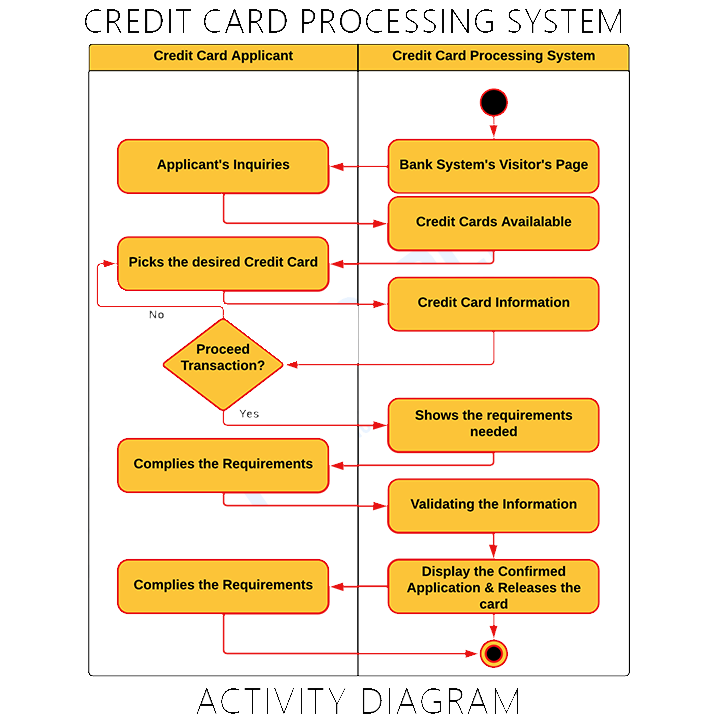
We used the swimlane with three walls partition, as shown in the picture. On the left side of the diagram is the applicant lane. It covers all the things an applicant can do and what they can do with the system.
The system’s goals and tasks are now in the right place. This is to show that the system is the one that does the work that the applicant asks for. So, the applicant can reach the system.
The applicant’s account must be logged into the software for them to be able to use the system. The functions were then put in the spotlight as the activities moved forward and the system and users talked to each other.
You can add to this, and how you make your activity diagram is up to you. But make sure you have accurate information and list the important choices (actions).
Downloadable PDF File
How to Draw an Activity Diagram?
Time needed: 5 minutes
Here are the steps in developing (designing) the activity diagram for credit card processing system.
- Step 1: Familiarize Activity Diagram Symbols
To make an activity diagram, you need first to learn the symbols that are used. With the symbols, you can talk about how activities and interactions flow through the system.
- Step 2: Identify the flow of actions.
After you know what the symbols mean, you will need to figure out how the actions happen. Your use case diagram would show how things would happen.
When a user starts the card processing, a series of actions are called actions. - Step 3: Add the Actors (users) involved.
Actors do things to them, changing them into other things or changing how they are. This actor is a person or thing that affects the system.
- Step 4: Trace the flow of activities.
To make a flow or path for activities, you need to know that flows can run, branch, or go in a certain order.
Conclusion:
In conclusion, we have learned What is an activity diagram for credit card processing system and the steps. This diagram acts as one of the methodologies for creating the system.
Therefore, using an activity diagram in UML will not only let you understand the project but also tell you its benefits. This diagram works best with the other UML Diagrams.
Related Articles:
Inquiries
If you have questions or ideas about the Credit Card Processing System Activity Diagram shown above, just leave us a comment below. We would love to hear about your worries and ideas and help you learn.
