Hi! Today, I’ll share some thoughts on the Bank Management System ERD.
This small database will also provide you with a thorough overview of the tables in the Bank management system database project.
Moving on, this course will teach you how to administer a bank database and how to construct a database for a bank management system.
You will get the Bank Management system ER diagram PDF and PPT files at the end of the talk, which will be useful for your DBMS studies.
To start with, I outlined below the topics to be covered in this article.
What are included in this ER Diagram of Bank Management System Database Projects?
- Bank Management System Description with Features
- Bank management system database tables
- Schema diagram for Bank management system
- ER Diagram for Bank Management System
Bank Management System ER Diagram Description
The database for this bank management system was created using bank specifications. Customer information can be encoded by the system.
The customer status and details about critical transactions can be accessed by the banking admin.
They can handle the data needed to manage customer and employee files, as well as customer and staff transactions.
The security and monitoring of client records, transactions, and status were included in the system ER diagram.
These characteristics were also listed and recorded in reports that served as a record of the system’s transactions.
The security and monitoring of client records, transactions, and status were included in the system ER model diagram.
These characteristics were also listed and recorded in reports that served as a record of the system’s transactions.
Features of ERD Bank Management System
Time needed: 5 minutes
Here are the bank management system features which were the basis for creating the database tables and ER Diagram design for project development.
- Bank Management
The key aspect of this system is bank management, which includes an ER diagram and basic bank information.
- Customer Management
This function is extremely vital to the system because it collects all of the important information from the clients. These details were utilized to keep track of their transactions and other key system details.
- Manage Reports
Customers and workers’ information, such as personal information, status, logs, and transaction history tracking, may all be managed by the bank administrator.
- Manage Customer Transactions
This system manages consumer transactions and determines their desired bank account actions.
This will also be used by the admin to keep records of the transactions that take place in the system. - Transaction and Reports Management
This feature will save customer transactions, including their details, as well as reports for each transaction and timeline.
Bank management system ERD diagram Tables
The tables below provide the complete database table details such as Field Name, Descriptions, data types, character lengths.
Table Name: tbl_Customer
| Field | Description | Type | Length |
| customer_ID (PK) | Customer ID | Int | 11 |
| fname | Customer First Name | Varchar | 255 |
| lname | Customer Last Name | Varchar | 255 |
| contact_add | Customer Contact | Int | 11 |
| address | Customer Address | Text | |
| Customer Email | Varchar | 255 | |
| password | Customer Password | Varchar | 255 |
Table Name: tbl_Admin
| Field | Description | Type | Length |
| admin_ID (PK) | Admin ID | Int | 11 |
| fname | Admin First Name | Varchar | 255 |
| lname | Admin Last Name | Varchar | 255 |
| address | Admin Address | Text | |
| Admin Email | Varchar | 255 | |
| password | Admin Password | Varchar | 255 |
Table Name: tbl_Employee
| Field | Description | Type | Length |
| employee_ID (PK) | Employee Id | Int | 11 |
| fname | First Name | Varchar | 30 |
| lname | Last Name | Varchar | 30 |
| address | Address | Text | |
| contact_address | Contact Address | Int | 11 |
| Varchar | 30 | ||
| password | Password | Varchar | 30 |
Table Name: tbl_BankAccount
| Field | Description | Type | Length |
| acc_ID (PK) | Account ID | Int | 11 |
| customer_ID (FK) | Customer ID | Int | 11 |
| acc_name | Account Name | Varchar | 255 |
Table Name:tbl_ Logs
| Field | Description | Type | Length |
| logs_ID (PK) | Login ID | Int | 11 |
| trans_ID (FK) | Transaction ID | Int | 11 |
| login_date | Login Date | Date | 30 |
| login_time | Login time | Time |
Table Name: tbl_Transactions
| Field | Description | Type | Length |
| transaction_ID (PK) | Transaction ID | Int | 11 |
| employee_ID (FK) | Transaction Name | Int | 11 |
| customer_ID (FK) | Customer ID | Int | 11 |
| transaction_name | Employee ID | Varchar | 255 |
| transaction_date | Transaction Date | Date |
Table Name: tbl_Reports
| Field | Description | Type | Length |
| report_ID (PK) | Report ID | Int | 11 |
| acc_ID (FK) | Account ID | Int | 11 |
| logs_ID (FK) | Logs ID | Int | 11 |
| trans_ID | Transaction ID | Int | 11 |
| report_name | Report name | Varchar | 255 |
| report_date | Report Type | Varchar | 255 |
Entity Relationship Diagram of Bank Management System
ER Diagram of Bank System shows the system entity relationships in each entity and their supposed functions in each relationship.
ER Diagram Symbols
In the image below, you will see the different ER Diagram Symbols.
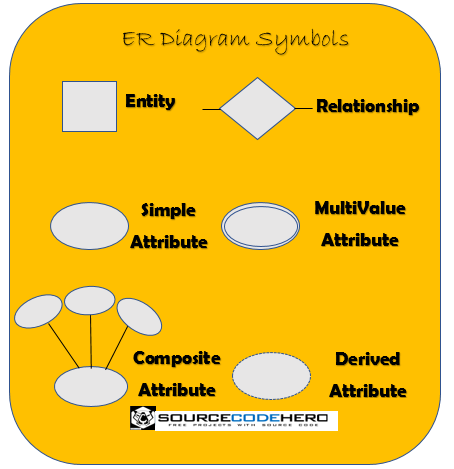
ER Diagram of Bank Management System with Relationship
This section will show you the ER Diagram for the Bank Management System. In the image below you see the actual relationship of all entities.
In creating this activity diagram we used lucidchart.
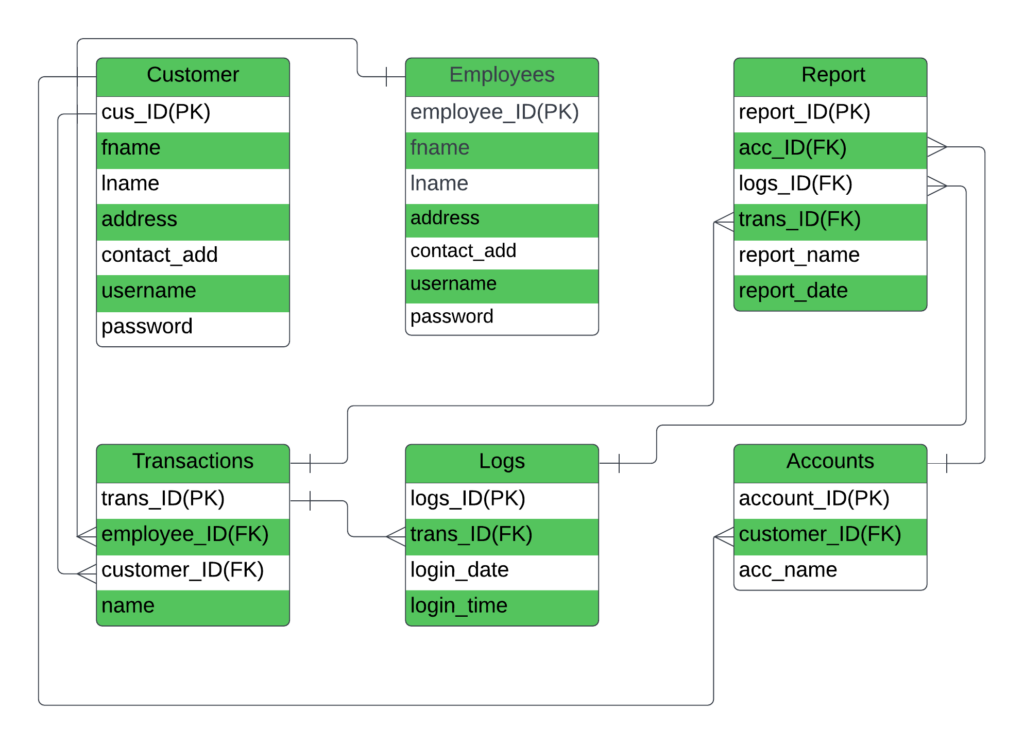
Conclusion:
To summarize, we have discussed the ER diagram for the Bank Management System, and above we have the system database tables and their relationships.
The purpose of this ER Diagram is to thoroughly comprehend both the Bank Management and the table relationships in the project database design.
You can also get a PDF copy of the conversation if you want to use it as a reference for your project.
Also, You may visit the link below for more information about other diagrams.
- Use Case Diagram for Bank Management System
- Class Diagram of Bank Management System
- DFD of Bank Management System
- Activity Diagram for Bank Management System
- Activity Diagram for Banking Management System
- Component Diagram for Banking Management System
- DFD for Banking System (DATA FLOW DIAGRAM)
Inquiries
If you have inquiries or suggestions about the ER Diagram of the Bank Management System just leave us your comments below.
We would be glad to know to concerns and suggestions and be part of your learning.
Keep us updated and Good day!
