How to Send SMS in PHP using API is a free project, it enables you to create a gateway and send messages directly from your software or application.
We’ll show you how to send SMS messages from your PHP web application in this guide.
SMS (Short Message Service) is a text messaging service available on most phones, computers, and mobile devices.
It makes use of conventional communication protocols to allow mobile devices to send and receive short text messages.
Text-to-voice conversions can be sent to landlines with the help of an intermediate service.
Why Sending SMS in PHP using API is Important?
How to Send SMS in PHP using API, While text-only SMS messages can be sent practically anywhere on the plane. It also important in every industry.
What are the Advantages of Sending SMS in PHP?
1.) Communication takes less time.
2.) To view old messages, the communication history is automatically logged.
How does Sending SMS using API?
Allows you to send and track business communications without difficulty.
Is it possible to send SMS using PHP?
PHP doesn’t have an SMS module or functions, so you can’t send SMS with it. SMS (Short Messaging System) is a GSM technology, and you’ll require a GSM provider to supply this service, which may or may not have a PHP API implementation.
About the project
This article How to Send SMS in PHP using API is a systematic approach wherein the communication will be conducted using this application programming interface.
Project Details and Technology
| Project Name: | How to Send SMS in PHP using API with source code |
| Abstract | This how to send in PHP SMS using APIproject enables you to communicate better and secure your messages logs. |
| Language/s Used: | PHP and JAVASCRIPT |
| PHP version (Recommended): | 8 |
| Database: | MySQL |
| Type: | Web Application |
| Developer: | Source Code Hero |
| Updates: | 0 |
To begin working on it, make sure you have a sublime or any PHP and MySQL platform installed on your computer. As well as sms gateway in your Android phone.
Steps how to run the project
Time needed: 5 minutes
PROCEDURE
- Step 1: Download Source Code
To get started, find the downloaded source code file below and click to start downloading it.
- Step 2: Extract File
Navigate to the file’s location when you’ve finished downloading it and right-click it to extract it.
- Step 3: Copy project folder
copy folder to xampp directory.

- Step 4: Open Xampp
After that, use xampp to start Apache and mysql.

- Step 5: Create Database
To create a database, open any browser and type localhost/phpmyadmin into the URL bar.
- Step 6: Import Database
After that, select Import on the right tab. Then select File and import the sql file from the download directory.
- Step 6: Register to smsgateway.me for free
you need to register to smsgateway.me don’t worry its all for free. search in your browser the url https://smsgateway.me/

- Step 7: Install app
sms gate way application in you andriod.

- Step 8: Execute Project
Finally, navigate to localhost/project name here
Download the Source Code below
Summary
For those Web developers interested in learning more about web apps, this system is a fully functional project.
Related Articles
- Chat Program In Java With Source Code
- Live Chat System in PHP Free Source Code
- Chatbot In Python Tutorial With Source Code
- QR Code Generator In PHP With Source Code
- Complaint Management System In PHP With Source Code
Inquiries
If you have any questions or comments on How to Send SMS in PHP using API With Source Code, please leave a comment below.





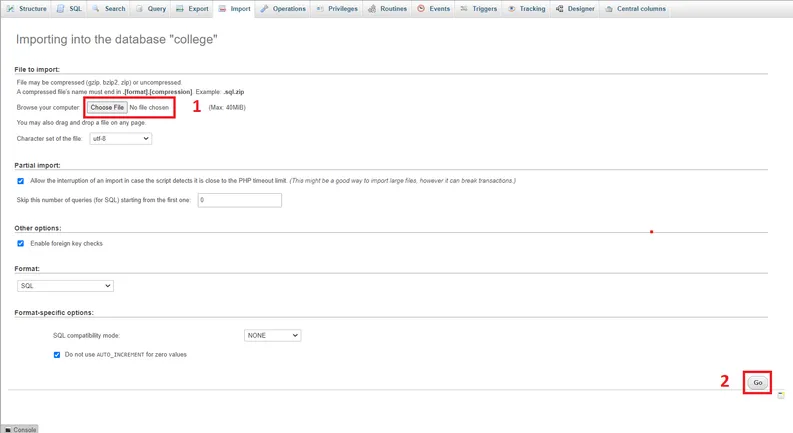


Hie, i have downloaded the code and followed all the steps to run both the smsgateway.me and the php code in localhost, but its not sending any messages
You have to copy the device id of you phone from smsgateway app and paste to the for each loop device_id variables
Nice post. How do we send SMS in ASP.net using smsgateway.me?