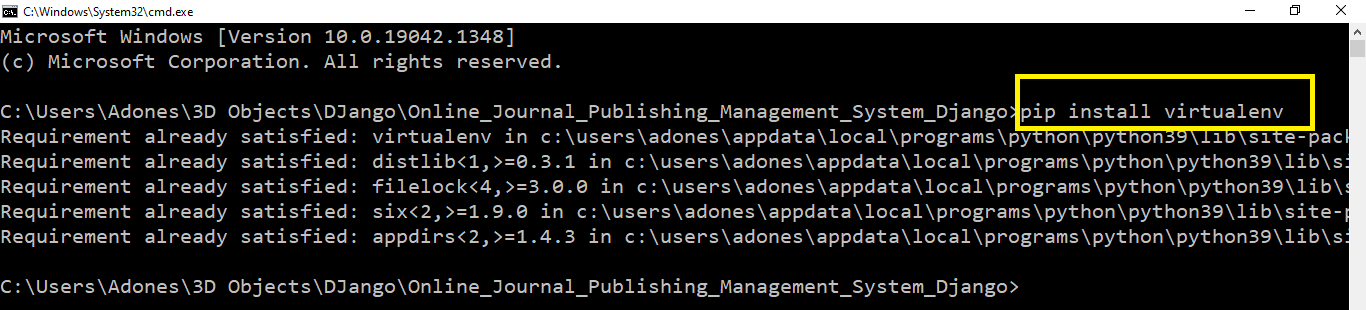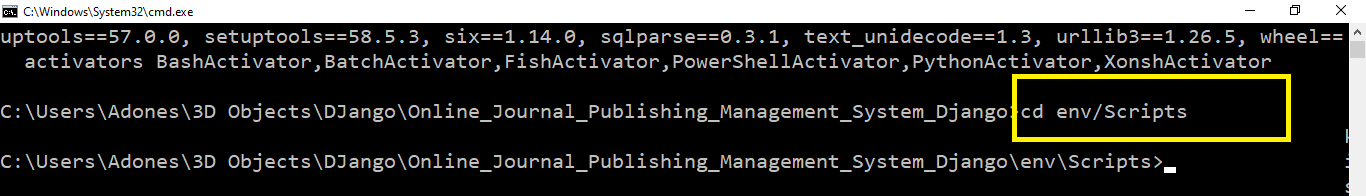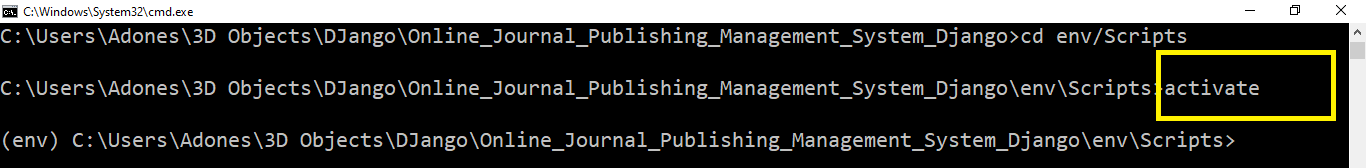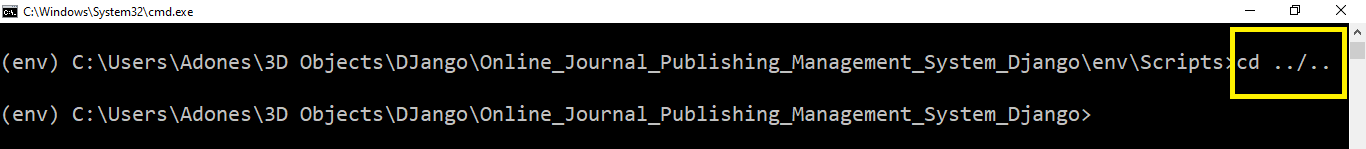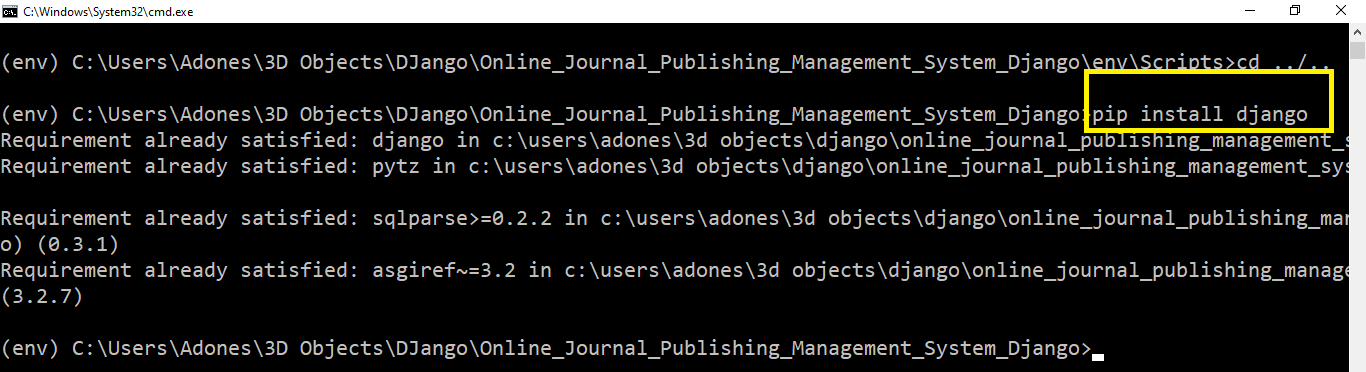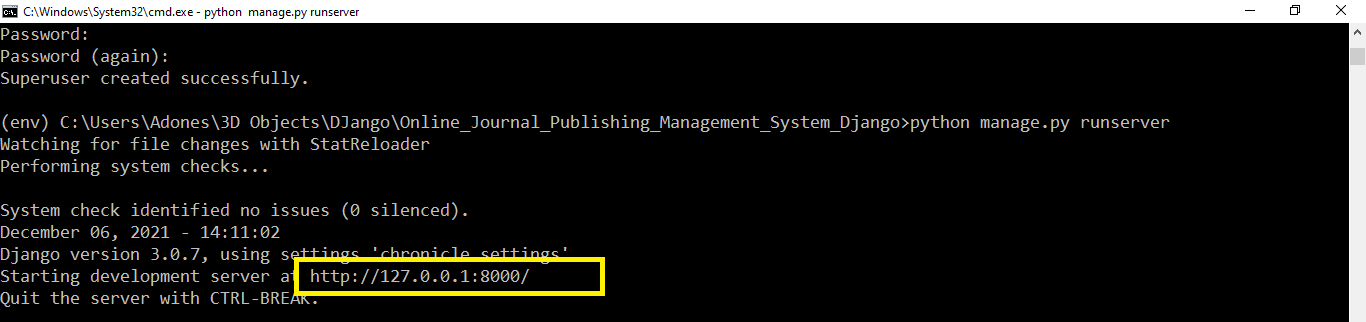Online Journal Management System Project in Django with Source Code – This Django project for an online journal management system was built using Python, Django, and a SQLITE3 database.
A platform for publishing worldwide open-access journals on a number of topics quickly and easily.
Getting the attention your e-journal deserves in an online environment that is becoming more competitive by the minute demands a particular approach.
Project Details and Technology
The system’s components and technology are listed in the table below. Sourcecodehero created the project, and SQLite3 was chosen as the database.
The project’s name is Online Journal Management System, and the programming language used is Python Django. The most recent version of Python is 3.9.
| Project Name: | Online Journal Management System |
| Language/s Used: | Python Django |
| Python version (Recommended): | 3.9 |
| Database: | SQLlite3 |
| Type: | Web Application |
| Developer: | SOURCECODEHERO |
| Updates: | 0 |
Introduction to Online Journal Management System
As the demand for online systems grows in our social, corporate, and educational sectors, we need to be prepared. In the field of research and publication, online systems are also required to make their tasks easier and more automated.
Journals are mostly utilized by researchers to publish their findings so that many people all around the world can benefit from them.
By transforming manual operations to online processes, online journal management systems are aimed to relieve stress experienced by contributors, journal managers, and other academics.
All records and information of all system activity can be readily and effectively tracked.
The “Design and Implementation of an Online Journal System” project research will aid in the automation of the journal system.
Aim and Objectives for Online Journal Management System
The goal of this project is to create an online journal management system to replace the manual system now in use.
To provide a system that allows contributors and researchers to submit articles online rather than using the manual submission approach.
Contributors will be able to monitor their submissions, and each contributor will be able to see all of his submissions.
To allow the administrator to view and download all submissions made by contributors in order to analyze them before they are published.
To allow the administrator to organize and upload all published articles online by volume and issue.
All contributors and scholars will be able to browse and download all published publications over the internet. To make it possible to request a hard copy or an electronic copy of a whole document.
Motivation of the Study
Some of the issues with the current manual system include manuscript loss or misplacement before or after examination.
Furthermore, the chances of other scholars from different locations using the publications published in that journal are extremely slim.
These issues prompted me to create a system that would address the issues that the current manual system has. This research will also allow me to fix the problem using my understanding of web programming, databases, software engineering, and other areas of computing.
Scope of the Study for Online Journal Management System
The goal of this project is to create a web-based (web-based or internet-based) journal management system that will keep academics up to date on current news and events for the journal, such as calls for papers/articles, submission deadlines, submission guidelines, and other vital information.
It will also save information on all of the journal’s submissions and publications.
The Journal manager will be able to examine and download all submissions made by contributors, as well as inform them of the status of their articles, such as whether or not they have been accepted for publication.
Other researchers from all across the world can use the articles that have been published.
Definition of Terms for Scope of the Study for Online Journal Management System
- Web-based – A web-based application is one that is made available through the Internet.
- World Wide Web – Hypertext documents are documents that can be accessed over the internet.
- Online systems or applications – are those that can be accessible via the internet. Users can access it from anywhere in the world.
- journal – is an academic periodical that is issued on a regular basis. It features papers produced by experts in a specific field of study, based on the author’s or authors’ research or analysis.
- Management – The process of dealing with or controlling objects or people is referred to as management. It is also the process of controlling and running anything.
- Software – is a collection of instructions designed to address a specific problem. Data and instructions make up software. Software is divided into two categories: system software and application software.
Beginners can learn how to develop a web-based Python Django project by working on an Online Journal Management System in Django.
We will offer you the whole source code and database for the Python project so that you can quickly install it on your PC and begin learning Python Django programming.
Major Functionalities Used in Online Journal Management System Project in Django
Features of Online Journal Management System using Django in the admin side:
- Register – This is the page where new users create their website login credentials.
- Login – This is the page where the system user enters their credentials to obtain access to the system’s users side.
- View Journal Catalogue – This is the page where the user may see all of the journals that the author has published.
- Manage Submit Article – This is the page where users can submit articles online.
Reminders:
To complete this Python Django project, you must be familiar with the following:
- CSS
- HTML
- JavaScript
- Database Administration
Make sure you have PyCharm Professional IDE installed on your computer before you begin constructing an Online Journal Management System Project in Python Django.
The Steps to Run an Online Journal Management System in Django
Time needed: 3 minutes
These are the steps to run an Online Journal Management System Project in Django
- pip install virtualenv
First, You need to install the virtualenv, Open a command prompt by going to the project folder directory and typing CMD. After opening the CMD type ” pip install virtualenv “.

- virtualenv env
Then, after installing virtualenv just type “virtualenv env” and enter.

- cd env/Scripts
Next, just type ” cd env/Scripts ” and press enter.

- activate
Next, you need to type “activate” then press enter.

- cd ../..
Next, just type ” cd ../.. ” and press enter.

- Install Django
Next, type the command “pip install django”.

- pip install -r requirements.txt
Next, type the command ” pip install -r requirements.txt ” to install requirements.

- python manage.py makemigrations
Next, after installing the requirements type this command ” python manage.py makemigrations ” to create a tables in the database.

- python manage.py migrate –run-syncdb
Next, after making migrations type this command ” python manage.py migrate –run-syncdb ” to migrate the tables in database.

- python manage.py createsuperuser
After migration of database you need to create super user to login in the admin account, just you need is to type the command ” python manage.py createsuperuser “.

- python manage.py runserver
Lastly, after creating super user just type the command ” python manage.py runserver “. It should only be used for testing and launching your project; it should not be utilized for live website deployment.

- http://127.0.0.1:8000/
Finally, To access your project dashboard, type or copy this “http://127.0.0.1:8000/” into your browser.

Download Source Code Here!
Conclusion
The work put in for this project research has finally resulted in a favorable outcome. The Online Journal Management System will now have a favorable impact on the Journal Administrators’ current manual system.
This led to the conclusion that the project’s goal had been accomplished satisfactorily. Appropriate and effective use of the stage of article submission through the stage of article publication, the designed system will streamline and ease practically all of the activities involved.
The developed system must also be hosted on the World Wide Web (www) in order for other researchers and users all over the world to access and use it.
Related Articles
- Content Management System In PHP With Source Code
- Content Management System Project in Django with Source Code
- Asset Management System Project in Django with Source Code
Inquiries
If you have any questions or suggestions about the Online Journal Management System Project in Django With Source Code, please feel free to leave a comment below.