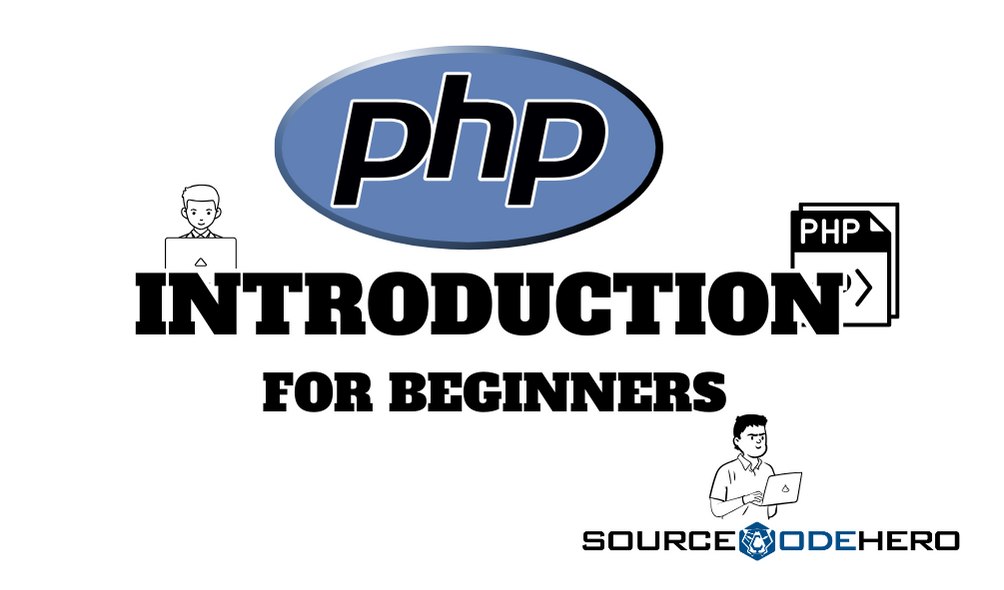In today’s topic, we will walk you through in PHP introduction, which will help beginners fully understand PHP programming.
So, without further ado, let’s start exploring the introduction of PHP programming.
PHP History
Originally called Personal Home Page Tools, was created in 1994 by Danish-Canidian programmer Rasmus Lerdorf.
PHP is a simple set of Common Gateway Interfaces “CGI” binaries written in the C programming language tool.
PHP tool “Version 1” was released and included basic functionality such as Perl-like variables and the ability to embed HTML to the public in June 1995 by Rasmus, which the developers were encouraged to use as they saw fit, and all the users provided to fix bugs in the code to improve it.
Let’s check how PHP evolved over the years.
Here’s the PHP Version History:
- Version 1.0 – June 8, 1995.
- Version 2.0 – November 1, 1997.
- Version 3.0 – June 6, 1998
- Version 4.0 – May 22, 2000
- Version 5.0 – July 13, 2004
- Version 5.1 – November 24, 2005
- Version 5.2 – November 2, 2006
- Version 5.3 – June 30, 2009
- Version 5.4 – March 1, 2012
- Version 5.5 – June 20, 2013
- Version 5.6 – August 28, 2014
- Version 7.0 – December 3, 2015
- Version 7.1 – December 1, 2016
- Version 7.2 – November 30, 2017
- Version 7.3 – November 28, 2019
- Version 7.4 – August 28, 2019
- Version 8.0 – November 26, 2020
- Version 8.1 – November 25, 2021
- Version 8.2 – November 24, 2022
- Version 8.3 – November 23, 2023
What is PHP?
PHP stands for “Hypertext Preprocessor” and it is a free open-source scripting language mainly used for building dynamic and interactive web pages and can be embedded into HTML.
PHP is an object-oriented language that is easy to learn.
Databases that can be used in PHP language are:
- MySQL / PostgreSQL
- Microsoft SQL Server
- Informix
- Sybase
- Oracle
- Firebird/Interbase
- CUBRID
- SQLite3
- SQLSRV
- dBASE
- MongoDB
What is a PHP File?
A PHP File is a plain text file for code and markup to create dynamic web pages. It contains plain text, HTML tags, and PHP code.
When a user accesses a PHP page, the server executes the PHP code and merges it with the HTML, sending the final result (just HTML) to the user’s browser.
So, what you see in your browser is not the original PHP code, but the processed and combined outcome.
A PHP File is a simple plain text that can be set in any editor like Visual Studio, Sublime, Notepad, Notepad++, and more.

Common Uses of PHP
- Server-side scripting:
Allows developers to create dynamic web pages, and interactive, and secure web applications that can scale to meet the demands of modern users and businesses. - Writing desktop applications:
This can be beneficial if you want your application to be accessible to users across various platforms. Desktop application development might allow you to leverage your existing skills and knowledge, and could potentially reduce the learning curve when transitioning to desktop application development. - Send and receive cookies:
Sending and receiving cookies is commonly used for tasks such as maintaining user sessions, tracking user behavior, and personalizing content for users. - Database Interaction:
You can easily connect to and interact with databases such as MYSQL, SQLite3, etc. - PHP Code in Web Development:
Allows developers to create Web applications dynamically based on user input, database queries, or other conditions. This content can include user profiles, news feeds, product listings, and more. - For Login Page:
PHP is commonly used to implement the backend functionality of a login page, which allows the users to authenticate and access secure or personalize content. - System Administrator Tasks
Enable the administrator to streamline tasks such as user management, log file analysis, and backup automation with enhanced error handling and command-line capabilities. - For Content Management System:
PHP provides user-friendly interfaces for content creation and editing, along with features like content versioning, user authentication, and so on, and also it allows the developers to create dynamic and customizable websites with ease. - Web Frameworks:
Web frameworks are software libraries and tools designed to streamline the process of building web applications.
This web framework is supported by Laravel, CodeIgniter, Yii, and Symfony which offers a unique set of features, conventions, and community support to build robust and efficient web applications.
Why we should learn PHP
- Easy to understand the basic syntax.
- Creativity and Enhancing your skills for web development.
- Supported by a Large Active Community.
- It Suites for Full Stack Developers.
- Job Opportunities.
- Diversity of Output.
- Flexible and Versatile.
- Advisable in Web Security.
- PHP is excellent.
What can PHP do?
PHP can:
- generate dynamic page content.
- create, open, read, write, delete, and close files on the server.
- collect form data.
- send and receive cookies.
- add, delete, and modify data in your database.
- control user access.
- encrypt data.
- support most of the web servers today.
- used on all major operating systems.
Disadvantage of using PHP
Here are the disadvantages of using PHP:
| 1. PHP has limitations over other programming languages. |
| 2. Lack of Advanced Security Features. |
| 3. Codes are Visible. |
| 4. Not Highly Modular when it comes to Updating and Maintenance for big applications. |
| 5. Lacks of Debugging Tools. |
| 6. PHP is a case-sensitive language. |
| 7. Incompetent. |
| 8. Weak Type Language. |
| 9. Inconsistent Design and Syntax. |
| 10. Declining Popularity. |
| 11. Limited to create big applications. |
| 12. This PHP code can’t incorporate AI “Artificial Intelligence” and Machine Learning. |
Now that you’ve reached this point in our PHP introduction, I know you’ve learned something.
Now, let’s proceed to PHP 7.
What is new in PHP 7
This new version is considered one of the important changes after the release of PHP 5 in 2004. It is enhanced when it comes to features and numerous improvements.
Features of PHP 7:
- Return type declarations:
It is like argument type declarations, return type declarations enable developers to enforce strict typing in their code.
All the same types available for argument type declarations are also available for return type declarations. This enhancement enhances code predictability and readability, ensuring that functions return values of the expected type.
Example:
<?php
// Function with return type declaration
function addNumbers(int $a, int $b): int {
return $a + $b;
}
// Function call
$result = addNumbers(5, 10);
echo $result;
?>Output:
15- Scalar Type Declarations:
Allows you to specify the data types of scalar parameters (such as integers, floats, strings, and booleans) in functions and methods.
This helps enforce type safety, ensuring that the function parameters and return types adhere to the specified scalar types.
Example:
<?php
// Function with scalar type declarations
function addSample(int $x, int $y): int {
return $x + $y;
}
// Function call with correct parameter types
echo addSample(10, 13);
echo "\n";
?>Output:
23- Null coalescing operator:
It is commonly referred to as a double question mark operator.
The null coalescing operator (??) is a binary operator found in various programming languages, offering a way to assign a default value to a variable if it’s null or undefined.
It’s represented by two consecutive question marks (??). In PHP 7, the null coalescing operator returns the first operand if it exists and isn’t null.
However, if the first operand is null, it returns the second operand.
Example:
<?php
// Sample 1: Using the null coalescing operator to provide a default value if the variable is null
$code1 = null;
$defaultValue = "Welcome to";
$output1 = $code1 ?? $defaultValue;
echo $output1;
echo "\n";
// Sample 2: Using the null coalescing operator with an existing variable
$code2 = "Source code hero";
$defaultValue = "Welcome to";
$output2 = $code2 ?? $defaultValue;
echo $output2;
echo "\n";
Output:
Welcome to
Source code heroAdditional features of PHP 7
Here are the additional features of PHP 7:
- Constant arrays using define()
- Spaceship operator
- Anonymous classes
- Closure::call()
- Unicode codepoint escape syntax
- IntlChar
- Expectations
- Group Use Declaration
- Session Options
- Generator Return Expressions
- Generator Delegations
Conclusion
There you have it, we have finished discussing the introduction to PHP programming for beginners.
We learned about the history of PHP, what a PHP file is, the new features in PHP 7, why we should learn PHP, its common uses, its disadvantages, and more.
If you have any suggestions or questions related to this topic, feel free to comment below.
Thank you! We hope that this introduction to PHP helps you understand PHP programming.