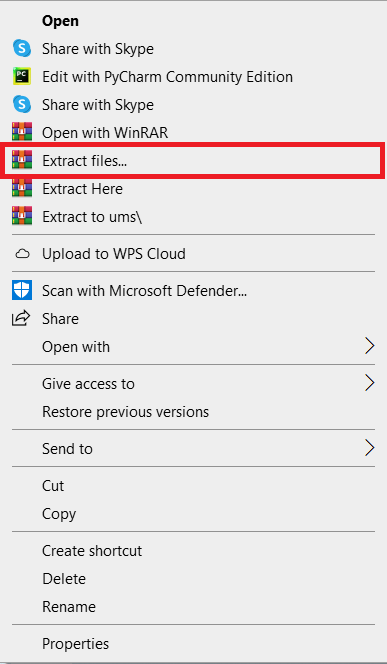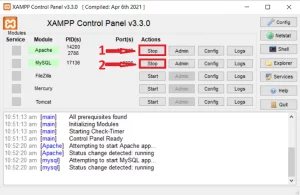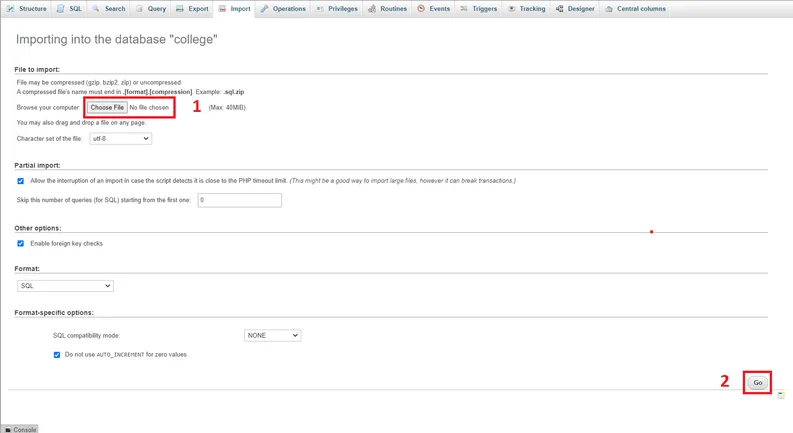In this article, we’ll look at PHP Print Page. PHP is a server-side programming language that was created with web development in mind.
You can allow your user to engage directly with the script and learn its syntax using PHP.
It is because of its user-friendly environment, it is primarily utilized by beginning coders.
Why Print Page in PHP or a print page with CSS is important?
In this article, we’ll look at how to use PHP to print a document. PHP is a server-side programming language that was created with web development in mind.
You can allow your user to engage directly with the script and learn its syntax using PHP. Because of its user-friendly environment, it is primarily utilized by beginning coders.
How to Print the Page in PHP Advantages?
It’s simple to annotate or mark it up. Most printed documents are lighter than a tablet or notebook computer and, when folded, are smaller.
They’re also easily replaceable, so losing or getting them wet isn’t a big deal.
How to printing form in PHP does?
When the button is clicked, this code will display the data that will be printed.
So, This system is getting the data after clicking a button and then the print page will automatically preview.
This tutorial is functional and can solve your problem.
About the project
The print() method outputs the current window’s contents.
The print() method invokes the Print Dialog Box, allowing the user to select preferred printing options.
In this article, we’ll look at how to print a document with PHP. PHP is a server-side programming language designed for web development.
Project details and technology
| Project Name: | Print Page using PHP with Source Code |
| Abstract | This how-to-print php variable in html enables users to print pages seamlessly because Using PHP, you can allow your user to interact directly with the script and learn its syntax. It is primarily used by beginning coders due to its user-friendly environment. |
| Language/s Used: | PHP, JAVASCRIPT |
| PHP version (Recommended): | 8 |
| Database: | N/A |
| Type: | Web Application |
| Developer: | Source Code Hero |
| Updates: | 0 |
To start executing this Project In PHP With Source Code make sure that you have a sublime or any platform of PHP and MySQL installed in your computer.
Steps how to run the project
Time needed: 3 minutes
- Step 1: Download Source Code
To begin, locate the downloaded source code file below and click to begin downloading it.
- Step 2: Extract File
After you’ve completed downloading the file, navigate to its location and right-click it to extract it.
- Step 3: Copy Project Folder
After that, copy the project folder to C:xampphtdocs.
- Step 4: Open Xampp
After that, start apache and mysql with xampp.
- Step 5: Create Database
Next, open any browser and type localhost/phpmyadmin into the address bar to create a database.
- Step 6: Import Database
After that, go to the right tab and click Import. Then choose File and import the sql file from the download folder.

- Step 7: Execute Project
Finally, go to the localhost/college URL.
Download the Source Code below
Summary
This system is a completely functional project for any Web developers interested in learning more about web apps.
Related Articles
- Printing Diamond Pattern in Java with Source Code
- C Program to Print Pyramid Pattern of Numbers
- How To Print Colored Text in Python Source Code
Inquiries
Please feel free to leave a comment below if you have any queries or comments about the project.