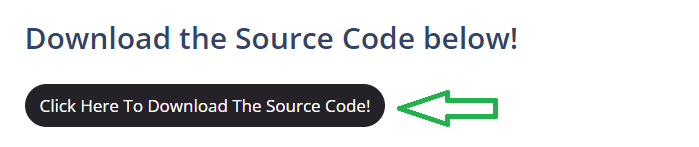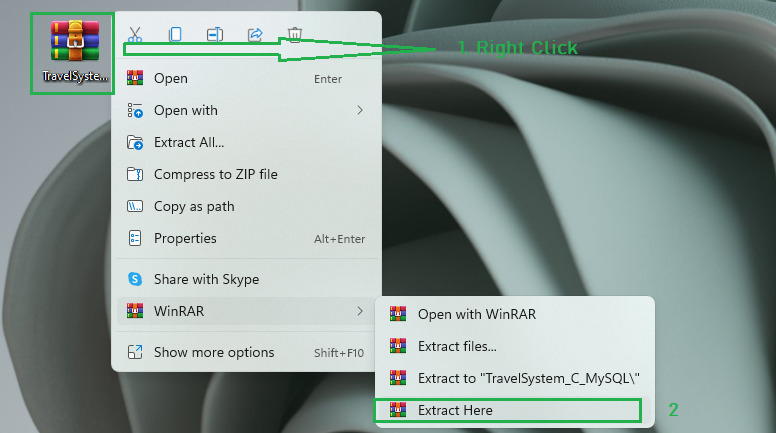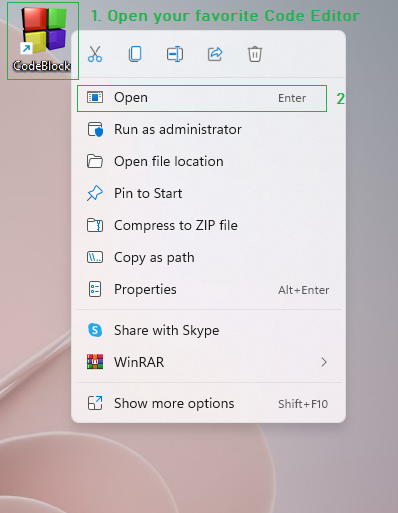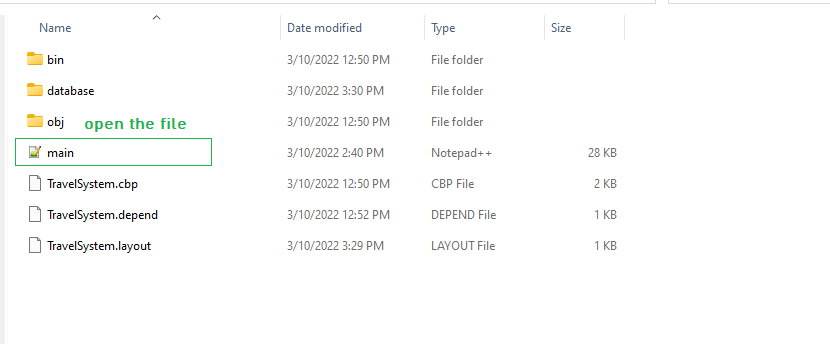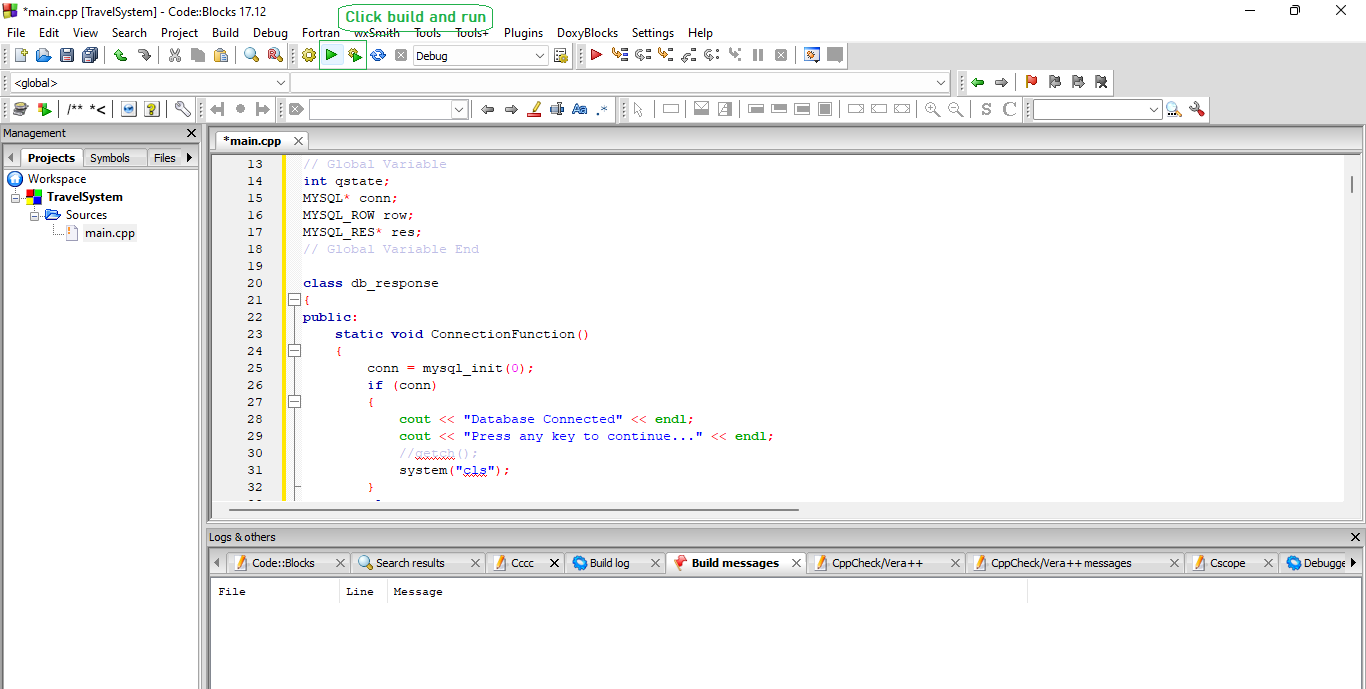The Travel Agency Management System Project In C++ is a simple system designed and developed to provide travel agencies with well-organized data.
The system can add, remove, or change information about users. The user may add trips, update, modify, or delete existing trips.
What is a Travel Agency Management System Project In C++?
In C++, the Travel Agency Management System Project is responsible for keeping track of charges, payments, reservations, cabs, and customers.
It keeps track of all the information about customers to help them monitor not just their revenue and data but all the necessary information about the customer to know if they are satisfied or not with the service.
In addition, travelers’ data is stored in the (MySQL) database. There are two tables in the database.
One has information about the user, and the other has information about the trip.
Why is it important to have a Travel Agency Management System?
In C++, the travel agency management system project is one of the important things because it can help reduce the cost of traveling.
This can include everything from plane tickets to hotel rooms and travel insurance.
Project and Details: Travel Agency Management System Project In C++
| ABOUT PROJECT | PROJECT DETAILS |
|---|---|
| Project Name : | Travel Management System Project in C++ and MySQL |
| Project Platform : | C/C++ |
| Programming Language Used: | C++ Programming Language |
| Developer Name : | Glenn Magada Azuelo |
| IDE Tool (Recommended): | Codeblocks |
| Project Type : | Console Based Application |
| Database: | MySQL Database |
| Upload Date | September 1, 2022 |
Features of Travel Agency Management System
The features of the Travel Agency Management System in C++ are listed below.
- New Travel Trip Module
- Show Users Module
- Find User Module
- Edit User Module
- Delete User Module
- Add Trip Module
- Edit Trip Module
- Delete Trip Module
New Travel Trip Module
To start, the user must ask for the traveler’s information, such as name, address, phone number, email address, trip date, trip id (which is the id of the trip), and trip cost.
The insert query is then used to put the data into the database. If all of the processes work well, the application will show a result. At the end, the program will exit if it finishes execution.
Show Users Module
The select query is run when the program starts. After that, the information is shown on the console.
The SQL query (select * from travelagency tb) was used to retrieve values from the database and print the value from the (res) variable using a while loop. The final step is to run the Exit Code.
Find User Module
The user can search for any record in the database.
The user can search by their username if they want to. If the character fits in the right column row, the user only needs to type one character to find.
The program then shows the desired result based on what the user chose. Lastly, run the exit code to go back to the menu, repeat the function, or leave the terminal.
Edit User Module
The program can make changes to the record of the traveler. To get the user, first run the “select * from travelagency tb” Query. The column id can then be typed in by the user.
In the input, there is a number validator. Now, the program looks to see if the record is already in the database. If this is not the case, the app will show a message that says “item not found.”
The record will be shown on the console if the application finds it. And the user can change things as they need to. “X” means to keep the same information in the database.
In addition, the “Update” query adds the information that the user gave to the new record. Also, make sure the pop-up window shows a message that says “Success!”.
Lastly, use the exit code to go back to the menu, repeat the function, or leave the terminal.
Delete User Module
The function has the ability to delete a user record. The (Delete) query was used to get rid of the record in the database.
It shows all records that need the user column id to be filled in. Because the input is a number validator, the user cannot use any other characters than numbers.
The program will check if the record is available on the database or not. If the record is in the database, the program deletes it; if it’s not, the program display a message (not in database) on the console.
Lastly, type the exit code to go back to the menu, repeat the function, or leave the terminal.
Add Trip Module
The user can make a new trip record here. The user can name the trip and save it in the database.
After the user will finish input all the data needed, the application runs the insert query command (a variable containing the insertion query). The application then shows the successful message.
Lastly, type the exit code to go back to the menu, repeat the function, or leave the terminal.
Edit Trip Module
The program can be used to make changes to the record of all the trips. To get the specified trip record, use the “select * from travelagency tb” query first.
The column id can then be typed in by the user. In the input, there is a number validator.
Now, the program looks to see if the record is already in the database. If there is no available record, the program will show a message that says (item not found). The record will be shown on the console if the application finds it.
Delete Trip Module
A travel record can be deleted using this function. Using the “Delete” query, the record was taken out of the database. It shows all the records where the user column id needs to be filled in.
Because the input section have a number validator, the user can only use numbers and not any other characters.
The program will check if the record is already in the database or not. If the record is in the database, the program deletes it; if it isn’t, the program shows a (not in database) message on the console.
Lastly, run the exit code to go back to the menu, repeat the function, or leave the terminal.
Database and Table Name of Travel Agency Management System
- travelusers and traveltrips are the two tables.
- travelmanagementdb is the database name.
- XAMPP Server, MySQL Database Library are used.
C++ Travel Agency Management System Project Screenshots
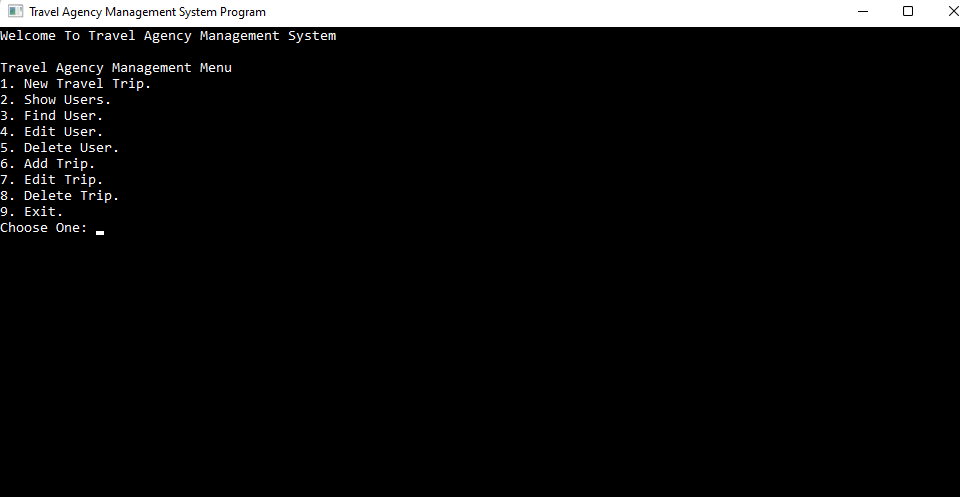
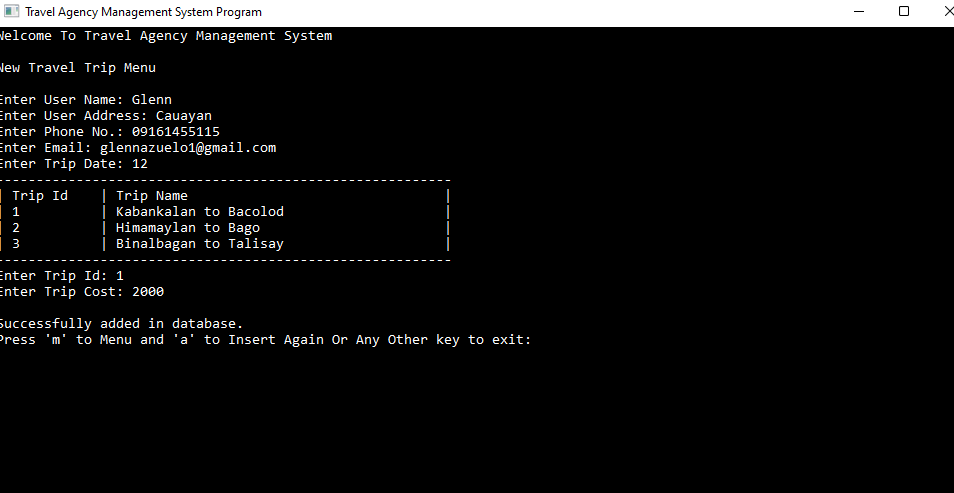
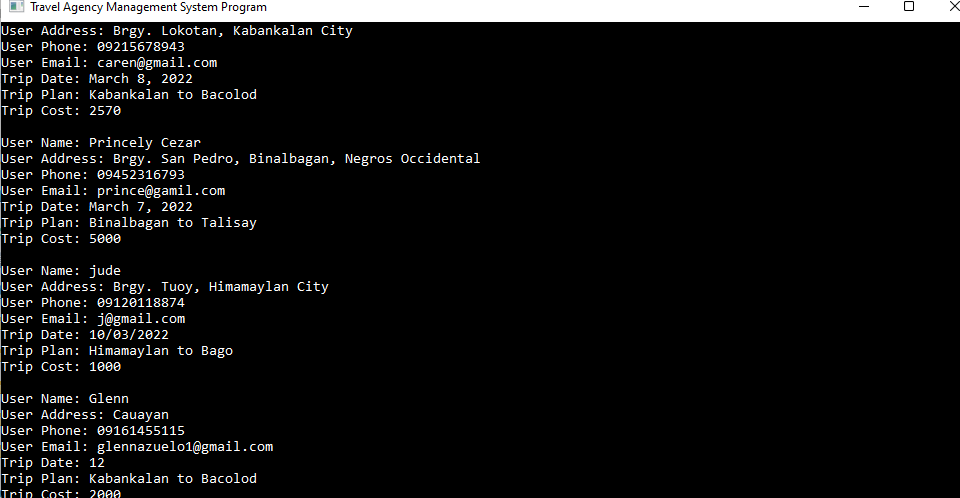
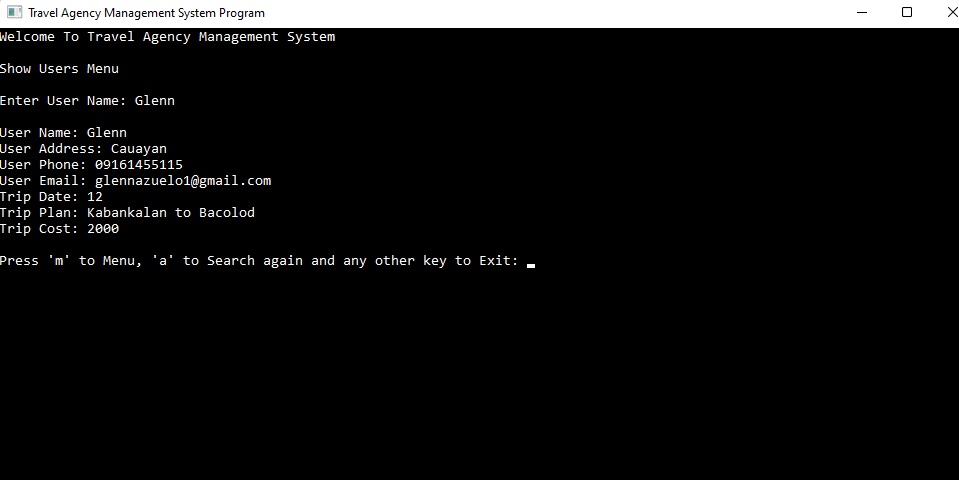
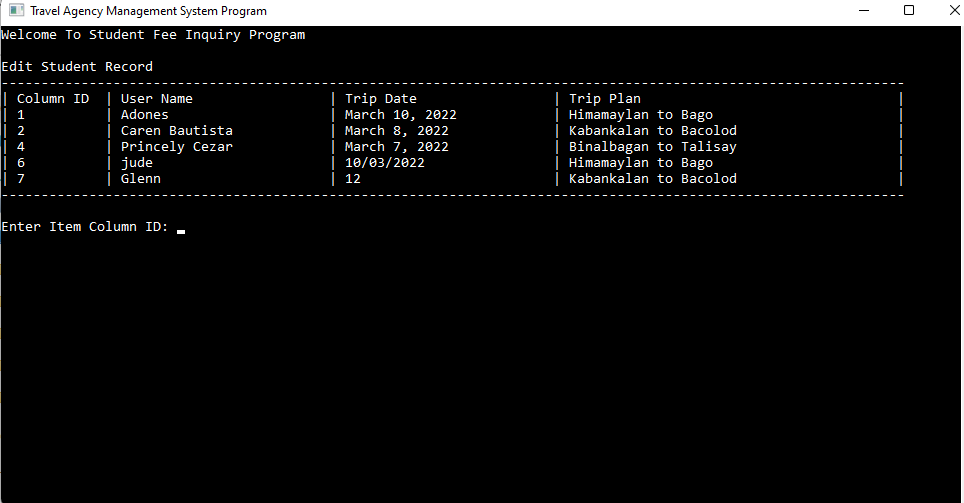
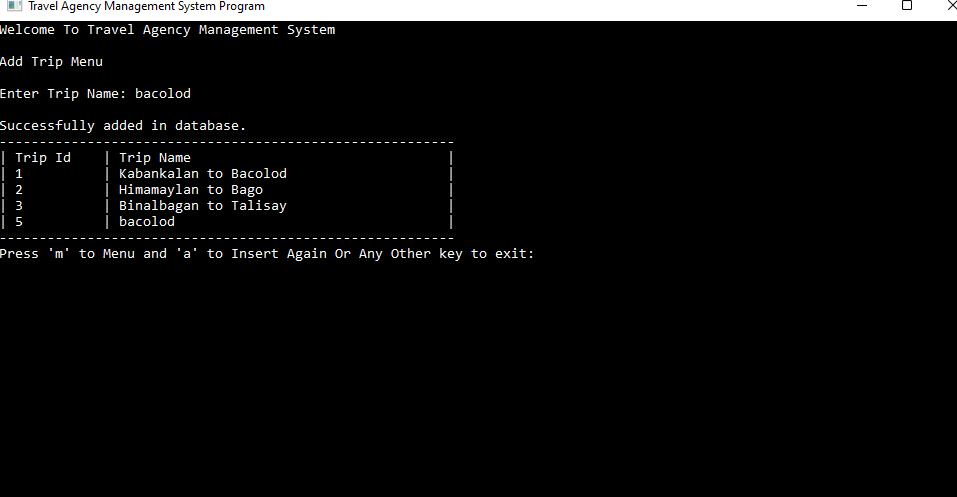
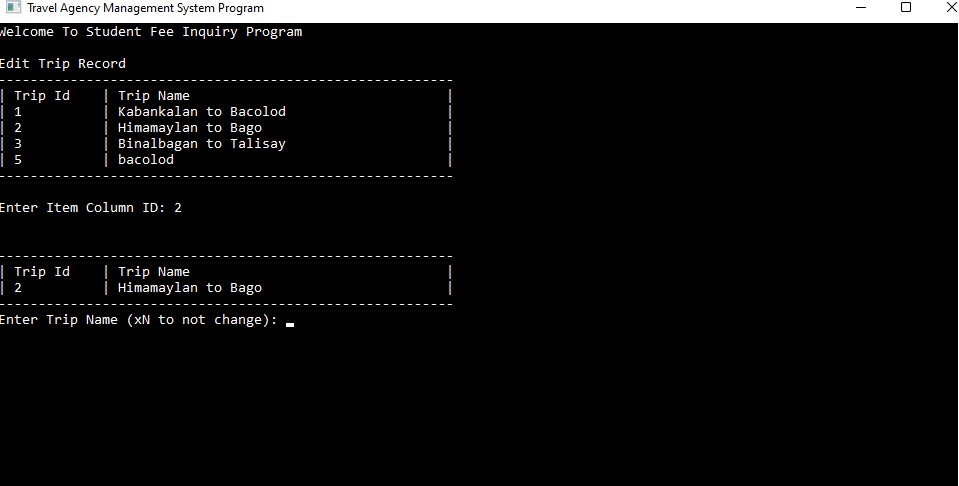
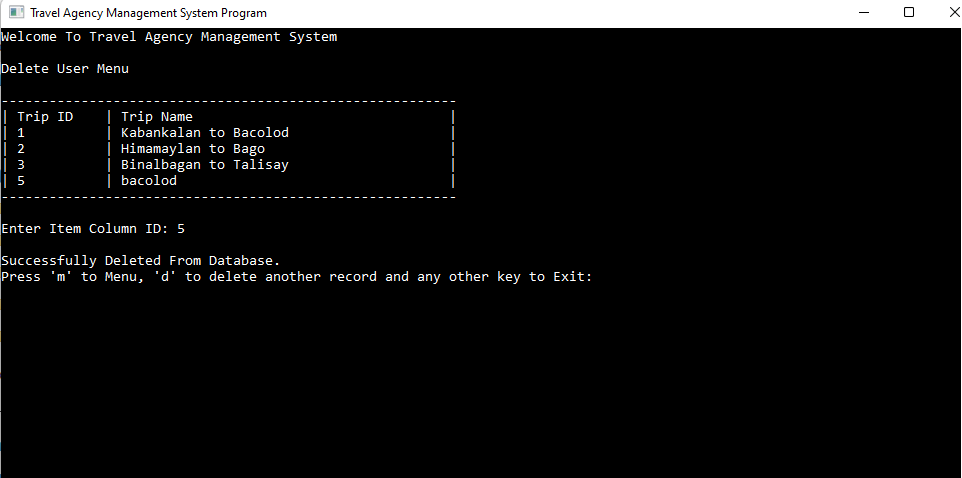
Anyway, if you want to level up your knowledge in programming, especially C/C++ Programming Language, try this new article I’ve made for you Best C Projects with Source Code for Beginners Free Download.
To run this Travel Agency Management System in C++ and MySQL make sure that you have Code Blocks, DEV C++, or any platform of C++ installed on your computer.
Travel Agency: Steps On How To Run The Project
Time needed: 5 minutes
Travel Management System Project in C++ and MySQL
- Step 1: Download the Source Code
First, Download the source code given below.

- Step 2: Extract File
Then, after you finished downloading the source code, extract the zip file.

- Step 3: Open the C++ code editor installed on your computer.
Next, after downloading and extracting the file, open your favorite code editor in C++.

- Step 4: Navigate to the Project Folder.
After you open your code editor in C++, you must open the file folder travelsystem. Click the “travelsystem” and you will be directed to your default code editor.

- Step 5 : Build and Run the Project
Lastly, click the build tab and select build & run, or you can use the shortcut key f10.

Downloadable Source Code
Conclusion
The travel agency management system is one of the best systems developed in C++ and uses the MySQL database.
If you want to improve and learn more about this one-of-a-kind project, download and run it in your code editor.
You can use this as a guide as well as a stepping stone to your future as a C++ developer.
Related Articles
- Tour And Travel Management System Project In PHP With Source Code
- Tours and Travels Management System Project in ASP.net Source Code
- Travel Management System Project in Django with Source Code
- Travel Management System Project In Java With Source Code
- Tourism Management System Project in C with Source Code
Inquiries
If you have any questions or suggestions about the Travel Agency Management System and MySQL Database, please feel free to leave a comment below.