In this article, I will give you an idea of how to create an Activity Diagram for a Library Management System. Aside from this idea, you can get Library Management, which will be useful for your DBMS studies.
Project Name and Details:
The project name and specifics of the activity diagram of the library management are shown in the table. It contains all of the project’s details.
| Name: | Library Management System Activity Diagram |
| Abstract: | The Library Management System Activity Diagram represents the behavior of the project in terms of its activities. It contains the important details on the activities and constraint done in the project. |
| UML Diagram: | Activity Diagram |
| Users: | School Admin, Book Borrowers, and Librarian. |
| Tools Used: | Diagram tools that provides activity diagram symbols. |
| Designer: | SourceCodeHero.com |
The importance of the Library Management is that it allows developers and clients to communicate. This is accomplished by assisting them in visualizing the system’s functionality in different levels of detail.
The activity diagram depicts major actions that define the project’s process. These tasks are accompanied with user decisions, resulting in more efficient engagement. These are the main roles that the Library Management System should have, in my opinion as a programmer.
UML Activity Diagram for Library Management System
One of the methodologies used for project development is the UML Diagram for Library Management. It depicts the system’s main operations and restrictions, which lead to the project’s pathways. They were correctly labeled to inform programmers and users about the Library Management System’s behavior.
Furthermore, an activity diagram shows software operations as a succession of actions. The system procedures and use cases are documented and defined using these diagrams. It can simplify and improve any process by clarifying challenging use cases. An activity diagram also depicts the actions, functions, and processes of the system.
The basic goals of activity diagrams are the same as those of the other UML diagrams. It depicts the dynamic behavior of the system. Other UML diagrams depict the flow of messages from one item to another. On the other hand, the activity diagram depicts the flow of signals from one activity to the next.
This is the Activity UML diagram of Library Management System which shows the flows between the activity of Librarian, Student, Issues, Books, Address. The main activity involved in this UML Diagram of Library Management are as follows:
- Librarian Activity
- Student Activity
- Issues Activity
- Books Activity
- Address Activity
Activity Diagram Symbols
Now, before we begin creating the Library Management System Activity Diagram, you must first understand the symbols that will be used. The symbols used in the Activity Diagram are listed below.

Swimlanes, actors, and arrows are used in the diagram to clearly define the interaction between users and library management.
Swimlanes are used in this activity diagram to show how the system responds to users when they submit a transaction or a request.
To avoid misunderstandings, you must be familiar with these symbols in order to determine what should be included in the drawing.
This is also to familiarize you with the activity diagram symbols so that you and your users can understand how the system works.
Furthermore, being familiar with these activity diagram symbols can assist you in illustrating the specific pieces and interactions that should occur as you create the System.
Then you’ll be able to come up with good suggestions for how to construct the system you want.
Features Of The Activity UML Diagram Of Library Management
- Admin User can search Librarian, view description of a selected Librarian, add Librarian, update Librarian and delete Librarian
- Its shows the activity flow of editing, adding and updating of Student
- User will be able to search and generate report of issues, Books, Address
- All objects such as ( Librarian, Student, Address) are interlinked
- Its shows the full description and flow of Librarian, Books, Address, Issues, Student

Login Activity Diagram Of Library Management System
This is the Login Diagram of Library Management System, which shows the flows of Login Activity, where admin will be able to login using their username and password.
After login user can manage all the operations on Issues, Librarian, Student, Address, Books. All the pages such as Student, Address, Books are secure and user can access these page after login. The diagram below helps demonstrate how the login page works in a Library Management System.
The various objects in the Address, Issues, Librarian, Student, and Books page-interact over the course of the Activity, and user will not be able to access this page without verifying their identity. In creating this activity diagram we used lucidchart.
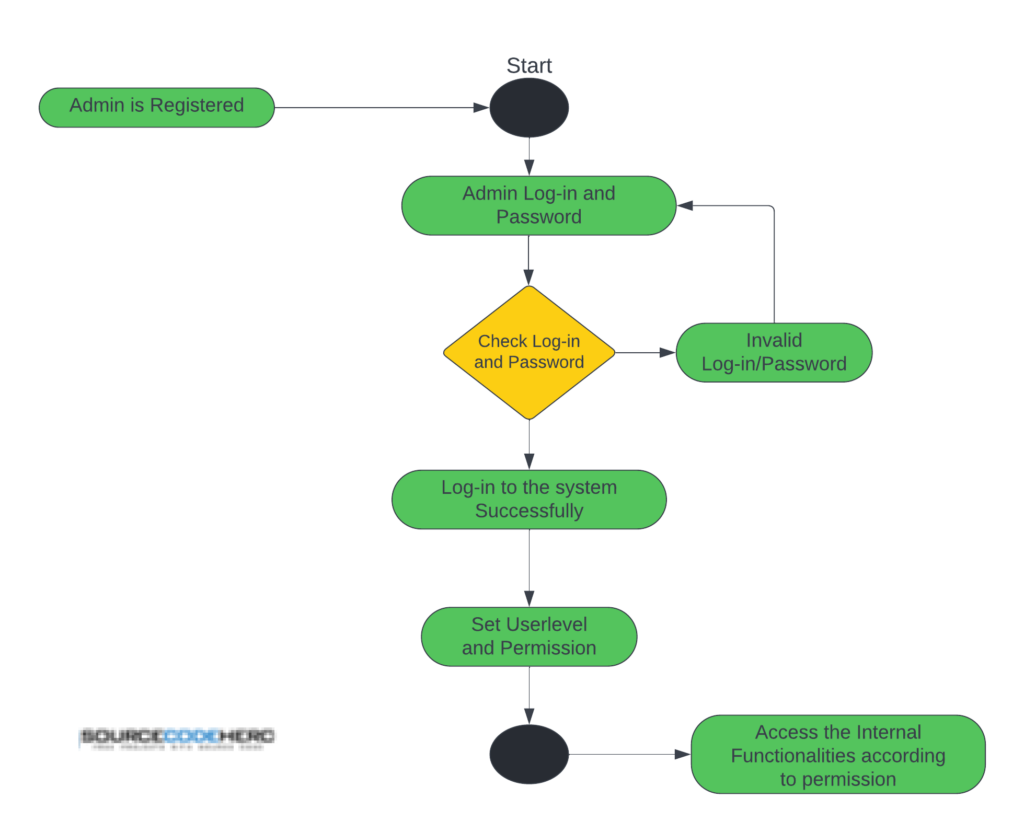
Additional Knowledge:
The activity diagram works perfectly with the other Activity Diagrams which were available also on our site. These diagrams served as the blueprint designs to foresee the needed functions of a working Library Management System.
Related Articles
- Class Diagram for Library Management System
- Library Management System Use Case Diagram
- Deployment Diagram for Library Management System
- Component Diagram for Library Management System
Conclusion
To summarize, we have discussed the activity diagram for Library Management System, and how to create an activity diagram for library management and login.
Inquiries
If you have inquiries or suggestions about the Activity Diagram for Library Management, just leave us your comments below. We would be glad to hear your concerns and suggestions and be part of your learning.
Keep us updated and Good day!
