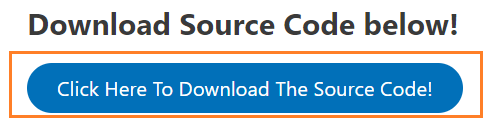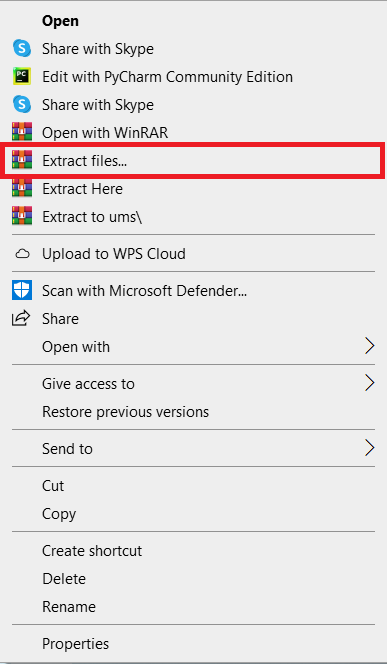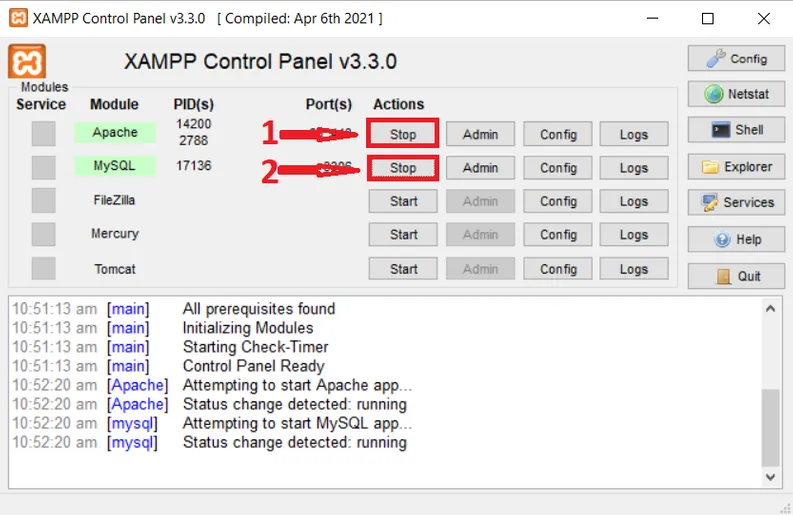What is a Backup Database in PHP?
A Backup Database in PHP is a copy of your database’s data that may be used to recreate the original data. Logical and physical backups are two categories of backups.
Physical backups are copies of the actual physical files, like data files, control files, and archived redo logs, that are used to store and restore databases.
For your online applications, this is a straightforward database backup system.
You can enter all the information from your database, including the database you intend to back up, using this straightforward web application form.
This article’s goal is to assist you all, especially those who are just starting, in creating a web application using the PHP language.
Importance of Backup database using PHP script?
“Data recovery” is the quick reply to this query. Data recovery is impossible without a database backup. It might be terrible if something goes wrong and a corporation is unable to restore its data.
Advantage of the Backup database in phpmyadmin?
Backup file types Database backups can be made using phpmyadmin in a number of different formats, including XML, CSV, SQL, PDF, OpenDocument Text, Excel, Word, and Spreadsheet.
Query Complexity Made Simple The user-friendly interface of phpmyadmin makes it simple to build and execute complex queries as well as update functions and triggers.
About the Project
The Backup Database in PHP with Source Code that I developed for this piece of writing features a straightforward user interface that is comprised of a single form for dynamically customizing and inputting the database credentials of the database that you would want to have backed up.
The PHP database example will be downloaded in the form of a SQL file on its own automatically.
The following script is what I have used as the code for the function of backing up the database that I created.
Project Details and Technology
| Project Name: | Backup Database in PHP with Source Code |
| Abstract | Backup database using PHP preserve and restore databases. It’s done by replicating a database or database server. RDBMS or comparable software backs up databases. |
| Language/s Used: | PHP, JAVASCRIPT |
| PHP version (Recommended): | 8 |
| Database: | MySQL |
| Type: | Web Application |
| Developer: | Tedted Enoria |
To start executing this project, make sure that you have any platform code editor installed on your computer.
Procedure to run the system
Time needed: 5 minutes
- Step 1: Download Source Code
To begin, locate the downloaded source code file below and click to begin downloading it.

- Step 2: Extract File
After you’ve completed downloading the file, navigate to its location and right-click it to extract it.

- Step 3: Copy Project Folder
After that, copy the project folder to C:xampphtdocs.

- Step 4: Open Xampp
After that, start apache and mysql with xampp.

- Step 5: Execute Project
Finally, go to the localhost/project name.
Download the Source Code below
Summary
For those Web developers interested in learning more about web apps, this system is a fully functional project.
Related Articles
- Connecting Java To Database with Source Code
- CRUD Operation in ASP.net with Source Code
- PHP Connect to Database with Source Code
- Database Management System In C++ With Source Code
Inquiries
If you have any questions or comments on the project, please leave a comment below.