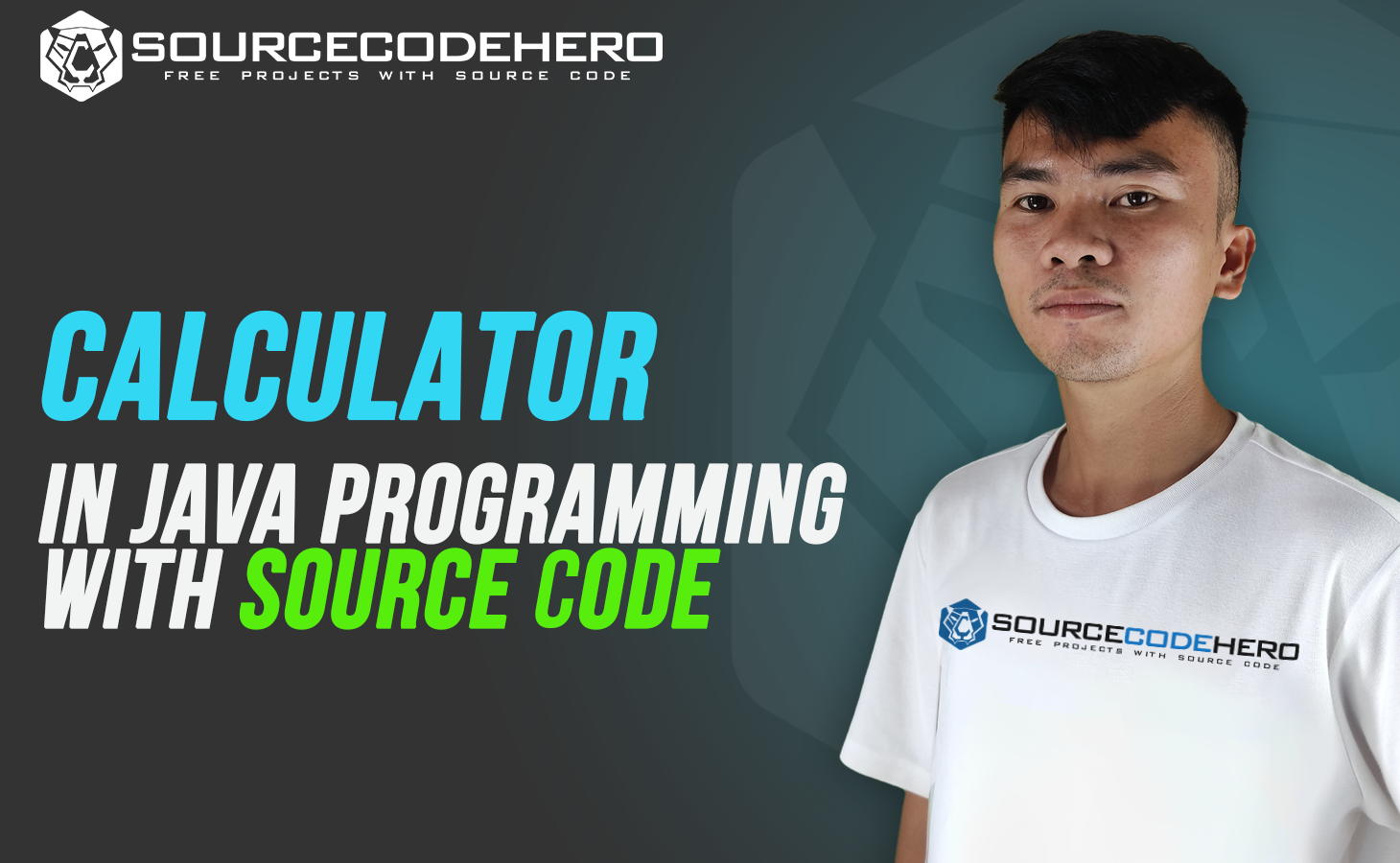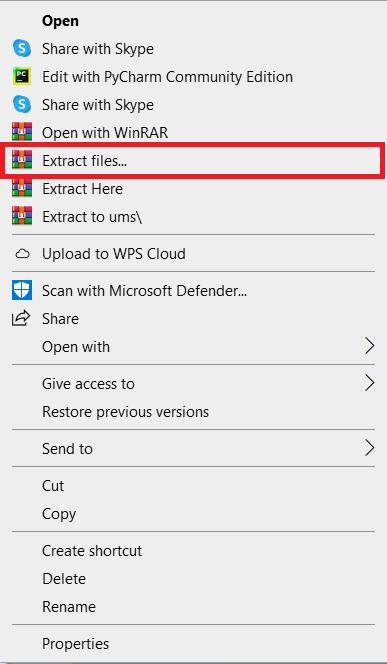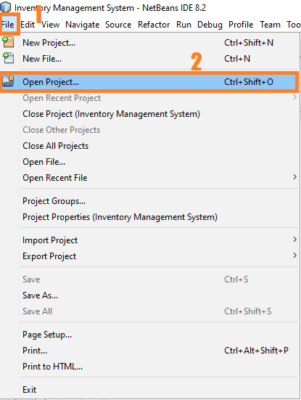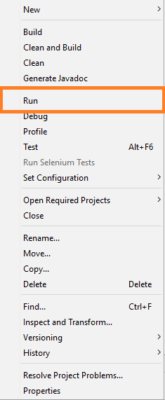The Calculator Java Program is a desktop application that can calculate the four basic operations such as addition, multiplication, division, and subtraction.
Further, you will learn to construct a simple calculator using a switch case in Java. This calculator would be able to add, subtract, multiply, and divide two numbers.
It is recommended that you are familiar with the following areas of Java programming if you wish to comprehend this example:
- The switch Statement in Java
- Java Scanner Class
Example Program
You can download the calculator program in Java using the switch case in the download project button below to access ALL the free source code!
package calculator_java_program;
import java.util.Scanner;
public class Calculator_Java_Program {
/**
* @param args the command line arguments
*/
public static void main(String[] args) {
char operator;
Double number1, number2, result;
// create an object of Scanner class
Scanner input = new Scanner(System.in);
// ask users to enter operator
System.out.println("Choose an operator: +, -, *, or /");
operator = input.next().charAt(0);
// ask users to enter numbers
System.out.println("Enter first number");
number1 = input.nextDouble();
System.out.println("Enter second number");
number2 = input.nextDouble();
switch (operator) {
// performs addition between numbers
case '+':
result = number1 + number2;
System.out.println(number1 + " + " + number2 + " = " + result);
break;
// performs subtraction between numbers
case '-':
result = number1 - number2;
System.out.println(number1 + " - " + number2 + " = " + result);
break;
// performs multiplication between numbers
case '*':
result = number1 * number2;
System.out.println(number1 + " * " + number2 + " = " + result);
break;
// performs division between numbers
case '/':
result = number1 / number2;
System.out.println(number1 + " / " + number2 + " = " + result);
break;
default:
System.out.println("Invalid operator!");
break;
}
input.close();
}
}
Output:

Importance of Java program for calculator?
A calculator is a portable electronic tool that can do a wide variety of mathematical operations, including addition, subtraction, multiplication, division, percentage calculations, and many more.
Our computations are facilitated and sped up as a result. It is a hand-held device that can be used practically anywhere to carry out a variety of straightforward mathematical calculations.
About the Project
Programming in Java 8 using object-oriented techniques Programming. A simple calculator may do operations such as adding, subtracting, multiplying, and dividing two numbers.
This is accomplished with the help of a switch case. The following is an example of a program that proves this point:
This project is built using Java alone the following Java project covers all of the required and vital elements that can be used for college projects by first-year, second-year, and final-year IT students.
Project Details and Technology
| Project Name: | Calculator Java Program with Source Code |
| Abstract | When it comes to the programming of the calculator, this program to build calculator makes use of the integrated development environment (IDE) known as NetBeans. |
| Language/s Used: | Java |
| Java version (Recommended): | 8 |
| IDE Used: | NetBeans 11.2 |
| Type: | Desktop Application |
| Developer: | sourcecodehero |
| Updates: | 0 |
Procedure to run the system
Time needed: 3 minutes
- Step 1: Download Source Code
To get started, find the downloaded source code file below and click to start downloading it.

- Step 2: Extract File
Navigate to the file’s location when you’ve finished downloading it and right-click it to extract it.

- Step 3: Run the project
Next, open NetBeans IDE and click open project and choose your download.

- Step 4: Run the project.
Next, right-click the project folder and click run.

Download the Source Code below
Summary
For those Desktop developers interested in learning more about desktop apps, this system is a fully functional project.
Related Articles
- Basic Calculator Using Java with GUI Source Code
- Tip Calculator JavaScript Code with Example
- VAT Sales Receipt Calculator in Java with Source Code
Inquiries
If you have any questions or comments on the project, please leave a comment below.