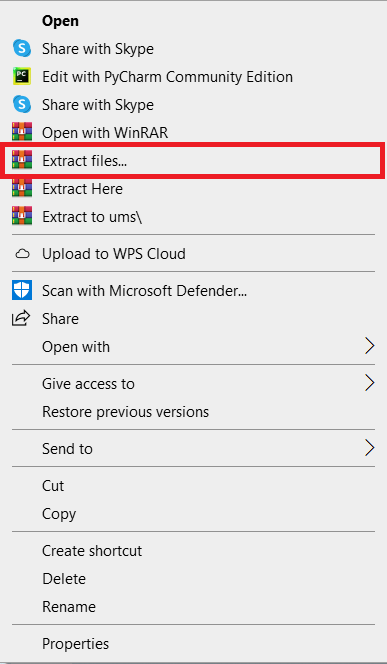This project will teach you How to Resize the Image in PHP. It will allow you to upload and resize photos.
You have two options: use the width text field to alter the picture size or use the height textfield to adjust the image size.
If you adjust the width, the height will adjust as well, maintaining the aspect ratio.
The same is true when changing the height. I hope you’ve learned something from this.
In PHP, how can we scale an image OR How to resize an image in PHP?
1. Before resizing an image, make sure it’s loaded.
2. imagecopyresize() in PHP function.
3. imagecopyresampled() in PHP function.
4. imagescale() in PHP function.
In code, how do I resize an image?
The height and width elements on the image tag are one of the simplest ways. The image element’s height and width are specified by these parameters. The values are specified in pixels (px), i.e. Pixels in CSS. The original image, for example, is 640×960 pixels.
What is the procedure for resizing an image that already exists?
1. Open the image by right-clicking it and selecting Open With, or by going to the Paint top menu and selecting File, then Open.
2. Click Resize under Image on the Home tab.
Adjust the image size as needed, either by percentage or by pixels.
About the project
Before we can Resize the Image in PHP, we must first load it into the script as an image resource. It’s not the same as using file get contents() to get the content of an image file.
Imagecreatefromjpeg(), imagecreatefrompng(), and imagecreatefromgif(), among other routines, are used to load the file. We will use a different function depending on the type picture to edit using php.
Project Details and Technology
| Project Name: | How to Resize the Image in PHP with Source Code |
| Abstract | This How to Resize the Image in PHP enables user to manipulate the sizes and other wants. this will help to user to edit the size of an image using only php. |
| Language/s Used: | PHP |
| PHP version (Recommended): | 8 |
| Database: | N/A |
| Type: | Web Application |
| Developer: | Source Code Hero |
| Updates: | 0 |
To start executing this Project In PHP With Source Code make sure that you have a sublime or any platform of PHP and MySQL installed in your computer.
Steps on how to run the project
Time needed: 3 minutes
- Step 1: Download Source Code
To begin, locate the downloaded source code file below and click to begin downloading it.
- Step 2: Extract File
After you’ve completed downloading the file, navigate to its location and right-click it to extract it.
- Step 3: Copy Project Folder
After that, copy the project folder to C:xampphtdocs.
- Step 4: Execute Project
Finally, go to the localhost/PROJECT_NAME URL.
Download the Source Code below
Summary
This system is a completely functional project for any Web developers interested in learning more about web apps.
Related Articles
- How To Print Colored Text in Python Source Code
- Image Crop In PHP With Source Code
- Image Crop Project in Django with Source Code
- Art Gallery Project in PHP with Source Code
- Image Editor In PHP With Source Code
Inquiries
Please feel free to leave a comment below if you have any queries or comments about the project.