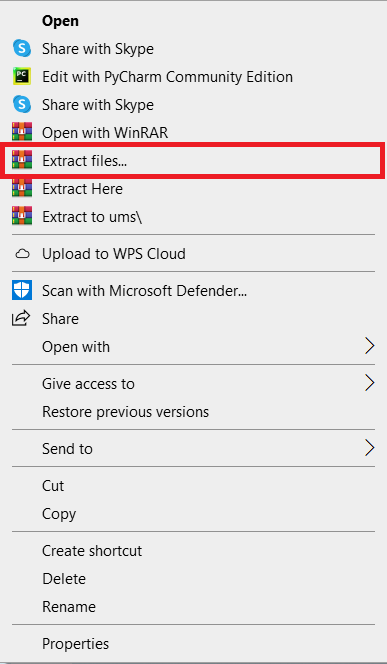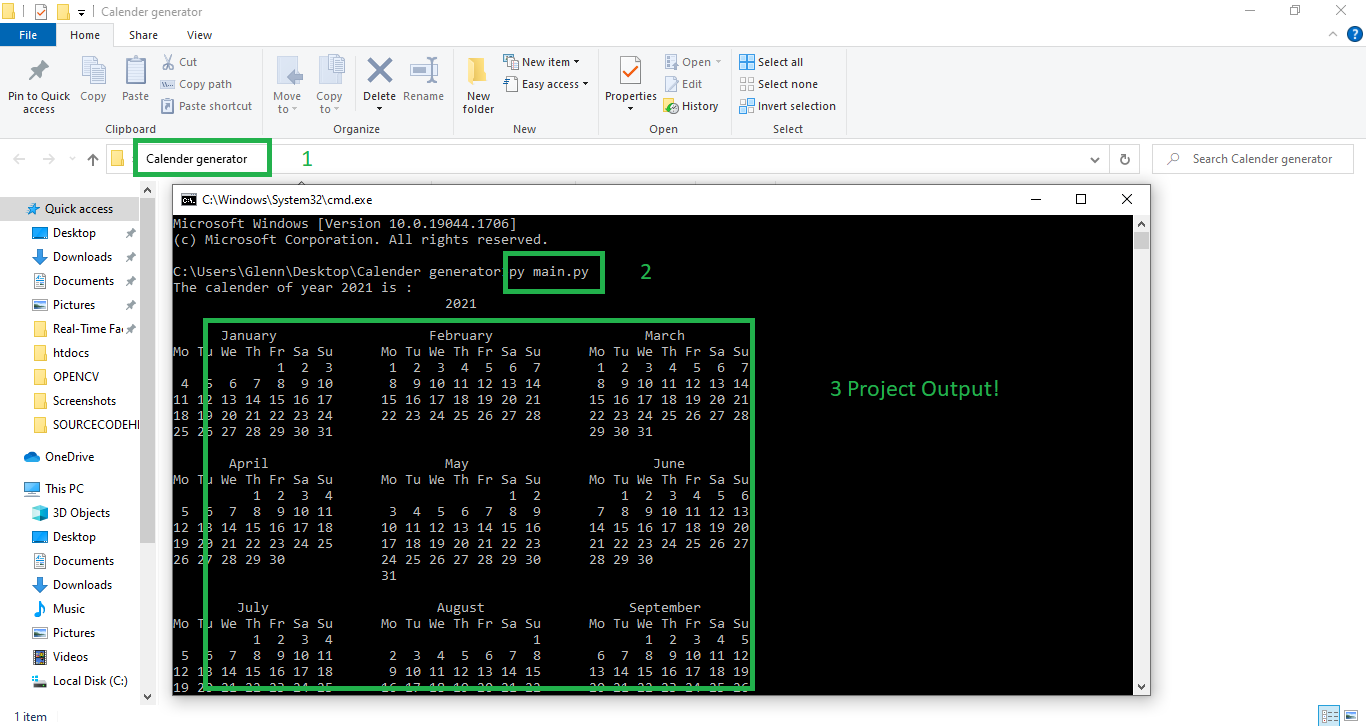In this article, we will learn How To Display a Calendar In Python, Which we can learn with the help of the Python program.
Project Output:
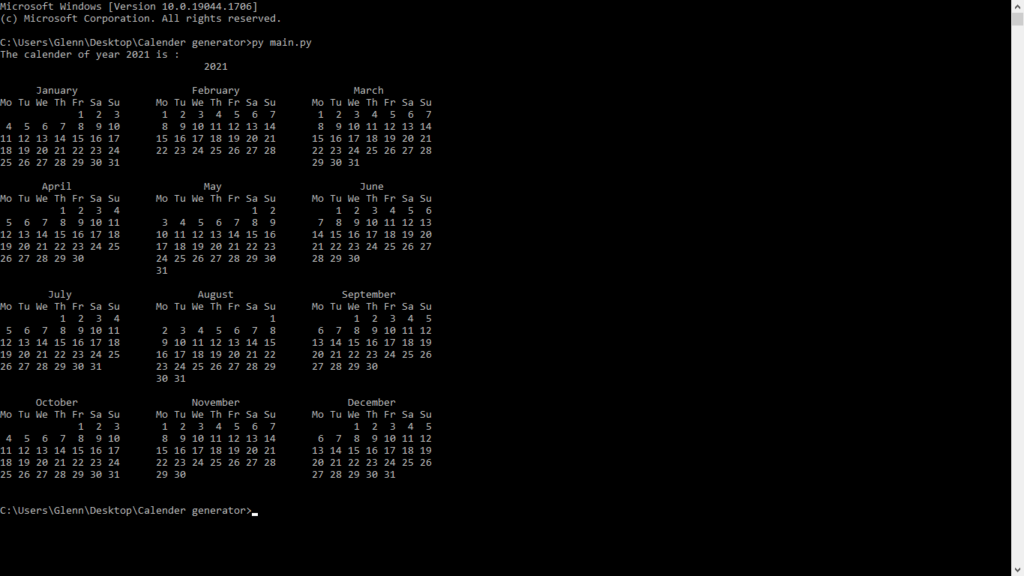
What Is Display Calendar In Python?
The Print Calendar In Python is a console-based program in Python for keeping track of days.
This is accomplished by naming time intervals, which are commonly days, weeks, months, and years.
How To Print Calendar In Python?
Let’s look at how to make a calendar. To print the calendar, follow the steps below.
- Import the module for the calendar.
- Set the year to the current year.
- Use the calendar.calendar(year) class to print the calendar.
Why Calendar Is Needed?
This Calendar In Python Code is needed because it keeps us from doing too much of one thing and not enough of another.
We can even put fun things and breaks on our calendars so they don’t take too long and we don’t forget to have fun too.
Importance Of Calendar?
The Calendar Using Python is an important part of our daily work because it helps us stay on task, get things done, and decide what to do first. By using them to plan our daily work, we can avoid getting sidetracked and get back on track if we get stopped.
Project Details and Technology
| Project Name: | Display Calendar In Python with Source Code |
| Abstract: | The Display Calendar In Python is a Python project that aims to provide accurate and real-time date. |
| Language/s Used: | Python |
| Python version (Recommended): | 3.8 or 3.9 |
| Type: | Console Application |
| Developer: | Source Code Hero |
| Updates: | 0 |
About the Project
The Display Calendar In Python is a console-based application written in the Python programming language. The project is open source, and it was made for novices who wish to learn Python.
A Python Calendar can run in console mode. The main purpose of the project is to create a real-time calendar to provide a better way of watching a calendar using a powerful programming language, which is Python.
How To Code A Calendar In Python?
The code given below is the full source code on Display Calendar In Python.
# Python code to demonstrate the working of
# calendar() function to print calendar
# importing calendar module
# for calendar operations
import calendar
# using calender to print calendar of year
# prints calendar of 2018
print("The calender of year 2021 is : ")
print(calendar.calendar(2021, 2, 1, 6))By the way, if you are new to Python programming and you don’t have any idea what Python IDE to use, I have here a list of Best Python IDE for Windows, Linux, Mac OS for you.
Additionally, I also have here How to Download and Install Latest Version of Python on Windows.
To start executing a Display Calendar In Python, make sure that you have installed Python in your computer.
Display Calendar In Python: Steps on how to run the project
Time needed: 5 minutes
These are the steps on how to run Display Calendar In Python
- Step 1: Download Source Code
First, find the downloadable source code below and click to start downloading the source code file.

- Step 2: Extract File
Next, after finished to download the file, go to the file location and right-click the file and click extract.

- Step 3: Open Project Path and Open CMD (Command Prompt).
In order for you to run the project, you just need to open the project path and type CMD. The first thing you need to do is type py main.py in the command prompt. After that, just wait for a few seconds to load the system.

Download Source Code below!
Summary
This article is a way to enhance and develop our skills and logic ideas which is important in practicing the Python programming language which is most well known and most usable programming language in many company.
Inquiries
If you have any questions or suggestions about Display Calendar In Python please feel free to leave a comment below.