The file upload in CodeIgniter with database example is a fully functional web-based system. It is built on the CodeIgniter Web Framework and uses PHP as its programming language.
PHP CodeIgniter is a PHP framework that allows you to create web applications. File management is required by almost all online applications.
You’ll need the ability to upload photos, word documents, and PDF reports, among other things, if you’re building a content management system.
You may need to include a feature that allows users to upload profile photographs if you’re establishing a membership site.
With CodeIgniter’s File Uploading class, you can do all of the following.
This file upload in CodeIgniter with a database example is useful for learning new skills and practicing web application development.
This system is quite useful, and the concept and logic of the project are simple to grasp.
The source code is open source and free to use. Simply scroll down and click the download option.
What Is Upload A File In CodeIgniter?
File upload in CodeIgniter 3 lets people who want to share their files do so and have other people look at them at the same time. People who are involved in the project can also leave feedback in the platform, which will show everyone else how things are going.
Why We Need To Have A File Management System?
Time management and efficiency are important parts of a business’s productivity. Upload File Using CodeIgniter improves productivity by cutting down on the time it takes to find documents.
It also saves time when an employee can’t find an original document and has to make a new file.
The Importance Of Upload A File In CodeIgniter
This file upload validation in CodeIgniter is very important for user productivity and for many business services and apps.
For example, file uploads are very important for content management systems, healthcare portals, insurance sites, and messaging apps, to name a few.
Benefits Of Upload A File In CodeIgniter
- Keep your files safe – Are you completely reliant on paper copies of papers or versions saved to a shared drive in your office?
If that’s the case, you can be putting your documents in jeopardy. Power interruptions that affect your shared drive can limit your access to files, forcing you to miss critical client deadlines.
The same can be said for any disaster that could hurt your workplace, such as a fire or a flood. Trust your papers’ security to the professionals, who have servers in secure locations online intended to manage disasters. - Collaboration is simple – Why do we choose technology that constrains us to operate in silos yet collaboration produces some of the best ideas?
Working with physical copies or sending data back and forth via email does not always promote teamwork.
Because everyone makes their adjustments and then shares them with the group, email can be alienating and result in duplication of effort.
Great ideas can get buried in the complexity of an email chain and never be implemented. Collaboration is at the heart of what you do, and the ideal online document management solution for your company recognizes that.
Having a place for real-time conversation, sharing, and feedback allows you to express yourself and ensure that your voice is heard.
About the Project: Upload A File In CodeIgniter With Source Code
This Upload A File In CodeIgniter was created with HTML, CSS, Bootstrap, JavaScript, Ajax, JQUERY, and Modal, as well as the PHP Programming Language, CodeIgniter Framework, and MySQL database.
This File Upload in CodeIgniter is one of the most significant systems whether you’re working with a content management system, a portal, or anything else that involves a document.
Project Details and Technology: Upload A File In CodeIgniter
| Project Name: | File Upload in CodeIgniter Example |
| Abstract : | This Upload A File In CodeIgniter is quite beneficial to IT students who are learning new abilities. This article may be able to help you with your file-uploading issues. |
| Language/s Used: | PHP (CodeIgniter Framework) |
| PHP version (Recommended): | 5.4 |
| Database: | MySQL |
| Type: | Website, Web Application |
| Developer: | Glenn Magada Azuelo |
This Upload A File In CodeIgniter also includes a downloadable Source Code; simply locate and click the downloadable Button below to begin downloading.
To start executing this Project In PHP With Source Code make sure that you have a sublime or any platform of PHP and MySQL installed on your computer.
Anyway, if you want to level up your programming knowledge, especially PHP, try this new article I’ve made for you Best PHP Projects With Source Code Free Download.
Upload A File In CodeIgniter: Steps on how to run the project
Time needed: 5 minutes
Steps on how to run the project Upload A File In CodeIgniter
- Step 1: Download Source Code
First, find the downloadable source code below and click to start downloading the source code file.

- Step 2: Extract File
Next, after finished to download the file, go to the file location right-click the file, and click

- Step 3: Copy Project Folder
Next, copy the project folder and paste it to C:\xampp\htdocs.

- Step 4: Open Xampp
Next, open Xampp and start the Apache and MySQL.

- Step 5: Create Database
Next, click any browser, type the URL localhost/phpmyadmin, and create a database.

- Step 6: Import Database
Next, click the created database, click import to the right tab, and click choose file and import the sql file inside the download folder.

- Step 7: Execute Project
Finally, type the URL localhost/codeigniter_fileupload/

Downloadable Source Code Here!
Summary
As a result, this System is a fundamental project for all starting and intermediate PHP users interested in learning more about PHP web applications.
Finally, the complete PHP (CodeIgniter Framework) project is an absolute project with open-source code, and it is a good approach for users to learn more about it.
I hope that this Project With Source Code Using PHP (CodeIgniter Framework) and MySQL will assist you in finding what you are searching for and that you will learn something helpful from it for future projects.
Related Articles
- File Management System In Java With Source Code
- File Upload in Django With Source Code
- Multi Upload Files in PHP With Free Source Code
- File Management System Project in Django with Source Code
Inquiries
If you have any questions or suggestions about Upload A File In CodeIgniter With Source Code, please feel free to leave a comment below.

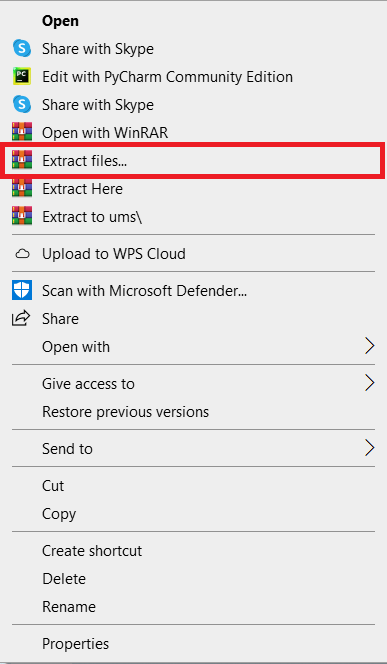
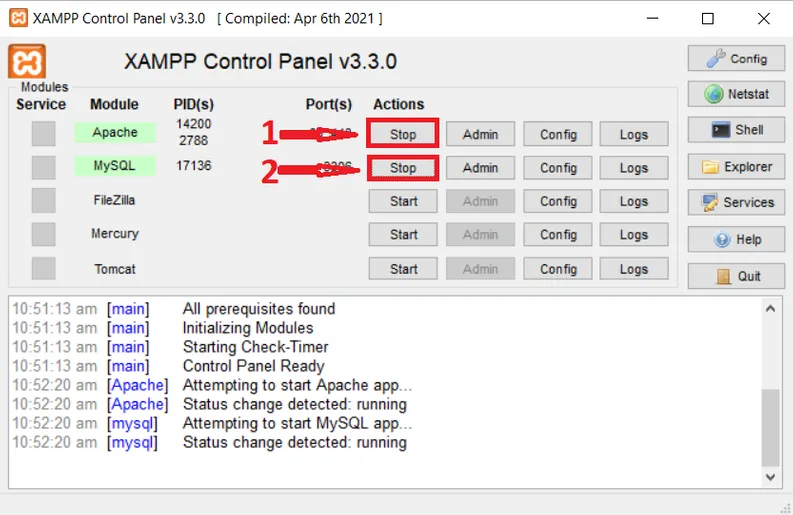

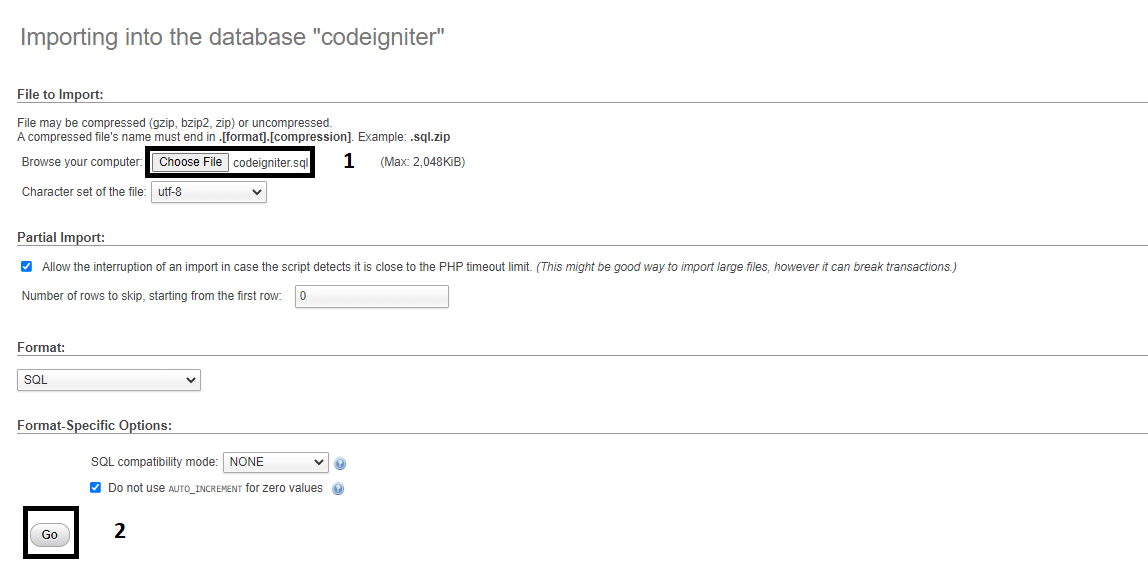
please send me the CodeIgniter upload zip file password
thank you