Live Sketch OpenCV Python – Sketching is usually a required aspect of an art student’s curriculum.
Making sketches (croquis) from a live model whose pose varies every few minutes is a common example. The sketch is used by most visual artists to capture or work out ideas, to a greater or lesser extent.
Importance of Live Sketch Python OpenCV
Life drawing is crucial because it helps you to understand the human figure and how different body parts move together as a single unit, such as hips and shoulders moving simultaneously.
Live Sketch In Python: Project Details and Technology
| Project Name: | Live Sketch Project In Python With Source Code |
| Abstract | Live Sketch Python OpenCV is usually a required aspect of an art student’s curriculum. |
| Language/s Used: | Python Deep Learning |
| Python version (Recommended): | 3.8/3.9 |
| Database: | None |
| Type: | Desktop Application |
| Developer: | Source Code Hero |
| Updates: | 0 |
Live Sketch OpenCV Python: About the project
This 2022 Live Sketch OpenCV Python was created with Python OpenCV. In this project, we’ll create a real-time/live sketching script in Python using OpenCV. OpenCV makes working with photos and movies on the computer a breeze.
A Live Sketch is a program that displays a live drawing of your camera feed. NumPy and OpenCV will be used in this project. This live sketch program will also make use of Numpy and Matplotlib.
This Live Sketch In Python also includes a downloadable Python Project With Source Code for free, just find the downloadable source code below and click to start downloading.
To start executing a Live Sketch OpenCV Python With Source Code, make sure that you have installed Python on your computer.
Live Sketch OpenCV Python With Source Code: Steps on how to run the project
Time needed: 5 minutes
These are the steps on how to run Live Sketch OpenCV Python With Source Code
- Step 1: Download Source Code
First, download the provided source code below.

- Step 2: Extract File
Next, after the download finished extract the zip file.

- Step 3: Import the project to your PyCharm IDE.
Next, import the source code you’ve download to your PyCharm IDE.

- Step 4: Install all Libraries.
Next, install all libraries given below.

- Step 5: Open cmd.
Next, click the folder directory of the project and type cmd.

- Step 6: Run Project.
last, run the project with the command “py main.py”

Download the Source Code below
Summary
This article aims to implement a Computer Vision model that generates a Live Video Sketch of the real-time footage of a Webcam.
Implementing a Computer Vision model that creates a live video sketch of real-time webcam video. The source code is written in Python and the model is based on OpenCV.
Related Articles
- Real-Time Face Mask Detector With Python, OpenCV, Keras Source Code
- Image Caption Generator with CNN & LSTM OpenCV Python Source Code
- Object Measuring Size OpenCV Python With Source Code
- Real-Time Car Detection OpenCV Python With Source Code
- Real-Time Emotion Detection OpenCV Python With Source Code
- Cartoonify an Image OpenCV Python With Source Code
- Handwritten Digit Recognition In Python With Source Code
- Traffic Signs Recognition Using CNN & Keras In Python With Source Code
Inquiries
If you have any questions or suggestions about Live Sketch OpenCV Python With Source Code, please feel free to leave a comment below.
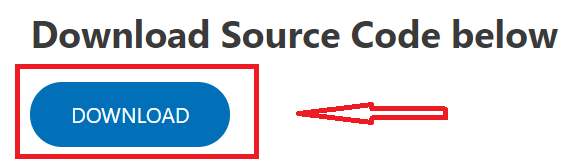
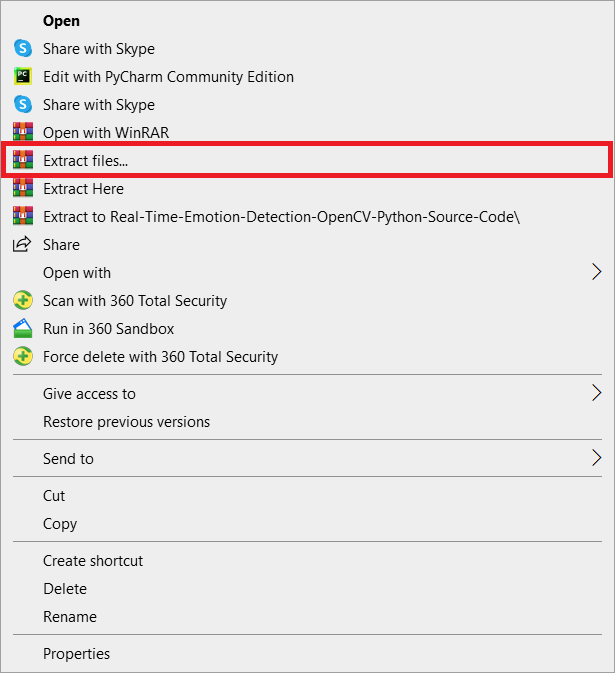
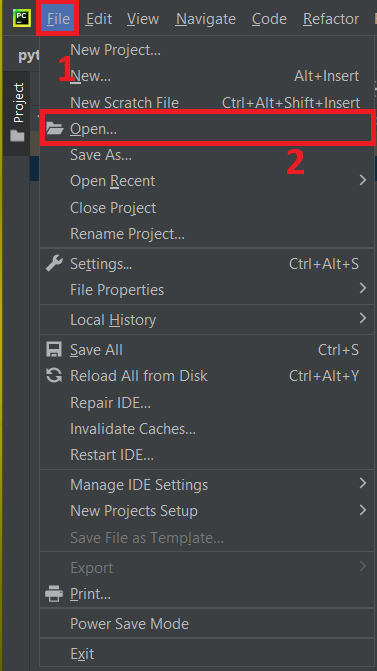
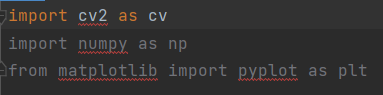
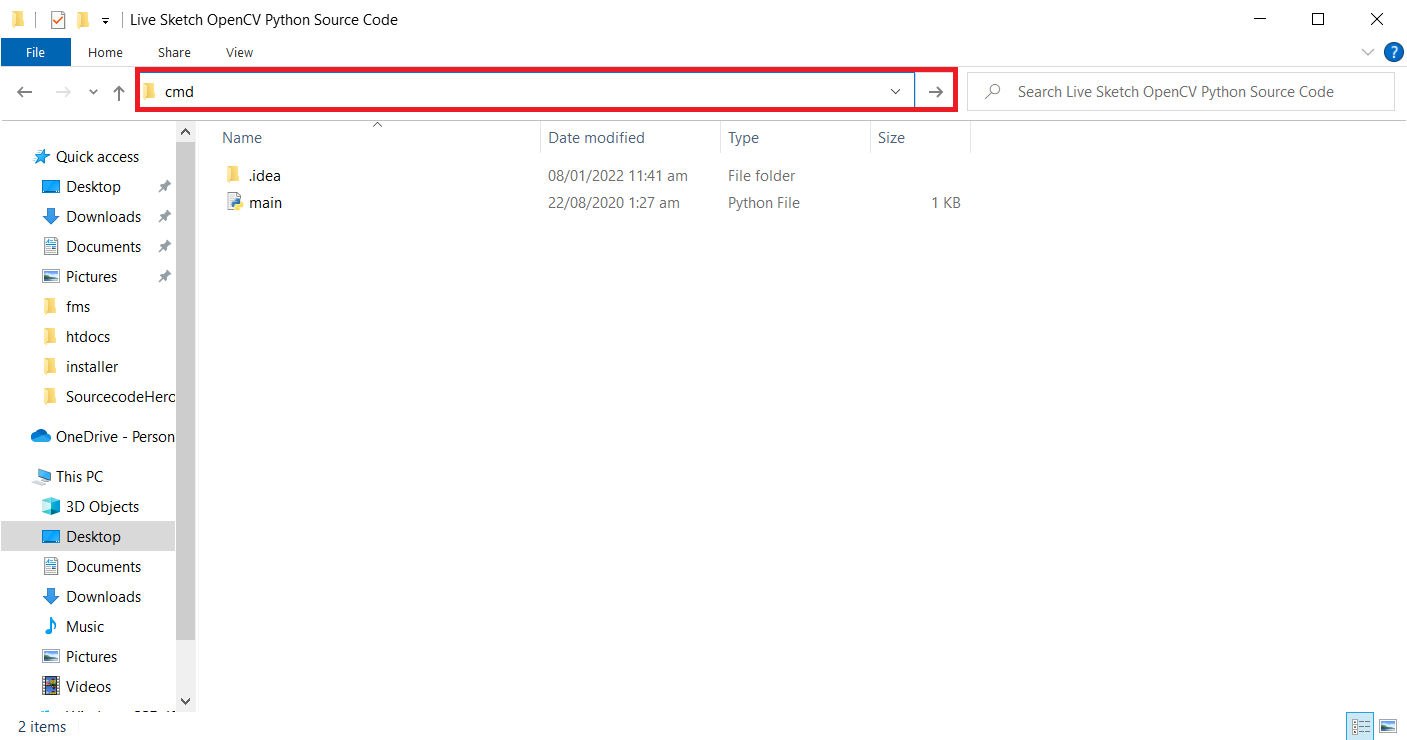
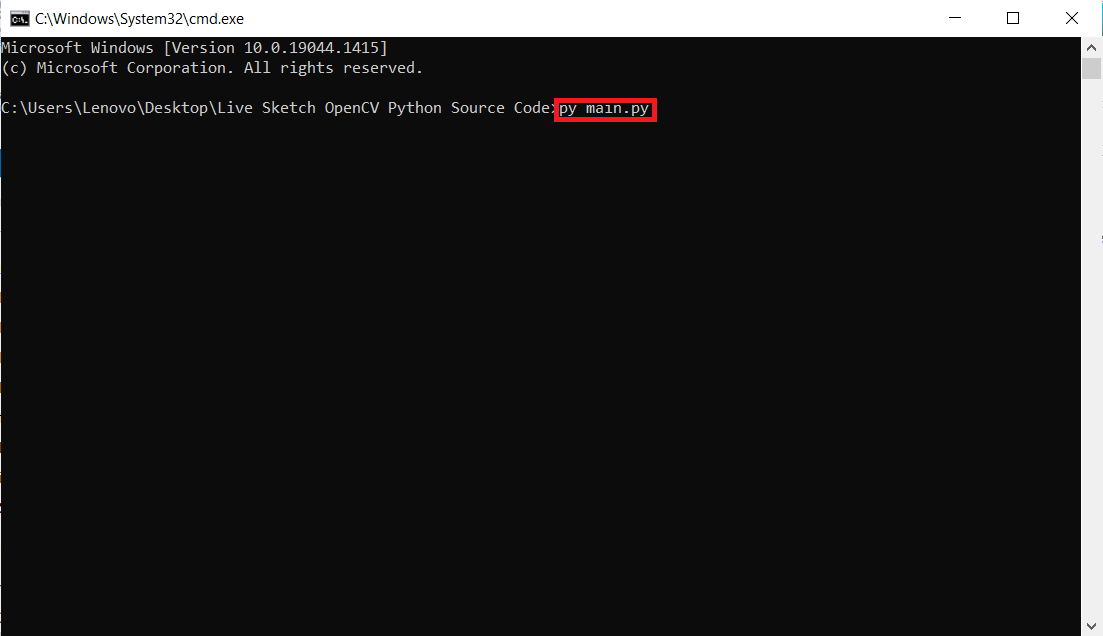
Convert your images into the pencil sketch photo with different colourful drawing effect. This app contains also kid’s hand-drawn colour draw sketch.