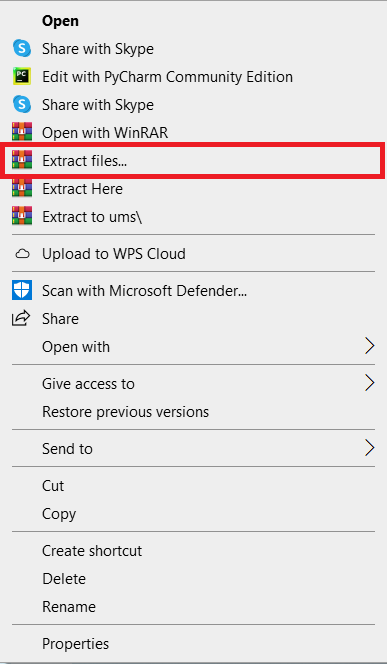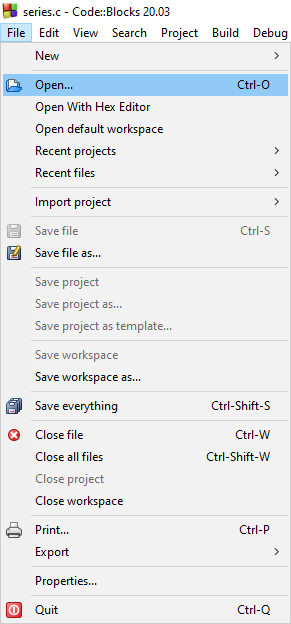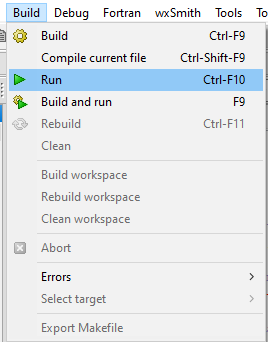This Matchstick Game in C with Source Code was produced through the usage of the C programming language.
There are a total of 21 match sticks at the start of the game. First, the user must select one, two, three, or four matches for each selection.
The computer will make the ultimate decision after the user has made his or her option (same rules apply to the computer i.e., it can pick either 1 or 2 or 3 or 4 matches per pick).
The important thing to remember is that the computer’s pick is always 5 less than the user’s.
We have included a downloadable zip file in C at the end of the program so that you may run the following codes.
How does a matchstick game using c works?
The while loop’s condition 1 assures that the loop will continue to run until it encounters a break statement, which will terminate the loop’s execution.
While(1) is thought to be an infinite loop (unless we have some ways to break out of the loop programmatically).
Advantages of creating matchstick game code in c ?
1. Many other programming languages use it as a building block.
2. Language that is both powerful and efficient.
3. Language that can be used wherever.
4. Built-in features.
5. It is possible for quality to grow.
6. A structured programming language is a language that allows you to write code in a specific way.
7. Language at the intermediate level.
Sample Output

What is the importance of making a Matchstick Game C program?
C is an excellent language for game creation. I’m developing a 3D platformer and have never had any issues with the language. The only issues are collision detection and shading, which I have no knowledge of and which would occur in any language. It’s actually a lot easier for me than languages like C# and Java.
For good reason, C++ is employed in many AAA video games and gaming engines. Its low-level programming capabilities provide a level of versatility that higher-level game development languages like Python and C# simply do not.
About the project
This Matchstick Game in C with Source Code is a project created solely for school requirements. A matchstick game in c programming written in C was built as part of a semester assignment.
Its goal is to provide newcomers with a solid foundation in programming small to large projects by providing useful and practical information about C.
You can download this program and alter it to meet your client’s needs; however, because this is a student effort, you shouldn’t expect it to be completely working.
The project below includes all of the essential and necessary components that first-, second-, and third-year IT students can use for college assignments.
The project was totally written in C and edited using the Codeblocks editor.
Project Details and Technology
| Project Name: | Matchstick Game in C with Source Code |
| Abstract | Matchstick puzzles include arranging a number of matchsticks into squares, rectangles, or triangles. “Move n matchsticks to produce m squares, triangles, or rectangles,” is a common problem formulation. Planar topological graphs are used to solve several match stick puzzles. |
| Language/s Used: | C/C++ |
| C version (Recommended): | C17 |
| Database: | File handling |
| Type: | Desktop Application |
| Developer: | sourcecodehero |
| Updates: | 0 |
To start executing this project, make sure that you have Codeblocks or any platform of code editor installed on your computer.
SOURCE CODE HERO also offers a tutorial on the Sudoku Game in C Language with Source Code | C Language Projects with Source Code.
Procedure to run the system
Time needed: 3 minutes
- Step 1: Download Source Code
To get started, find the downloaded source code file below and click to start downloading it.

- Step 2: Extract File
Navigate to the file’s location when you’ve finished downloading it and right-click it to extract it.

- Step 3: Open the project
Next, open Codeblocks app and click open project and choose your downloaded project.

- Step 4: Run the project.
Next, right-click the project folder and click run or you could just paste the code above in your favorite compiler.

Download the Source Code below
Summary
For those Web developers interested in learning more about desktop apps, this system is a fully functional project.
Related Articles
- Tic Tac Toe Game In C++ Project Source Code with Example
- Fidget Spinner Game in Python Source Code with Example
Inquiries
If you have any questions or comments on