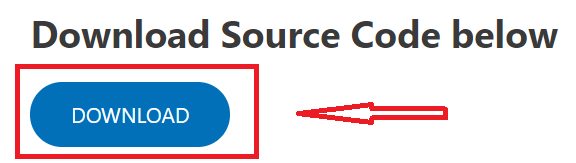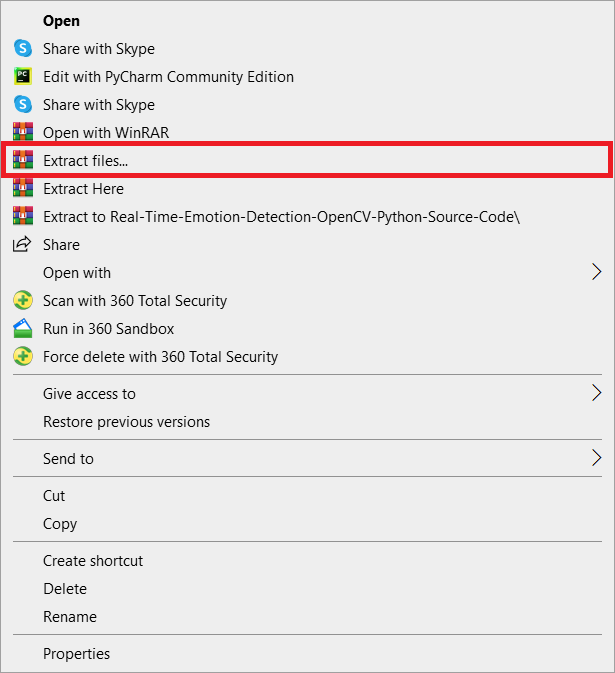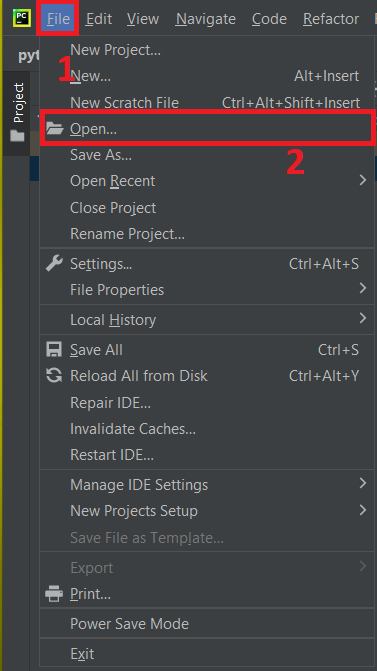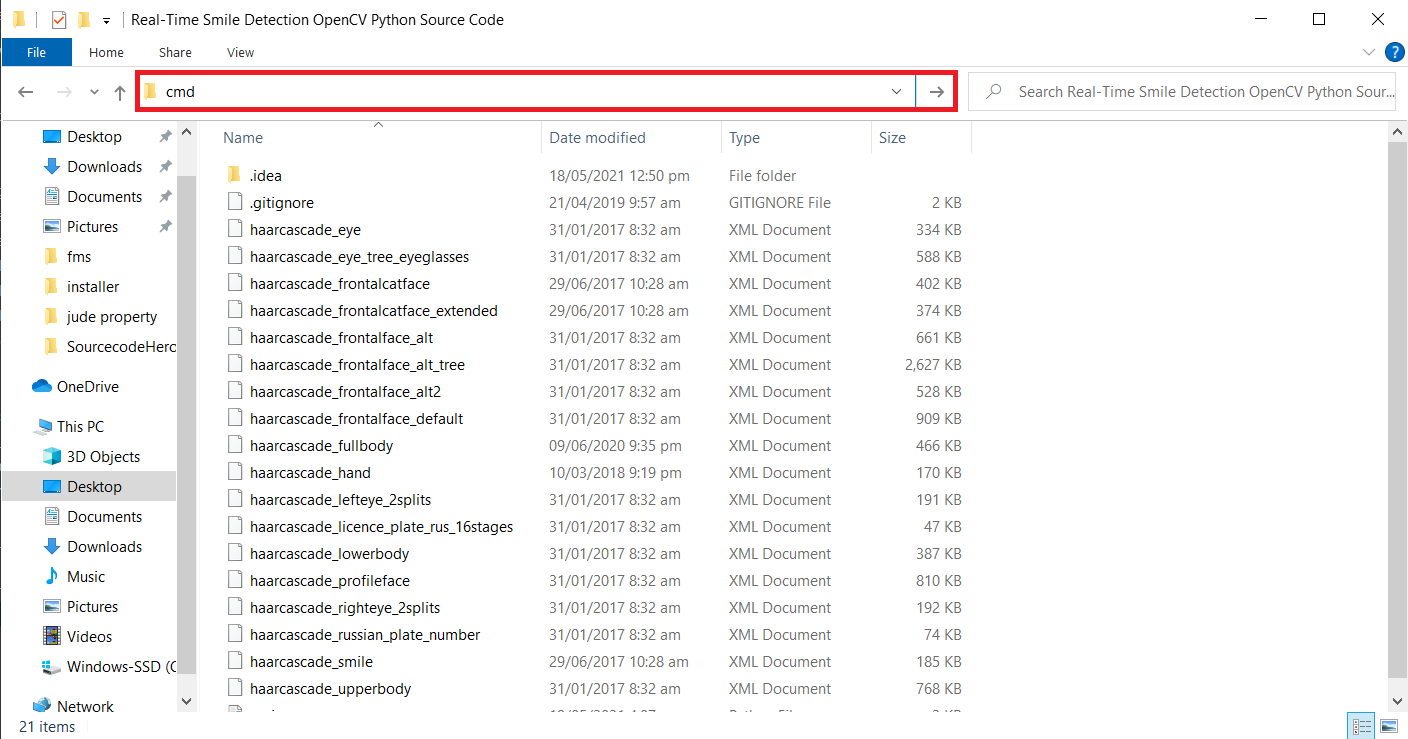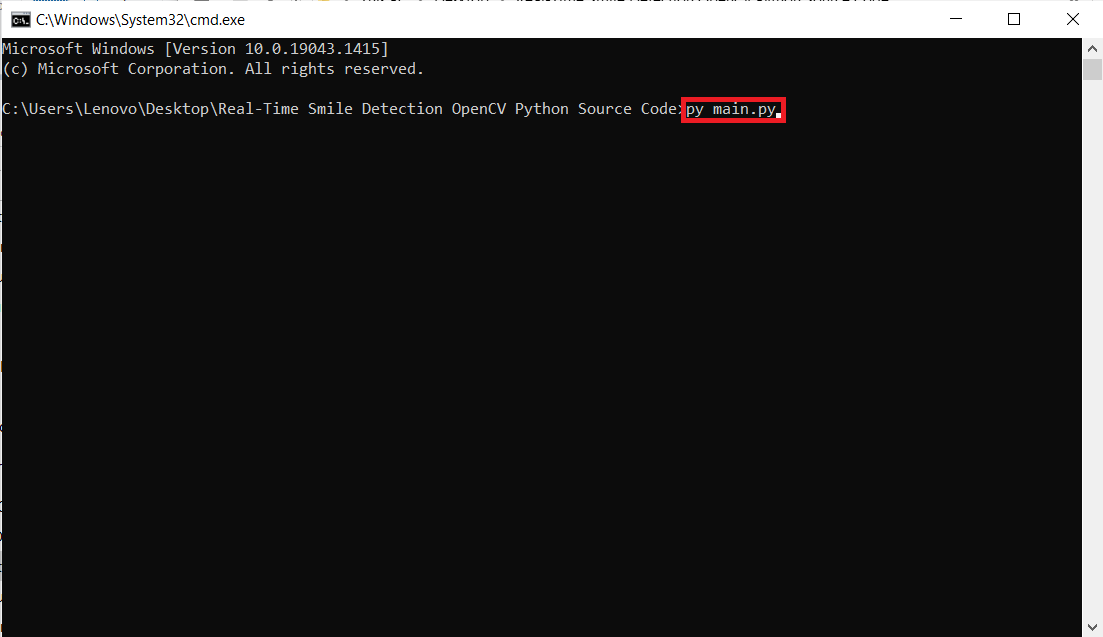Real-Time Smile Detection OpenCV Python -A feature of a digital camera that prevents the camera from taking a photo unless the subject smiles.
When a smile appears on the person’s face, the camera’s software detects it and takes the photo. When you don’t need to smile, you can disable the feature.
Traditionally, low-level face descriptors are extracted and a strong binary classifier is used to detect smiles.
Importance of Real-Time Smile Detection Python OpenCV
Smile recognition is a specialized task in facial expression analysis that can be used for a variety of purposes, including photo selection, user experience analysis, smiling payment, and patient monitoring.
Real-Time Smile Detection In Python: Project Details and Technology
| Project Name: | Real-Time Smile Detection Project In Python With Source Code |
| Abstract | Smile Detection Python OpenCV – A feature of a digital camera that prevents the picture from being taken unless the person is smiling. |
| Language/s Used: | Python Deep Learning |
| Python version (Recommended): | 3.8/3.9 |
| Database: | None |
| Type: | Desktop Application |
| Developer: | Source Code Hero |
| Updates: | 0 |
Real-Time Smile Detection OpenCV Python: About the project
This Real-Time Smile Detection OpenCV Python was created with Python OpenCV. In this tutorial, we’ll build a smile detector with OpenCV that uses a live webcam stream.
The smile/happiness detector we’re going to use is a crude one; there are many better ways to do it.
Face data from Smile Detection OpenCV Python is stored as tuples with coordinates.
The coordinates of the upper-left corner of the face frame are x and y, while the width and height of the frame are w and h.
The frame, upper-left coordinates of the face, lower-right coordinates, the RGB code for the rectangle (that would enclose the detected face), and the thickness of the rectangle are all inputs to the cv2.rectangle function.
The face’s region of interest is defined by roi gray, and the original frame’s region of interest is defined by roi color.
This Real-Time Smile Detection In Python also includes a downloadable Python Project With Source Code for free, just find the downloadable source code below and click to start downloading.
By the way, if you are new to Python programming and don’t have any idea what Python IDE to use, I have here a list of the Best Python IDE for Windows, Linux, and Mac OS for you. Additionally, I also have here How to Download and Install the Latest Version of Python on Windows.
To start executing a Real-Time Smile Detection OpenCV Python With Source Code, make sure that you have installed Python on your computer.
Real-Time Smile Detection OpenCV Python With Source Code: Steps on how to run the project
Time needed: 5 minutes
These are the steps on how to run Real-Time Smile Detection OpenCV Python With Source Code
- Step 1: Download Source Code
First, download the provided source code below.

- Step 2: Extract File
Next, after the download is finished extract the zip file.

- Step 3: Import the project to your PyCharm IDE.
Next, import the source code you’ve downloaded to your PyCharm IDE.

- Step 4: Install all Libraries.
Next, install all libraries given below.

- Step 5: Open cmd.
Next, click the folder directory of the project and type cmd.

- Step 6: Run Project.
Lastly, run the project with the command “py main.py”

Download the Source Code below
Summary
Emotion detectors are used in many industries, one being the media industry where the companies need to determine the public reaction to their products.
In this article, we are going to build a smile detector using OpenCV which takes in a live feed from a webcam.
The smile/happiness detector that we are going to implement would be a raw one, there exist many better ways to implement it.
Related Articles
- Real-Time Face Mask Detector With Python, OpenCV, Keras Source Code
- Image Caption Generator with CNN & LSTM OpenCV Python Source Code
- Object Measuring Size OpenCV Python With Source Code
- Real-Time Car Detection OpenCV Python With Source Code
- Real-Time Emotion Detection OpenCV Python With Source Code
- Cartoonify an Image OpenCV Python With Source Code
- Handwritten Digit Recognition In Python With Source Code
- Traffic Signs Recognition Using CNN & Keras In Python With Source Code
Inquiries
If you have any questions or suggestions about Real-Time Smile Detection OpenCV Python With Source Code, please feel free to leave a comment below.