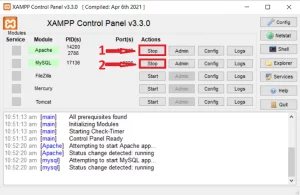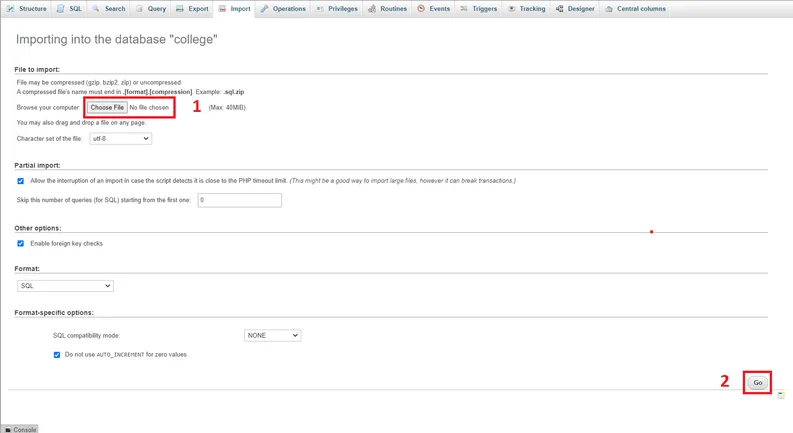The Online Clinic Management System in PHP is responsible for keeping track of all check-up information, patients, medications, and equipment.
The PHP programming language was used to create this system, which is linked to a database.
The major goal of the Online Clinic Management System is to keep track of patient information and make data retrieval simple and efficient.
Why online clinic management system project in php free download is important?
The Online Clinic Management System in PHP has five tables.
The first is the check-up table where we can manage all of the records of all patients in their check-up, including their check-up id number, patient id number, complaints and findings, medicine given to the patient, and the quantity of medicine taken by the patient, as well as the date when the patient had their check-up.
Clinic Management System in PHP Advantages?
these are the advantages of Online Clinic Management System in PHP
1. System for keeping records without using paper.
2. Access to patient records and other data is made easier and faster.
3. Collaboration among several departments.
4. Increased productivity.
5. Patient Satisfaction is a term used to describe how satisfied a patient is with.
6. Accuracy.
7. Service that is quick.
How Does Clinic Management System Project in PHP?
It is useful for doctors, hospitals, and clinics. Online Clinic Management System in PHP is for any form of small and medium clinic, diagnostic center, and medium hospital. It was created using PHP and the Code Igniter framework to create a dynamic prescription system.
About the project
PHP, Javascript, HTML, Jquery, CSS, and other technologies were used to create this online clinic management system in PHP.
Furthermore, this is a simple clinic app that assists doctors in scheduling appointments and patients in keeping track of their information.
This project can be run locally by creating a database called “ocms.” The internal function, on the other hand, creates the tables automatically.
This software offers you a sense of what you’re doing at the hospital and keeps track of each patient’s medical history.
Above all, you’ll be able to keep track of patient information such as tobacco use, alcohol consumption, surgical and obstetric data, and hereditary illnesses.
To put it another way, it’s simple to use and makes you appear more organized.
Project Details and Technology
| Project Name: | Online Clinic management System in PHP with Source Code |
| Abstract | This Online Clinic Management System Software is fully functional and error-free. The Hospital Management System is the foundation for the Online Clinic Management System. For example, the first and only clinic management system that meets all of the needs in the clinical management industry, including managing the reception, issuing prescriptions, and keeping track of patients. |
| Language/s Used: | PHP, JAVASCRIPT |
| PHP version (Recommended): | 8 |
| Database: | MySQL |
| Type: | Web Application |
| Developer: | Source Code Hero |
| Updates: | 0 |
To start executing this Project In PHP With Source Code make sure that you have a sublime or any platform of PHP and MySQL installed on your computer.
Steps on how to run the project
Time needed: 5 minutes
Steps on how to run the project
- Step 1: Download Source Code
To begin, locate the downloaded source code file below and click to begin downloading it.
- Step 2: Extract File
After you’ve completed downloading the file, navigate to its location and right-click it to extract it.
- Step 3: Copy Project Folder
After that, copy the project folder to C:xampphtdocs.
- Step 4: Open Xampp
After that, start apache and mysql with xampp.
- Step 5: Create Database
Next, open any browser and type localhost/phpmyadmin into the address bar to create a database.
- Step 6: Import Database
After that, go to the right tab and click Import. Then choose File and import the sql file from the download folder.

- Step 7: Execute Project
Finally, go to the localhost/PROJECT_NAME URL.
Download the Source Code below
Summary
This system is a completely functional project for any Web developers interested in learning more about web apps.
Related Articles
- Clinic Management System Project in Django with Source Code
- Online Doctor Appointment System Project in PHP Source Code
- Pathology Lab Management System Project in Django with Source Code
- Online Diagnostic Lab Reporting System in Django with Source Code
- Online Medical Management System Project in Django with Source Code
Inquiries
Please feel free to leave a comment below if you have any queries or comments about the project.