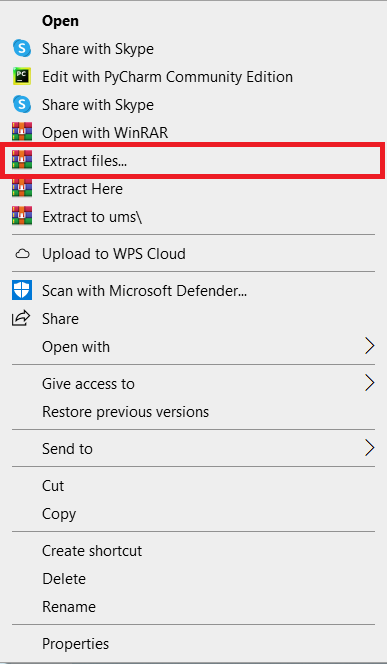What is Speech Recognition in Javascript?
Speech Recognition in Javascript is a part of both computer science and computational linguistics, but it also crosses over into other fields.
define speech recognition; It understands spoken language and turns it into text. It is also called automatic speech recognition (ASR), computer speech recognition, and speech-to-text (STT).
Speech recognition in JS: How does it Work
The start() method is used to get the Speech recognition JS process going.
Once we start speech recognition, we can use the onstart event handler to tell the user that speech recognition has begun and that they should talk into the microphone.
When the user is done talking, the result will be sent to the onresult event handler.
Is speech recognition AI?
Speech recognition is a technology that uses AI to change the analog form of human speech into a digital form.
The digital speech is then used by advanced computer programs to do more work.
Speech recognition is when a computer takes notes on what you say. NLP is not the same thing.
Javascript Speech Recognition Benefits
It goes quicker. Speech recognition software makes it easy to get words into a document without having to wait.
This is because most people speak faster than they write.
Many people want to use it because of how fast it is.
Typing, on the other hand, can slow down how quickly people can talk to each other.
Speech Recognition in Javascript Source Code: About the Project
This system is a straightforward project that was developed using the HTML and CSS platform and was written in the JavaScript programming language.
And because of this project, users will have the ability to write without typing it.
Speech Recognition in Javascript Source Code: Project Details and Technology
| Project Name: | Speech Recognition in Javascript Source Code |
| Abstract | Speech recognition js, or speech-to-text, converts spoken words into legible text. Speech recognition software has a restricted vocabulary and can only recognize intelligible speech. |
| Language/s Used: | JavaScript |
| JavaScript version (Recommended): | ES2015 |
| Database: | N/A |
| Type: | Web Application |
| Developer: | TEDTED ENORIA |
| Updates: | 0 |
To begin constructing the Speech Recognition in Javascript, make sure you have any platform for creating JavaScript, bootstrap, and HTML installed on your computer; in my instance, I’ll be using Sublime Text.
How to run the project Speech Recognition in Javascript Source Code With Examples?
Time needed: 3 minutes
How to run the project Speech Recognition in Javascript Source Code With Examples?
- Step 1: Download Source Code
To get started, find the downloaded source code file below and click to start downloading it.

- Step 2: Extract File
Navigate to the file’s location when you’ve finished downloading it and right-click it to extract it.

- Step 3: Run the project
click the index.html inside the folder to start executing the project.

Download the Source Code below
Summary
For those Web developers interested in learning more about web apps, this Speech Recognition in Javascript Source Code With Examples is a fully functional project.
Related Articles
- Text to Speech using Javascript with Source Code
- Point of sale Javascript With Source Code
- How to Show Modal Popup in JavaScript With Source Code
- JavaScript Calculator Source Code
- Market Billing System in JavaScript with Source Code
- Bookmark in Javascript with Source Code
Inquiries
If you have any questions or comments on Speech Recognition in Javascript Source Code With Examples, please leave a comment below.