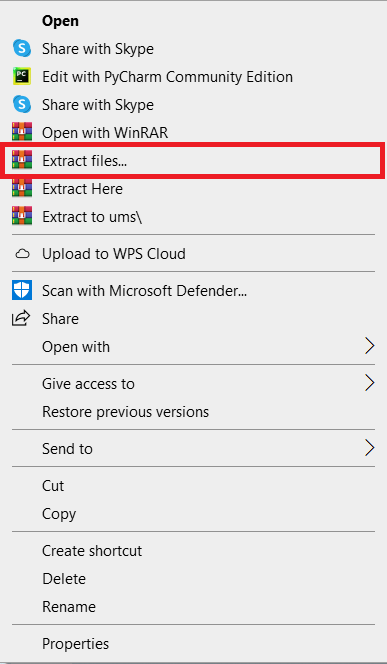The Sudoku Game Python Code is a number-placement problem that is based on logic.
The goal is to fill a 4×4-square grid with digits so that every column, row, and grid has 2 ranges and has all of the digits from 1 to 4.
This system is quite useful, and the concept and logic of the project are simple to grasp.
The source code is open source and free to use. Simply scroll down and click the download option.
What is Sudoku Game Python Code?
You shouldn’t have to guess because the Sudoku puzzle is a game of logic and reasoning.
If you’re stumped for a number to put in a given spot, keep scanning the rest of the grid until you find one.
But don’t try to “force” anything; Sudoku rewards patience, understanding, and pattern detection, not luck or guesswork.
Project Details and Technology
| Project Name: | Sudoku Game Python Code |
| Abstract | This Sudoku Game in Python is a number-placement problem that is based on logic. |
| Language/s Used: | Python (GUI Based) |
| Python version (Recommended): | 3.8 or 3.9 |
| Type: | Desktop Application |
| Developer: | Source Code Hero |
| Updates: | 0 |
About The Project
This Sudoku In Python is a project that was constructed from the ground up. The project file includes a Python script (main.py).
This is a simple GUI-based project that is easy to understand and use. Furthermore, this project offers an easy method for users to learn and enjoy.
How Do You Program A Sudoku Game Python?
The code given below is the full source code on Sudoku Game Python.
create a file name main.py
import turtle
import random
# --------------- Made this function to set our coordinates and environment whenever we play ------------- #
def setWorld():
turtle.setworldcoordinates(-100, -100, 100, 100)
turtle.hideturtle()
turtle.pensize(10)
turtle.speed(0)
turtle.pu()
turtle.goto(-75, -75)
# ------------ A function to draw the outer large square ------------- #
def drawGrid():
for i in range(2):
turtle.fd(150)
turtle.lt(90)
turtle.fd(150)
turtle.lt(90)
# ------------ A function to draw squares within the grid ---------#
def drawSquare():
for i in range(2):
turtle.fd(37.5)
turtle.lt(90)
turtle.fd(37.5)
turtle.lt(90)
# ------------- A function to keep drawing squares and moving forward until it reaches a specific x-coordinate --------#
def move_turtle():
turtle.pd()
while not (turtle.xcor() >= 75):
drawSquare()
turtle.setx(turtle.xcor() + 37.5)
# ---------------- 'move_turtle()' draws squares in one row. ---------------------- #
def make_box():
row_boxes = 0
turtle.sety(-37.5)
while row_boxes != 4:
move_turtle()
turtle.setx(-75) # Start making boxes from the left for each row
turtle.sety(
turtle.ycor() + 37.5) # Once boxes are filled in one row, move y coordinate up. E.g (Makes boxes along row 'D', now move up
row_boxes += 1 # Do this until boxes are made in all four rows.
turtle.pu()
# ------------- A function to label the grid -------------- #
def labelGrid():
rows = ['A', 'B', 'C', 'D']
cols = ['1', '2', '3', '4']
for row_name in rows:
turtle.write(row_name, move=False, align='left', font=('Georgia', 40, 'normal'))
turtle.sety(turtle.ycor() - 40)
turtle.goto(-65, 75)
for col_name in cols:
turtle.write(col_name, move=False, align='left', font=('Georgia', 40, 'normal'))
turtle.setx(turtle.xcor() + 40)
# --------------- A function that uses the turtle class as an eraser return false---------- #
def eraseEntry(puzzle):
'''
Takes in the puzzle
Asks the user if they want to erase the entry before hand
'''
eraser = turtle.Turtle()
eraser.hideturtle()
eraser.speed(0)
eraser.pu()
ask_user = turtle.textinput('', 'Do you want to erase the previous entry? (y/n)')
if ask_user in ['y', 'YES', 'yes']:
eraser.goto(turtle.xcor() + 5,
turtle.ycor()) # I had to adjust where the eraser goes accordingly. By trial and error I just had to move it a bit
eraser.pd() # to the right.
eraser.color('white', 'white')
eraser.begin_fill()
eraser.circle(10) # Using a white circle to be my eraser
eraser.end_fill()
def take_input(puzzle):
grid_rows = ['A', 'B', 'C', 'D']
grid_cols = ['1', '2', '3', '4']
col_increment_size = [-60, -30, 10, 50]
row_increment_size = [50, 10, -30, -60]
user_input = turtle.textinput('', 'Enter Row and Column (e.g B4)')
x_cor = 0
y_cor = 0
for r in range(0, len(grid_rows)):
if grid_rows[r] == user_input[0]: # First 'element' of the user's input will be the row. E.g B1
y_cor = row_increment_size[r]
for c in range(0, len(grid_cols)):
if grid_cols[c] == user_input[1]: # Second 'element' of the user's input will be the column.
x_cor = col_increment_size[c]
turtle.goto(x_cor, y_cor)
# Appending the puzzle (which is a nested list) grid 0 return true
get_input = turtle.textinput('', 'Enter a number and make your move!')
for i in range(0, len(grid_rows)):
if user_input[0] == grid_rows[i]:
for j in range(0, len(grid_cols)):
if user_input[1] == grid_cols[j]:
if puzzle[i][j] != 0: # Call the eraseEntry function and ask
eraseEntry(puzzle) # Ask the user if they want to erase the entry where there isn't a zero
puzzle[i][j] = int(get_input)
make_move = turtle.write(get_input, move=False, align='left', font=('Arial', 35, 'normal'))
return puzzle
By the way, if you are new to Python programming and don’t have any idea what Python IDE to use, I have here a list of Best Python IDE for Windows, Linux, Mac OS for you.
Additionally, I also have here How to Download and Install the Latest Version of Python on Windows.
To start executing a Sudoku Game Python Code, make sure that you have installed Python on your computer.
Steps On How To Run The Project
Time needed: 5 minutes
These are the steps on how to run Sudoku Game Python Code
- Download Source Code
First, find the downloadable source code below and click to start downloading the source code file.

- Extract File
Next, after finished to download the file, go to file location and right click the file and click extract.

- Open PyCharm
Next, open pycharm IDE and open the project you’ve download.

- Run Project
Next, go to the Pycharm and click the run button to start executing the project.

Download the Source Code below!
Summary
This article is a way to enhance and develop our skills and logic ideas which is important in practicing the Python programming language which is the most well-known and most usable programming language in many companies.
Inquiries
If you have any questions or suggestions about Sudoku Game Python Code, please feel free to leave a comment below.