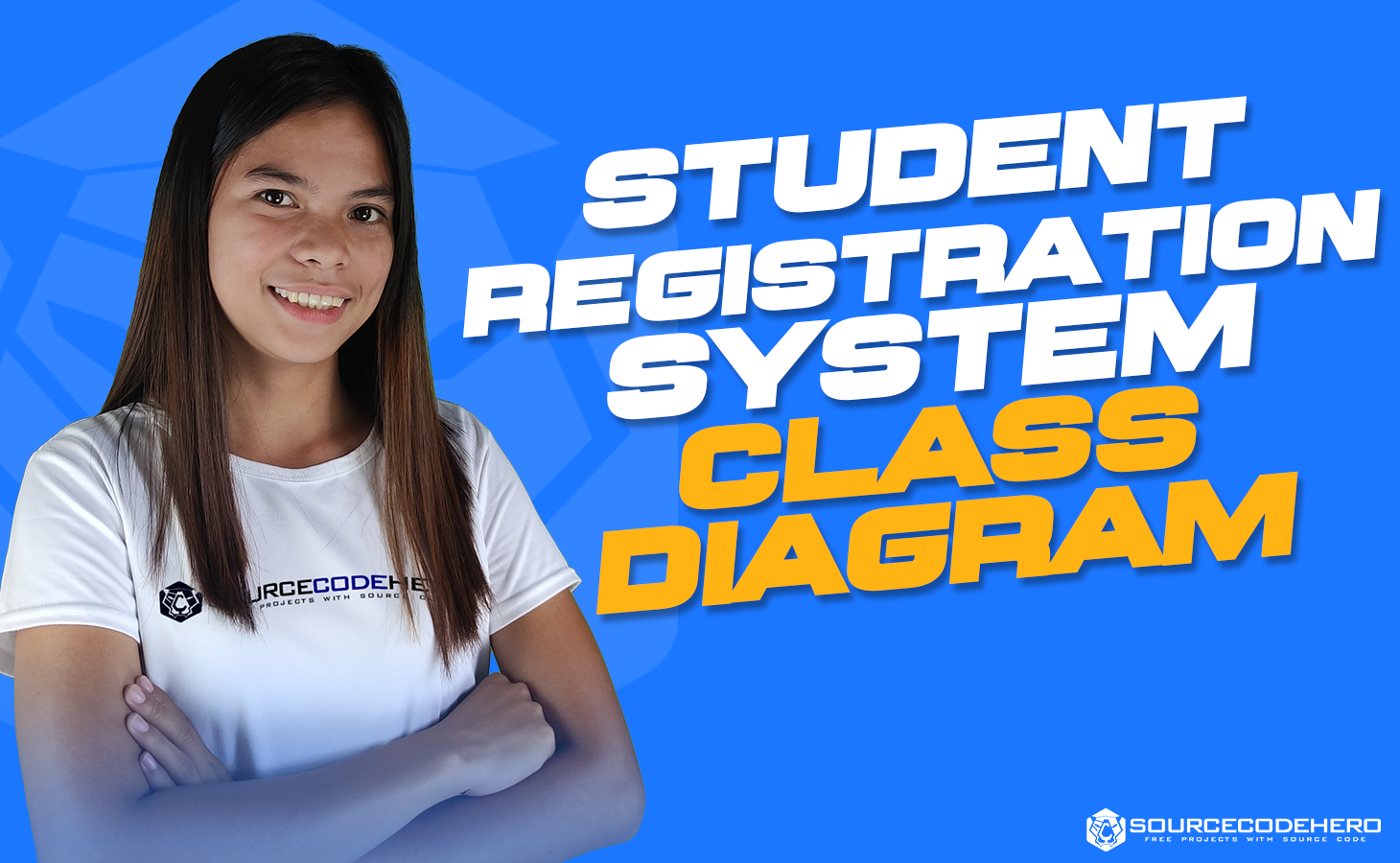The Class Diagram Student Registration System is a type of structural (UML) diagram that shows the structure of a website.
This creates and presents the classes, attributes, methods, and relationships between classes on the Student Registration System.
This class diagram of the student registration system is a designed structure that shows the systems’ classes and their relationships.
This UML diagram is made to guide programmers along with the Student Registration system’s development.
It contains the systems’ class attributes and methods, as well as the relationships between classes.
The class diagram makes sure that your system development is in line with what should be its functions.
A class diagram in the Unified Modeling Language (UML) is a type of static structure diagram that describes the structure of a system by showing the system’s classes, attributes, operations (or methods), and the relationships among objects.
Student Registration System Class Diagram: Project Name and Details
The table shows the name and details of the student registration system class diagram. It has the complete information on project components and diagramming tools.
| Name: | Student Registration System Class Diagram |
| Abstract: | The Student Registration System Class Diagram represents the structure of the project in terms of its classes. It contains the important details on the data characteristics present in the project. |
| UML Diagram: | Class Diagram |
| Users: | Instructor, student, Staff, and admin |
| Tools Used: | Diagram tools that provides class diagram symbols. |
| Designer: | sourcecodehero.com |
What is the Student Registration System Class Diagram?
The Class Diagram of Student Registration System classes shows how they are put together, what their attributes and operations (or methods) are, and how they relate to each other.
An accurate class diagram describes the structure of a system class, its attributes, operations (or methods), and the relationships among objects.
The main classes of the Student Registration System are: Courses, Fees, Syllabus, Students, Registrations, Trainers.
In addition to classes, interfaces, associations, and collaborations make up a class diagram.
To emphasize, UML is built around class diagrams and, they are based on object orientation principles and can used in different parts of a project.
During the analysis, they show up as the domain model, which is where they try to make a model of reality.
The class diagram’s goal is described as follows:
- Analysis and design of an application’s static view.
- Describe the system’s responsibilities.
- Component and deployment diagrams’ starting point.
- Reverse and forward engineering
What is the Purpose of Student Registration System UML Class Diagram?
The Purpose of the Class Diagram for Student Registration System is to represent an application’s static view. Class diagrams are the only diagrams that can be directly mapped with object-oriented languages, making them popular during the construction process.
Activity diagrams and sequence diagrams in UML can only show the application’s sequence flow. However, class diagrams are a little different, and it is the most widely used UML diagrams among programmers.
Class diagrams are essentially the object-oriented view of a system that is static. Then in a class diagram, the active class shows how the system works at the same time.
The object orientation of a system is shown by a class diagram. So, most of the time, it is used for development. Finally, this is the diagram that was used the most when the system was being built.
How to Create Class Diagram for Student Registration System
Time needed: 3 minutes
How to Create Student Registration System Class Diagram are the most popular UML diagrams used for the construction of software applications. It is very important to learn the drawing procedure of class diagram.
- Step 1: Identify the class names
The first step is to identify the primary objects of the system.
So the classes that are included in a Student Registration System would be the Course, subjects, instructor, enrollment, and payment.
Class Attributes : The class’s attributes are found in the middle portion.
Class operations : are included in the bottom part (methods). Each action has its own line when displayed in a list format.
Class Connections : Depending on the access modifier, each class has a different level of access
1. Public (+)
2. Private (-)
4. Protected (#)
5. Package (~)
6. Derived (/)
7. Static (underlined) - Step 2: Determine the targeted users
After getting used to the symbol, you’ll need to decide who you want to use it. Your project will be used by the people you want to use it.
If your project is Student Registration System , then the admin and the applicants would be your users. You could ask them what they do most often when they are trying to remember phases. After that you can use this information to move on to the next step. - Step 3: Analyze the activities included
After you’ve gotten used to the symbol, you’ll have to decide who will use it. People who you want to use your project will use it.
The gathered information from the targeted users are very useful in creating an class diagram. You just need to evaluate these data and pick the useful classes. Then you’re ready for in making class diagram.
Student Registration System Class Diagram: Simple Example
This simple Student Registration System (UML) class diagram is made of a simple idea that comes from the common purpose of a student registration system.
Furthermore, this class diagram tells you everything you need to know about the class’s methods and properties. It demonstrates its ideas and how classes connect on the automation.
Now to create the diagram for the student registration system, you will first determine its classes. Students, courses, registration, payment, requirements, and transactions are the classes included in a student course registration system.
The mentioned classes were just general. If you want a more complex or wider scope of your student registration system, then you can add your desired classes.
You must also include the database on your class diagram for your system.
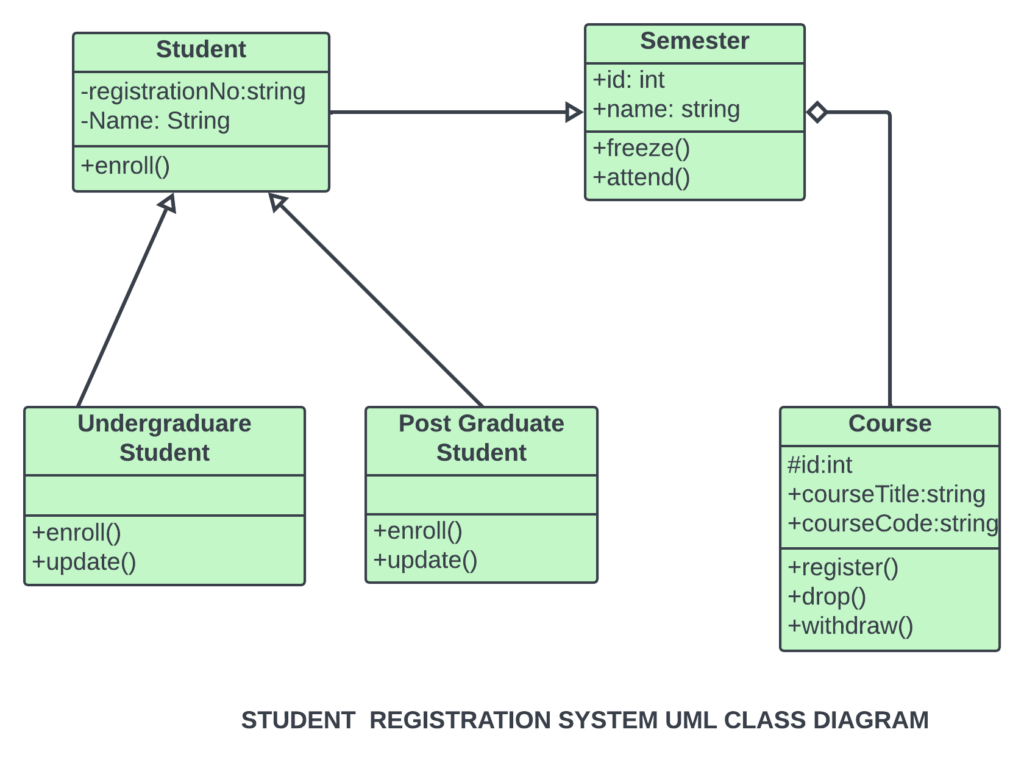
As you can see through the illustration, the classes were determined, which is symbolized by boxes. They were designated with their corresponding attributes and showed the class’s methods.
Their relationships are also plotted to show the connections between classes and their multiplicity.
Examine the class diagram symbols in the diagram above that show how visible something is. These are significant because they inform your class diagram about the status of an attribute.
Some of the class’s attributes are public (+), which means that they can be accessed by the classes that are connected to them. The (#) symbol indicates that only the same class or subclass has access to the data’s attributes, whereas the (-) symbol indicates that no other class has access to the data.
Importance of Student Registration System Class Diagram
The Importance of the Student Registration System Class Diagram is that it helps in visualizing the classes that make up the system.
It displays the classes’ connections and reports their characteristics, operations, and methods used.
The class diagram helps you understand the project’s classes. Furthermore, it gives you a lot of information on the structure of your system.
It also provides a rapid summary of the synergy that occurs among the various system classes, as well as their qualities and interactions
The class diagram aims to show the system’s static view. This diagram can be mapped with object-oriented languages, making it appropriate during the construction process.
Conclusion:
The Student Registration System is a modeled diagram that explains its classes and relationships. The diagram depicts the names and attributes of the classes, as well as their links and, their methods.
It is the most essential type of UML diagram which is critical in software development. It is an approach to show the system’s structure in detail, including its properties and operations.
The Student Registration System must have a designed diagram to define the classes needed for the desired outcome.
It is used to model the items that make up the system, depict their relationships, and define what those objects perform and the services they provide.
And that completes our discussion fellas! I hope that this article about the UML Class Diagram for Student Registration System will help you a lot.
Related Article
- Class Diagram for Library Management System
- Class Diagram for Online Shopping
- ATM System Class Diagram
- Class Diagram for Railway Reservation System
- Class Diagram Hotel Management System
- Banking System Class Diagram
- Class Diagram for Hospital Management System
- Class Diagram for Online Food Ordering System
Inquiries
If you have inquiries or suggestions about the Class Diagram for the Student Registration System just leave us your comments below.
We would be glad to hear your concerns and suggestions and be part of your learning.
Keep us updated and Good day!