Hi! Today, I’ll share some thoughts on the simple ER diagram for the inventory management system.
This small database will also provide you with a thorough overview of the tables in the Inventory System database project.
This course will teach you how to administer an inventory reservation database and how to construct a database for an inventory system.
You will get the ER diagram for the inventory management system pdf and PPT files at the end of the talk, which will be useful for your DBMS studies.
What are included in this ER Diagram of Inventory Management System Database projects?
- Inventory System Description with Features
- Inventory system database tables
- Schema diagram for Inventory system
- ER Diagram Inventory Management System
Description of Inventory Management System Database:
- The details of the Inventory are stored in the Inventory tables respective with all tables.
- Each entity (Supplier, Purchasing, Payment, Customer, Inventory) contains primary key and unique keys.
- The entity Purchasing, Payment has binded with Inventory, Customer entities with foreign key.
- There is one-to-one and one-to-many relationships available between Payment, Stock, Supplier, Inventory.
- All the entities Inventory, Payment, Purchasing, Supplier are normalized and reduce duplicacy of records . We have implemented indexing on each tables of Inventory Management tables for fast query execution.
ERD Inventory Management System Structure Description
This inventory management system ER Diagram may also be used to keep track of product quantity, price entity, and the item that has to be ordered from the motorcycle replacement parts supplier in order to maintain efficient stock levels.
Inventory Management System Entities and their Attributes:
- Inventory Entity Attributes of Inventory are inventory_id, inventory_items, inventory_number, inventory_type, inventory_description
- Customer Entity : Attributes of Customer are customer_id, customer_name, customer_mobile, customer_email, customer_username, customer_password, customer_address
- Purchasing Entity : Attributes of Purchasing are purchase_id, purchase_customer_id, purchase_amount, purchase_type, purchase_total, purchase_recepit, purchase_bill, purchase_description
- Stock Entity : Attributes of Stock are stock_id, stock_items, stock_number, stock_type, stock_description
- Payment Entity : Attributes of Payment are payment_id, payment_customer_id, payment_date, payment_amount, payment_description
- Supplier Entity : Attributes of Supplier are supplier_id, supplier_name, supplier_mobile, supplier_email, supplier_username, supplier_password, supplier_address
Inventory Management System Features
- Manage users to Add, Update, and Delete the transactions.
- It helps to monitor the product quantity and products to be ordered from the supplier to have an efficient stock operation.
- It can help to keep the security and information in the database.
- To enhance sales productivity and easy to add, list, edit, and organize the product.
- It helps to monitor the product quantity and products to be ordered from the supplier to have an efficient stock operation.
Inventory Management System Database Tables
The tables below provide the complete database table details such as Field Name, Descriptions, data types, and character lengths.
Table Name: tbl_costumer
| Field Name | Description | Type | Length |
| Costumer_no(pk) | Costumer number | Int | 11 |
| Costumer_id | Costumer id | int | 11 |
| Firstname | First name | varchar | 50 |
| Lastname | Last name | varchar | 50 |
| Phone_number | Phone number | varchar | 50 |
| Email address | varchar | 50 | |
| Address | Address | varchar | 50 |
Table Name. tbl_order
| Field Name | Description | Type | Length |
| Oder_id(pk) | Order id | int | 11 |
| Product_id | Product id | int | 11 |
| Quantity | Quantity | int | 11 |
| Price | Price | int | 11 |
| Subtotal | Subtotal | int | 11 |
| Costumer_id | Costumer id | int | 11 |
Table Name: tbl_product
| Field Name | Description | Type | Length |
| Product_id(pk) | Product id | int | 11 |
| Product_name | Product name | varchar | 50 |
| Brand | Product Brand | varchar | 50 |
| Quantity | Quantity | varchar | 11 |
| Price | Price | int | 11 |
| Subtotal | Subtotal | int | 11 |
Table Name. tbl_transaction
| Field Name | Description | Type | Length |
| Transaction_no(pk) | Transaction number | int | 11 |
| User_id | User id | int | 11 |
| Costumer_id | Costumer id | int | 11 |
| Date | Date | Date | 20 |
| Quantity | Quantity | varchar | 50 |
| Total amount | Total amount | int | 11 |
Table Name: tbl_useraccount
| Field Name | Description | Type | Length |
| User_id(pk) | User id | int | 11 |
| Username | User name | varchar | 50 |
| Password | User password | varchar | 50 |
Table Name: tbl_userdetail
| Field Name | Description | Type | Length |
| User_id(pk) | User id | int | 11 |
| First_name | First name | varchar | 50 |
| Last_name | Last name | varchar | 50 |
| Position | Position | varchar | 50 |
| Age | Age | int | 11 |
| Gender | Gender | varchar | 20 |
| Contact_number | Contact number | varchar | 11 |
| varchar | 50 | ||
| Add_id | Address id | int | 11 |
Entity Relationship Diagram of Inventory Management System
Entity Relationship Diagram Symbols
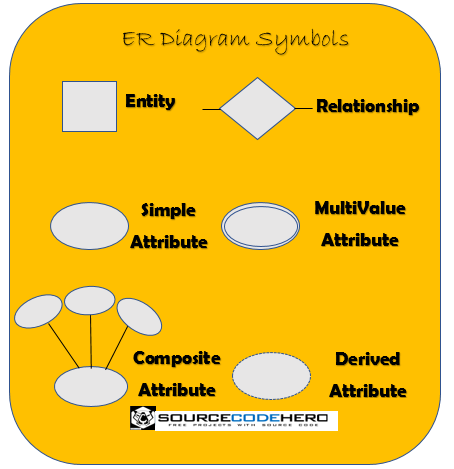
ER Diagram of Inventory Management System with Relationship
The inventory management system database design shows the system entity relationships in each entity and their supposed functions in each relationship.
This section will show you the ER diagram for the sales and inventory management system. In the image below you see the actual relationship of all entities.
In creating this activity diagram we used a lucidchart.

ER Diagram of Inventory Management System
The database design shown with tables in the inventory management diagram is shown in the image above.
The tables are designed to suit the system’s requirements and to provide considerably more detailed information about each entity within the system.
Conclusion
To summarize, we have discussed the ER diagram for the Inventory Management System, and above we have the system database tables and their relationships.
Also, you can visit the link below for more information about diagrams.
- Inventory Management System DFD
- Inventory Management System Use Case Diagram
- Activity Diagram for Inventory Management System
- Sequence Diagram of Inventory Management System
- Component Diagram for Inventory Management System
- ER Diagram of Restaurant Management System
- Class Diagram Inventory Management System
- Deployment Diagram for Inventory Management System
Inquiries
If you have inquiries or suggestions about the ER Diagram of the Inventory Management System just leave us your comments below.
We would be glad to know to concerns and suggestions and be part of your learning.
Keep us updated and Good day!