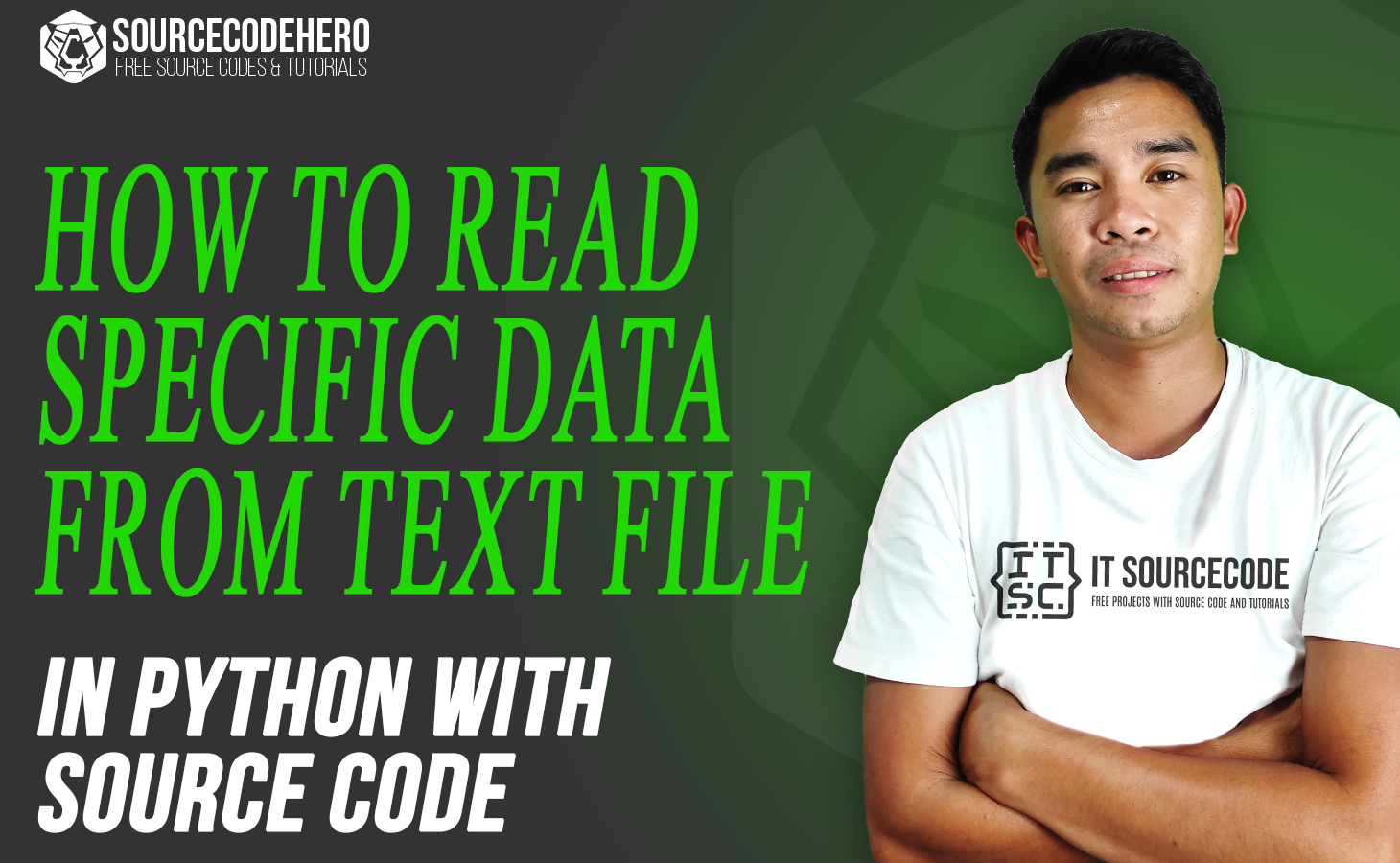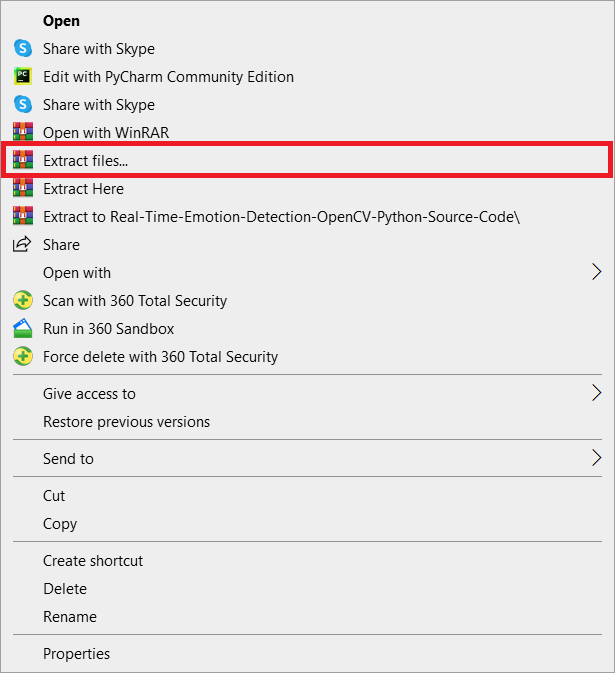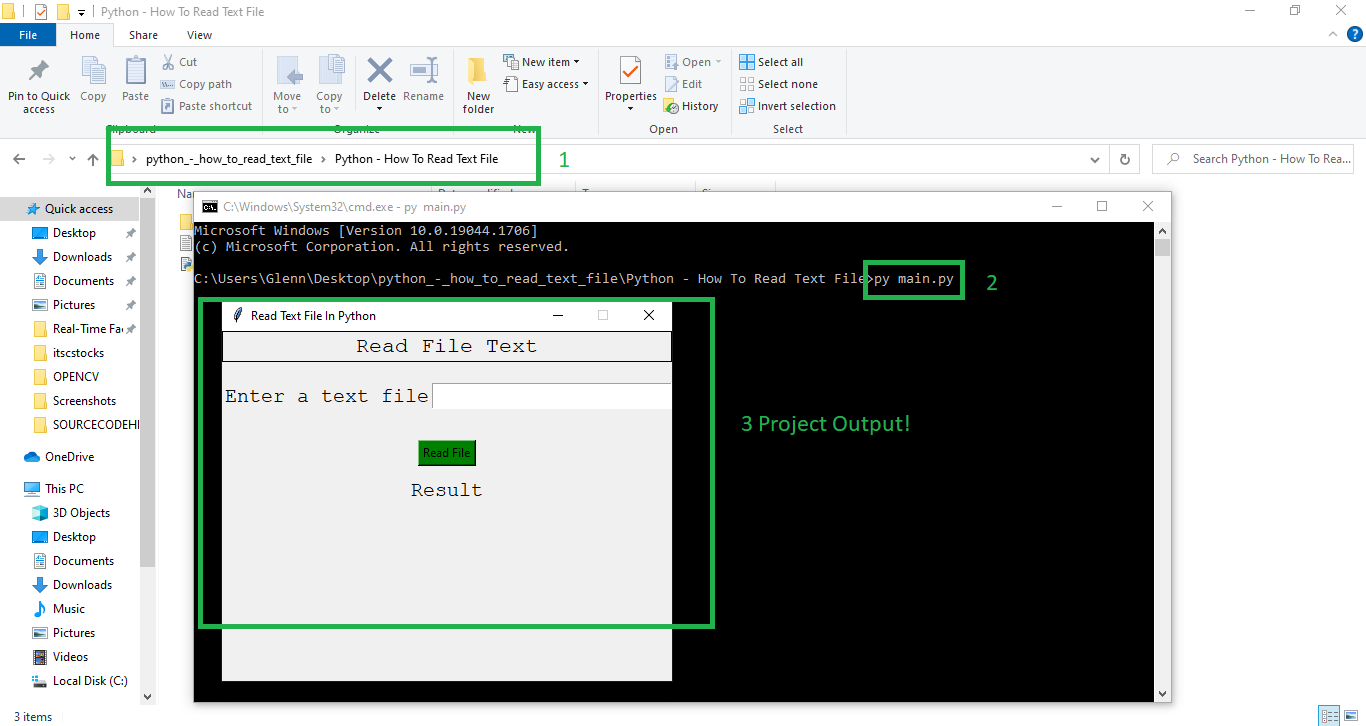This article on How To Read Specific Data From Text File In Python could help you in terms of reading specific data from a text file.
In addition, this is beneficial when you are struggling to read.
How To Read Data From A Text File In Python is quite useful, and the concept and logic of the project are simple to grasp.
Project Output:
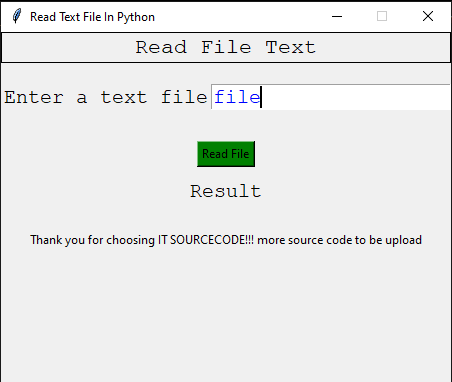
Why Is It Important To Read Data?
Data teaches sound decision-making and rationality. If you understand data, you’ll be able to comprehend reasoning and how it works.
Because you rely on facts and figures to illustrate your theory, it allows you to think about decision-making in a whole different approach.
The majority of individuals believe that finding the answer is the solution.
About the Project
The Read Specific Data From Text File In Python desktop application was created using the Python programming language.
This project is open-source, and it was made for novices who wish to learn Python.
Additionally, Read Data From A Text File In Python is a simple project that aims to provide ease to users who want to read specific data from a text file.
Also, this is helpful to all the Python developers who want to build their one-of-a-kind system. I hope this article can help you in your journey as a Python developer.
a straightforward tutorial geared toward beginners and intermediate Pythonistas, there are some suggestions in here that advanced programmers may find useful.
This course also comes with a free download of source code.
Project Details and Technology
| Project Name: | How To Read Specific Data From Text File In Python |
| Abstract: | How To Read Specific Data From Text File is a simple Python project made to help IT students with their projects or homework, as well as developers who want to use this project as a guide for the full development of the project. |
| Language/s Used: | Python (GUI Based) |
| Python version (Recommended): | 3.8 or 3.9 |
| Type: | Desktop Application |
| Developer: | Source Code Hero |
| Updates: | 0 |
How To Read Specific Data From Text Files?
The code given below is the full source code on How To Read Specific Data From Text File In Python
Installed Libraries!
from tkinter import *
Complete Source Code!
from tkinter import *
#==================================MAIN FRAME=====================================
root = Tk()
root.title("Read Text File In Python")
width=450
height=350
screen_width=root.winfo_screenwidth()
screen_height=root.winfo_screenheight()
x=(screen_width/2) - (width/2)
y=(screen_height/2) - (height/2)
root.geometry("%dx%d+%d+%d" % (width, height, x, y))
root.resizable(0, 0)
#=================================VARIABLES=======================================
FILE = StringVar()
#=================================METHODS=========================================
def Read_File():
if FILE.get() == "":
lbl_status.config(fg="Orange", text="Please enter something")
for widget in BottomPane.winfo_children():
widget.destroy()
else:
for widget in BottomPane.winfo_children():
widget.destroy()
file = open(FILE.get() + ".txt", "r")
chars = [line.rstrip('\n') for line in file]
for i in range(len(chars)):
exec ('Label%d=Label(BottomPane,text="%s")\nLabel%d.pack(anchor=W)' % (i, chars[i], i))
file.close()
#=================================FRAMES==========================================
Top = Frame(root, relief=SOLID, bd=1)
Top.pack(fill=X)
Mid = Frame(root)
Mid.pack(pady=20)
Left = Frame(Mid)
Left.pack(side=LEFT)
Right = Frame(Mid)
Right.pack(side=RIGHT)
BelowMid = Frame(root)
BelowMid.pack()
Bottom = Frame(root)
Bottom.pack()
BottomPane = Frame(root)
BottomPane.pack()
#=================================LABEL WIDGETS===================================
lbl_title = Label(Top, text="Read File Text", font=('Courier new', 16))
lbl_title.pack()
lbl_txt = Label(Left, text="Enter a text file", font=('Courier new', 15))
lbl_txt.pack()
lbl_txt2 = Label(Bottom, text="Result", font=('Courier new', 15))
lbl_txt2.pack()
lbl_status = Label(Bottom,font=('Courier new', 12))
lbl_status.pack()
#=================================ENTRY WIDGETS===================================
txt_file = Entry(Right, font=('Courier new', 15),fg='blue', textvariable=FILE)
txt_file.pack()
#=================================BUTTON WIDGETS==================================
btn_check = Button(BelowMid, text="Read File",bg='green', command=Read_File)
btn_check.pack(pady=10)
#=================================INITIALIZATION==================================
if __name__ == '__main__':
root.mainloop()The project also includes a downloadable Project With Source Code for free, just find the downloadable source code below and click to start downloading.
By the way, if you are new to Python programming and don’t have any idea what Python IDE to use, I have here a list of the Best Python IDE for Windows, Linux, and Mac OS for you.
Additionally, I also have here How to Download and Install the Latest Version of Python on Windows.
To start executing the project, make sure that you have installed Python on your computer.
Steps On How To Run The Project
Time needed: 5 minutes
These are the steps on how to run How To Read Specific Data From Text File In Python with Source Code.
- Step 1: Download Source Code
First, find the downloadable source code below and click to start downloading the source code file.

- Step 2: Extract File
Next, after finished to download the file, go to the file location and right-click the file and click extract.

- Step 3: Open Project Path and Open CMD (Command Prompt).
For you to run the project, you just need to open the project path and type CMD.
The first thing you need to do is type py main.py in the command prompt.
After that, just wait for a few seconds to load the system.
Download the Source Code below!
Summary
This Article is a way to enhance and develop our skills and logic ideas which is important in practicing the python programming language which is the most well-known and most usable programming language in many companies.
Related Articles
- How to Make a Live Chat in Javascript with Source Code
- How to Create a Grade Calculator in Javascript with Source Code
- How to Resize the Image in PHP with Source Code
- How to Show Modal Popup in JavaScript With Source Code
- How to Send SMS in PHP using API With Source Code
Inquiries
If you have any questions or suggestions about the project, please feel free to leave a comment below.