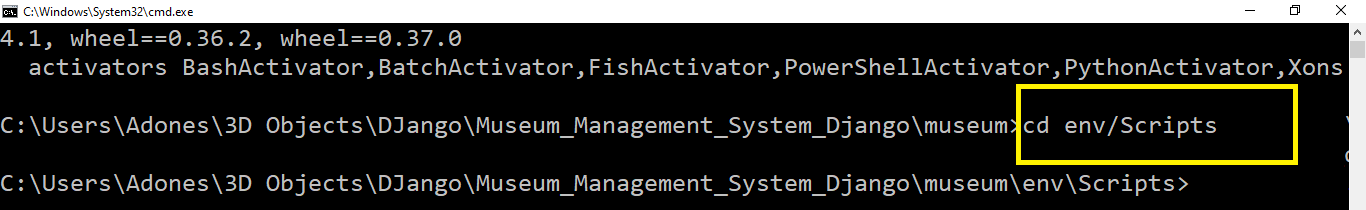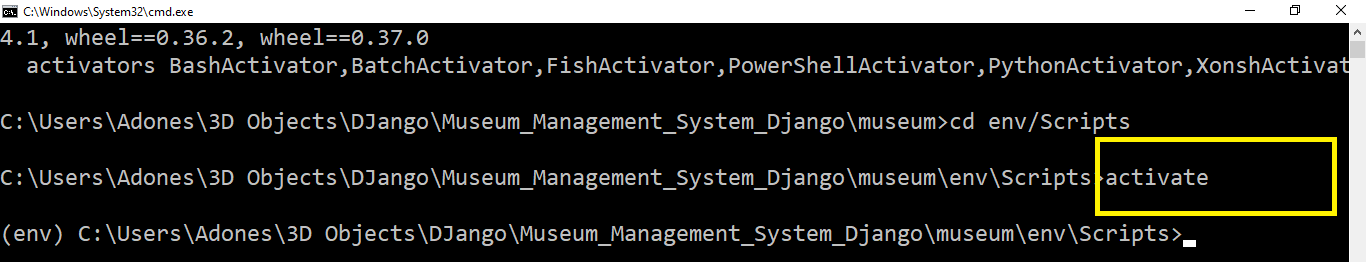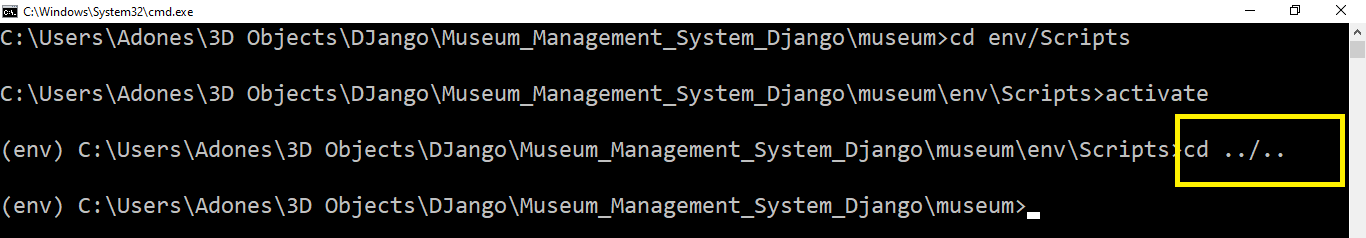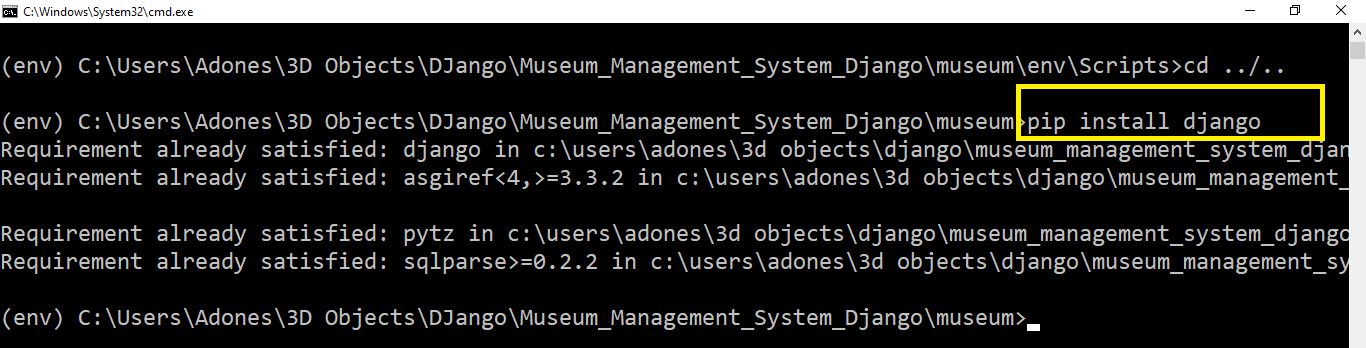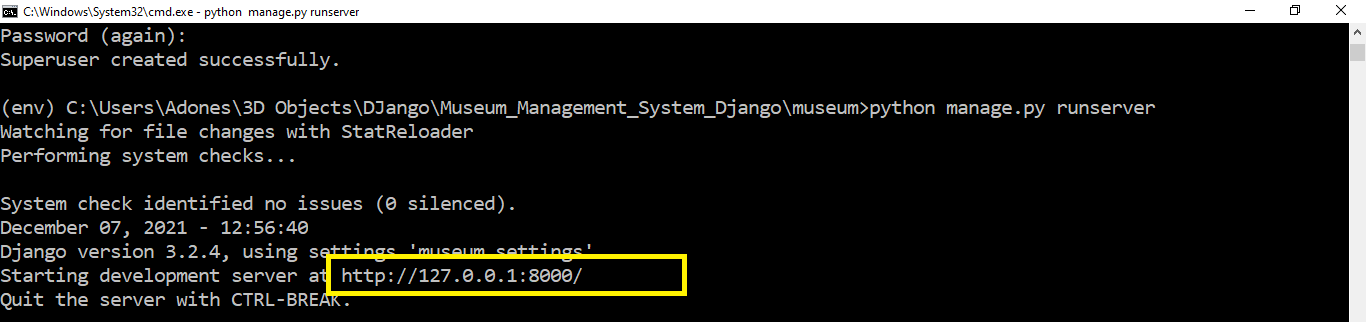Museum Management System Project in Django with Source Code – This Django Museum Management System Project was built using Python, Django, and the SQLITE3 database.
The museum’s manager has access to add and update privileges for items, artists’ information, and employee and department data in the Museum Management System.
The manager can make the necessary changes and additions through the portal.
Project Details and Technology
The table below contains detailed information about the system’s components and technologies. The project was created by Sourcecodehero, and SQLite3 was chosen as the database.
Museum management system is the project’s name, and Python Django is the programming language. Python 3.9 is recommended.
| Project Name: | Museum Management System |
| Language/s Used: | Python Django |
| Python version (Recommended): | 3.9 |
| Database: | SQLlite3 |
| Type: | Web Application |
| Developer: | SOURCECODEHERO |
| Updates: | 0 |
What is a museum management system?
For many museum professionals, “museum management software” refers to software that manages museum archives and collections.
These programs are necessary for organizing and researching collections, coordinating exhibitions and loans, and digitizing collections for Internet access.
What is the specific purpose of the museum?
Modern museums collect, preserve, interpret, and display works of art, culture, and science for public study and education.
Why is collecting important in museum management?
Museums serve a wide range of functions, but all must properly manage their holdings.
Despite the fact that each museum is different, collections administration is an important aspect of meeting public obligations such as acquisition, accession, documentation, conservation, security, insurance, and inventory.
Visitors can create an online account and purchase museum tickets ahead of time. After signing up, the user can access the museum’s artifacts as well as information on the museum’s departments and artists by logging in with the same credentials.
Beginners can learn how to develop a web-based Python Django project by working on a Museum Management System in Django.
We will offer you the whole source code and database for the Python project so that you can quickly install it on your PC and begin learning Python Django programming.
Major Functionalities Used in Museum Management System Project in Django
Features of Museum Management System using Django in the admin side:
- Login – This is the page where the system administrator enters their credentials to obtain access to the administrative side of the system.
- New Employee – An administrator can use this page to add a new employee.
- Employee List – This is the page where you may view, edit, or delete your employee list.
- The page where an administrator can add new artists is called New Artist.
- Artist List – This is the page where you can read, edit, or delete the list of artists.
- New Artifact – This is the page where an administrator can create a new artifact.
- Artifact List – This page displays, modifies, and deletes the list of artifacts.
- New Department – This page allows administrators to create new departments.
- Department List – This page allows you to view, edit, or delete the department list.
Features of Museum Management System using Django in the frontend side:
- Home – This is the system’s default page when visitors come to the website.
- Register – This is the page where new visitors create their website login credentials.
- Login – To access all of the website’s features, visitors must enter their website credentials on this page.
- Manage Profile – This is the area where visitors can make changes to their own profiles.
- Book Ticket – This is the page where a visitor can purchase a museum ticket.
- Send Comments – This is the website where visitors can provide feedback to the museum’s administrators.
Reminders:
To complete this Python Django project, you must be familiar with the following:
- CSS
- HTML
- JavaScript
- Database Administration
Make sure you have PyCharm Professional IDE installed on your computer before you begin constructing an Museum Management System Project in Python Django.
The Steps to Run a Museum Management System in Django
Time needed: 3 minutes
These are the steps to run a Museum Management System Project in Django
- pip install virtualenv
First, You need to install the virtualenv, Open a command prompt by going to the project folder directory and typing CMD. After opening the CMD type ” pip install virtualenv “.

- virtualenv env
Then, after installing virtualenv just type “virtualenv env” and enter.

- cd env/Scripts
Next, just type ” cd env/Scripts ” and press enter.

- activate
Next, you need to type “activate” then press enter.

- cd ../..
Next, just type ” cd ../.. ” and press enter.

- Install Django
Next, type the command “pip install django”.

- python manage.py makemigrations
Next, after installing the requirements type this command ” python manage.py makemigrations ” to create a table in the database.

- python manage.py migrate –run-syncdb
Next, after making migrations type this command ” python manage.py migrate –run-syncdb ” to migrate the tables in the database.

- python manage.py createsuperuser
After the migration of the database, you need to create a super user to login into the admin account, just you need to type the command ” python manage.py createsuperuser “.

- python manage.py runserver
Lastly, after creating a super user just type the command ” python manage.py runserver “. It should only be used for testing and launching your project; it should not be utilized for live website deployment.

- http://127.0.0.1:8000/
Finally, To access your project dashboard, type or copy this “http://127.0.0.1:8000/” into your browser.

Download Source Code Here!
Conclusion
Throughout the years, the museum concept has evolved significantly.
The above presentation aims to fulfill an explanatory role by demonstrating the various stages through which the museum has evolved: we wish to emphasize the significance of the process that led to the institution’s public vocation.
However, the institution’s aim has remained nearly unchanged: the museum must convey art to the public and educate visitors in comprehending the meaning of art, as indicated.
Related Articles
- Clinic Management System Project in Django with Source Code
- Hospital Management System PHP Project With Source Code
- Hospital Management System In VB.net With Source Code
- Project On Hospital Management System In Java With Source Code
Inquiries
If you have any questions or suggestions about the Museum Management System Project in Django With Source Code, please feel free to leave a comment below.