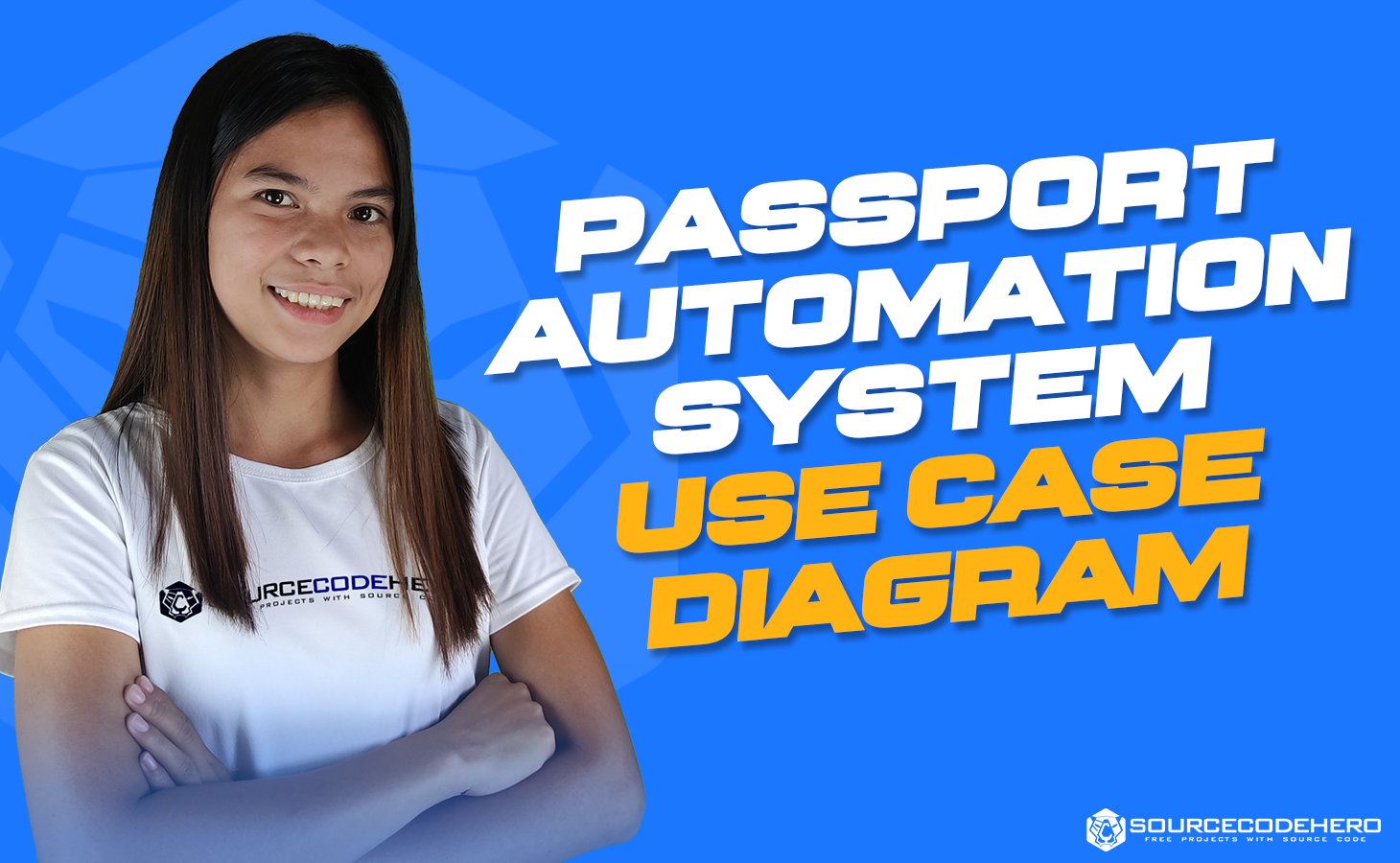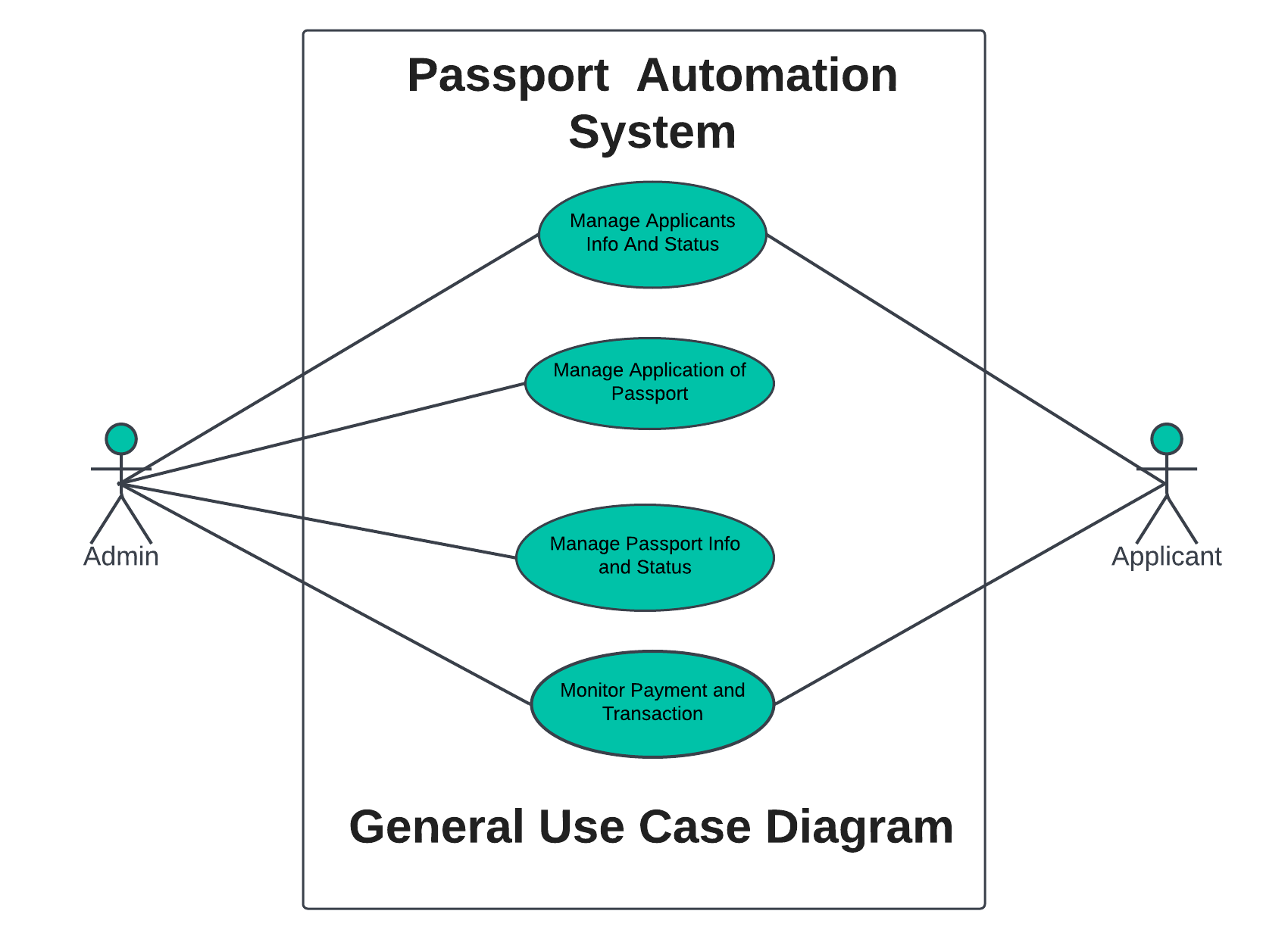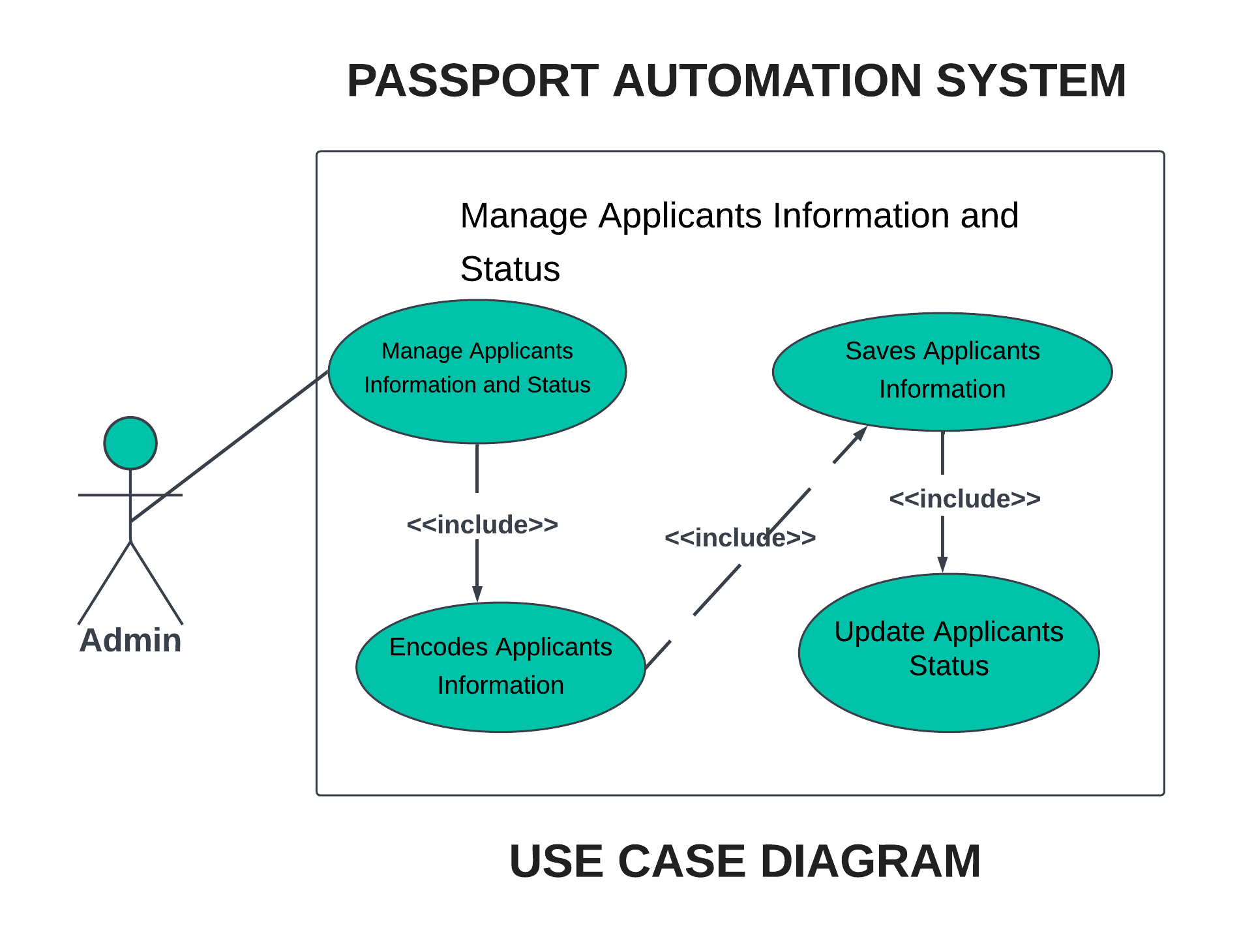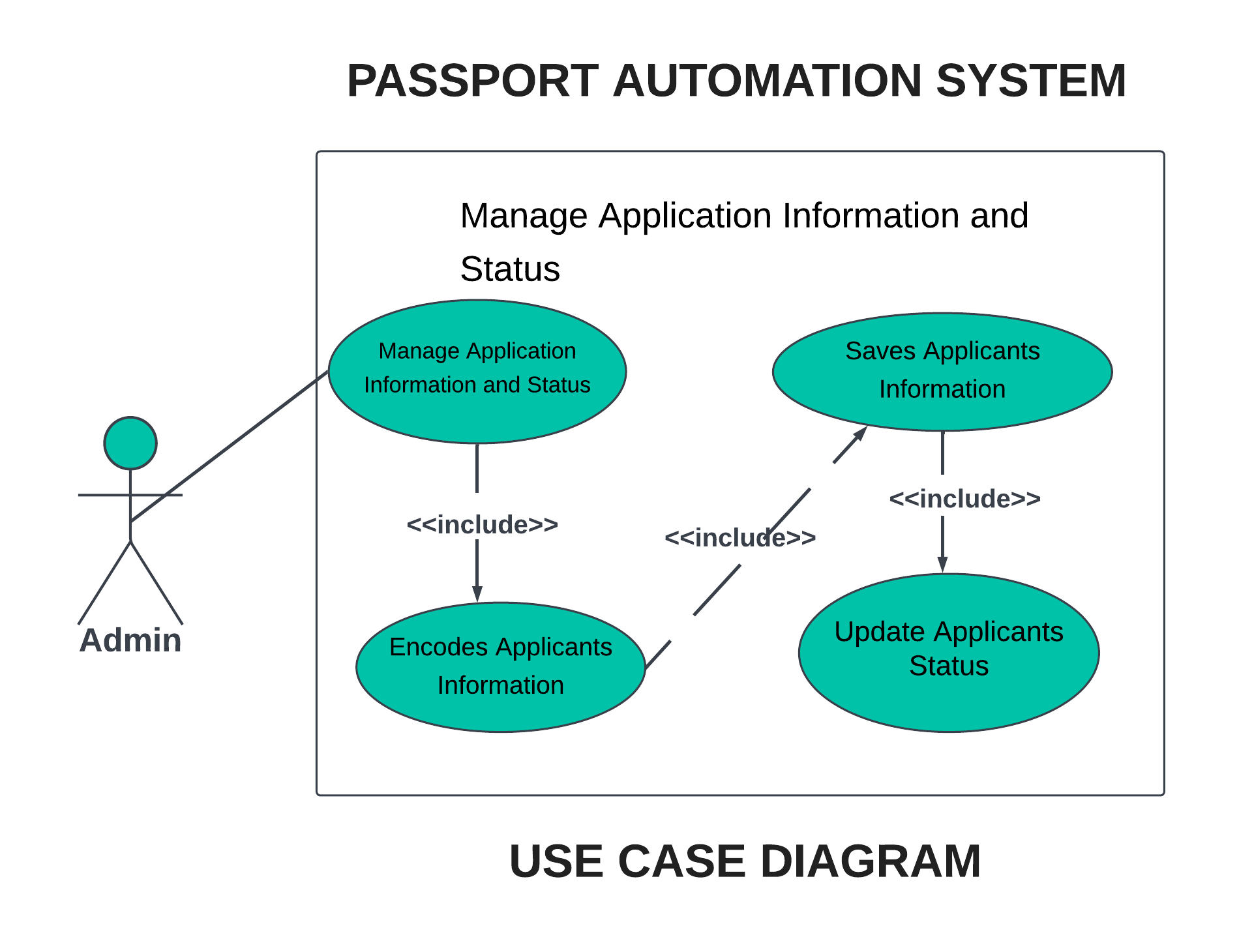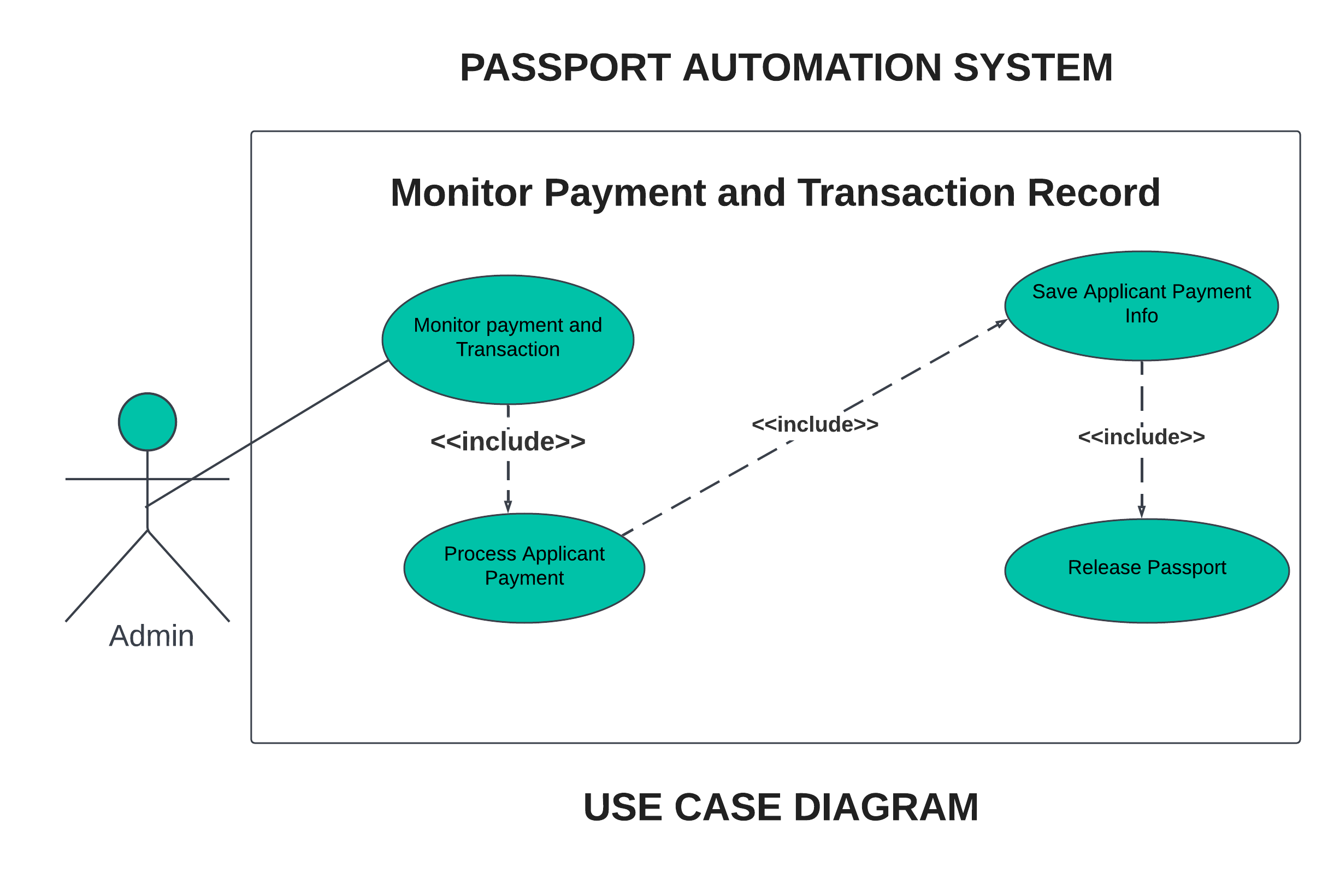The Passport Automation System Use Case Diagram shows the UML illustration of use cases in the project.
The use cases in the diagram represent the main processes in the Passport Automation System.
After that, it will be broken down into more specific use cases based on the processes that are part of the main use case.
A use case diagram is a visual representation of how a user might interact with a program.
A use case diagram depicts the system’s numerous use cases and different sorts of users.
The circles or ellipses are used to depict the use cases.
Passport Automation System UML Diagram: Use Case Diagram
Passport Automation System UML diagram is a diagram based on the UML (Unified Modeling Language) that is used to visually describe a system, including its major actors, roles, actions, artifacts, or classes, in order to better understand, edit, maintain, or document system information.
The UML diagrams are the visual designs or the blueprint of the system structure and behavior.
Structural diagrams help in building the structure of an Employee Management System while the behavioral diagrams in UML help in determining its behavior towards the user, data inputs, and producing an output. All of the UML diagrams work in sync and relatively to achieve a well-engineered project.
How to Create Passport Automation System Use Case Diagram
Time needed: 3 minutes
Here are on how to create a Passport Automation System Use case Diagram diagrams examples using Include and Extend.
The Include and Extended are indications or labels used to determine the flow of processes inside the system.
Moreover, the label includes means that the following processes must be included to complete the task. While the extend means that the following process is optional.
- General Use Case
This diagram shows the general processes or function that the system could do that is based on the transactions done by the admin or employer in managing the their applicants.

- Monitor and Manage Applicants’ Information and Status
This is where the admin of the system could manage and monitor their applicants information and status.
In this process, they were able to encode and update the applicant’s information as well as monitor their requirements.
- Manage Passport Application
Its process includes the managing of passport applications, monitoring what type of work they would be and their salary rate.
The applicants must know the services offered and the requirements for applying for passports.
- Manage Payment and Transaction
This is the process where the admin will have to manage the payment of applicants based on their information.
The system will ease this process because this will save important information as well as calculate the payment for the application.
Conclusion
You need to know the used to design and develop the Passport Automation System. That is because you cannot perfectly create a fully functional system without it.
But if you create this diagram, you will know the possible inputs and scenarios that the system should process and perform.
Not only that, you will find out the needed processes and connect them to the other UML Diagrams.
So that completes our discussion fellas! I hope that this article about the Passport Automation System Use Case Diagram will help you a lot.
Recommended Articles:
- Point of Sale System Project in Django
- Employees Management System Project in Django with Source Code
- Employee Management System Project in PHP With Source Code
- Employees Management System Project In VB.net With Source Code
- Employee Management System Project In Java With Source Code
- Employee Record Management System Project in C with Source Code