Hi Good Day, In this article you will know how to create the credit card processing system component diagram, What is the meaning of component diagram, What are the benefits and characteristics of component diagram, and What is the tool used to create the Component Diagram for the Credit Card System.
The credit card processing system is given to the client as means of payment. Based on the cardholder’s assurance to pay, it supports the purchase of goods and services.
The card’s issuer maintains a continuous account and offers the cardholder (or user) a line of credit from which they can borrow money to pay a merchant or receive a cash advance.
Table of contents
- Tools Used and Information
- What is the meaning of component diagram?
- Credit Card Processing System Components Module
- Illustration Component Diagram for Credit Card Processing System
- About Credit Card System Component Diagram
- Steps in Creating the Component Diagram of Credit Card Processing System
- Credit Card Processing System Component Diagram Benefits
- Conclusion
- Related Articles
- Inquiries
Tools Used and Information
The table below shows the creator’s name sourcecodehero. Furthermore, the type of diagram used is component diagram. Besides the article name is Component Diagram for Credit Card System. Also the UML tool used is a Star UML application.
| Article Name | Component Diagram for Credit Card Processing System |
| Diagram Type | Component Diagram |
| UML Tool Used | Star UML |
| Creator | sourcecodehero.com |
What is the meaning of component diagram?
The component diagram is used for visualizing the relationship in the system.
Credit Card Processing System Components Module
- Application Module
- Payment Module
- Client Module
- Limits Module
- Credit Card Module
- User Module
Illustration Component Diagram for Credit Card Processing System
The illustration below shows the structure, provided interface and required interface. To connect the component module, you need to use the connection name component realization. To access data information you need the symbol interface. From the modules to the system database you need the connection of interface realization and component realization.
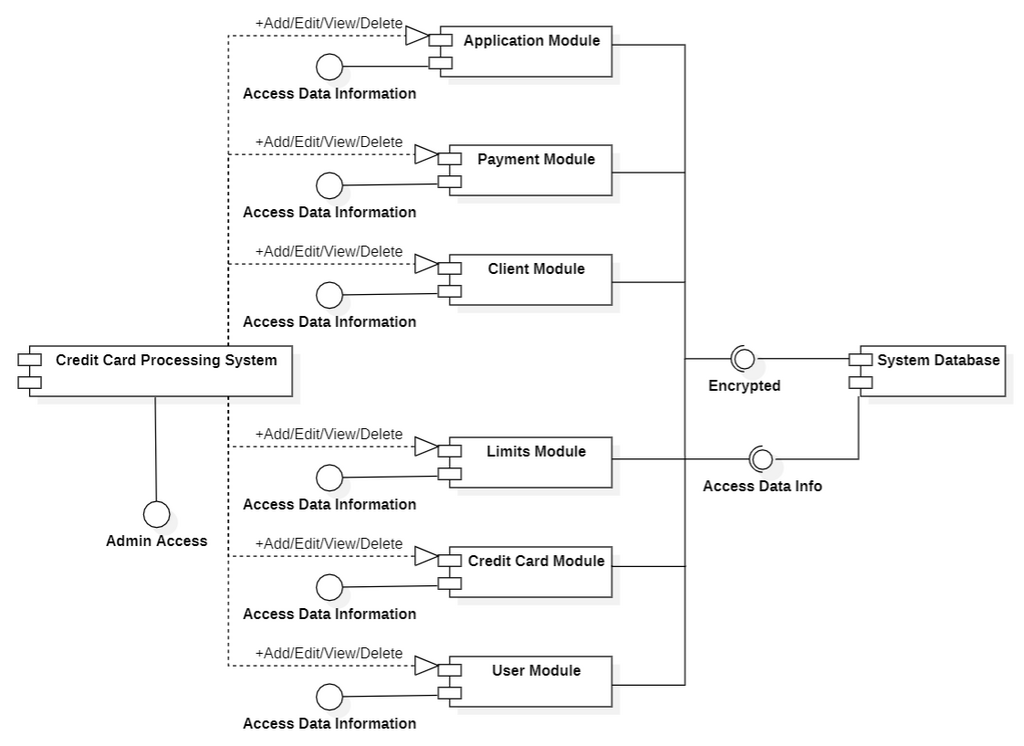
About Credit Card System Component Diagram
There are 6 module components for creating the credit card processing system diagram. These include the following: application module, payment module, client module, limits module, credit card module, and the user module.
Steps in Creating the Component Diagram of Credit Card Processing System
Time needed: 3 minutes
These are the steps on how to create the Component Diagram for Credit Card Processing System
- Finish the process and function of the system
First, to create the Credit Card Processing diagram you need to finish the process and function of the system. This task will assist the programmers in analyzing what is required to finish the Credit Card Processing.
- Includes all the components needed
Second, we need to include all the components needed for the system. It exchanges behavior with other elements in addition to user interfaces.
- Add Components to make a connection
Lastly, the dependencies ports can represent the relationship of component needs such as information and services. To make a connection we will need to show that one component can connect to another component.
Credit Card Processing System Component Diagram Benefits
- It displays the physical system’s structure.
- It must understand the relationships between the system’s components.
- It demonstrates a great focus on behavior and relationships with their interface.
Conclusion
In conclusion, we already provide the illustration of Credit Card System Component Diagram Benefits. How it works the component and its relationship. Thus we already discussed the component modules connections to the system database.
Related Articles
- Credit Card Processing System Class Diagram
- Activity Diagram for Course Registration System | UML
- Activity Diagram for Student Enrollment Management System
- Class Diagram for Face Recognition Attendance System
Inquiries
Please leave your questions, comments, or recommendations about Component Diagram for Credit Card System in the space provided below.
